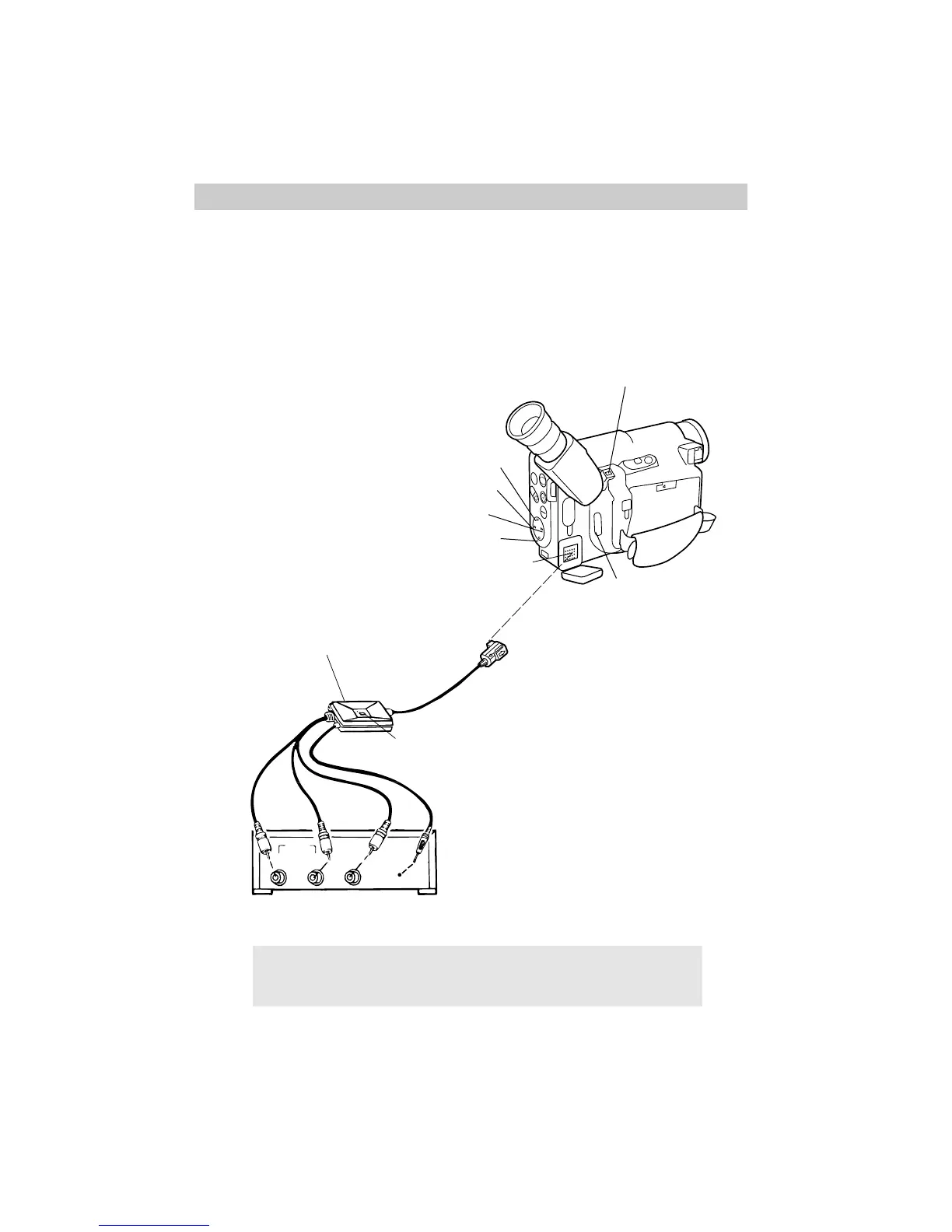46
Synchro Edit
Synchro edit allows your camcorder to control a VCR (one that has a compatible
PAUSE, EDIT, EDIT IN/OUT, or SYNC jack) while tapes are being copied from
the camcorder to the VCR. This is convenient when you want to copy only
selected segments from a previously recorded tape. An optional AVS80 synchro
edit cable shown on page 63 is required.
Note: Not all RCA VCRs have compatible synchro edit jacks.
DC IN
6V
OPEN
T
W
INST.
ZOOM
FOCUS
DATE/TITLE
DISPLAY
PLAY
F.F.
EDIT
SEARCH
STOP
REW
F
N
AUDIO
IN
R
L
VIDEO
IN
EDIT
Back of VCR
Optional AVS80 Synchro Edit
Output Cable
Audio/Video In/Out Connector
(Located behind small cover)
Compatibility
Switch
16X9
FADE
EIS
Note: If your VCR has a single
(mono) AUDIO IN jack, connect
either the left or right audio plug.
Caution: The unauthorized recording of copyrighted material may
infringe the rights of others. Such recordings should not be made.
REW Button
CAM/OFF/VCR Switch
PLAY Button
F.F Button
Thumb
Trigger
STOP Button