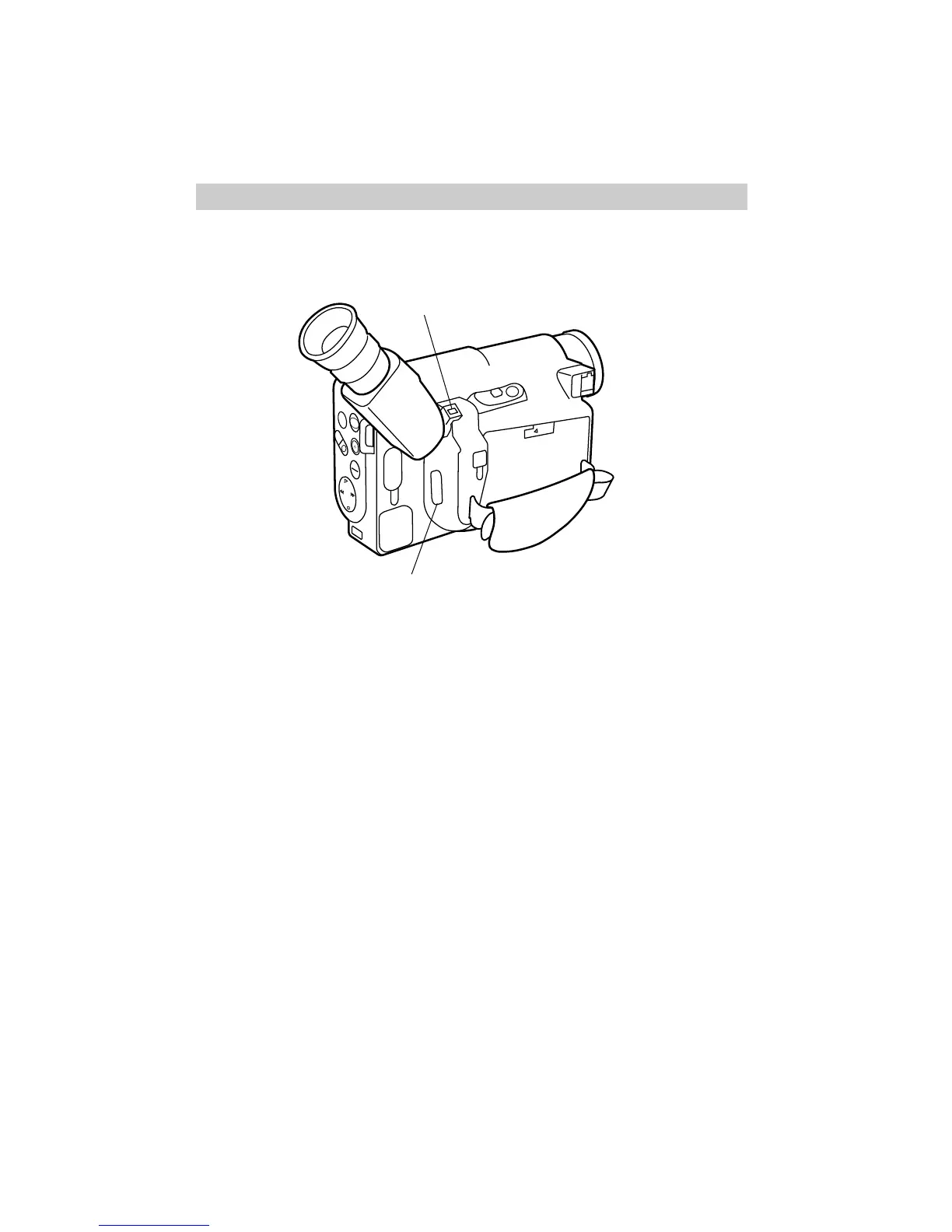6
First-Time Operation
5. Turn on the camcorder.
The CAM/OFF/VCR switch tells the
camcorder whether you want to
record (CAM), play back tapes (VCR),
or turn off the camcorder’s power
(OFF).
Some of the controls operate
differently depending on the position
of the CAM/OFF/VCR switch.
Thumb Trigger
• Press and hold the small button on
CAM/OFF/VCR while sliding it to
CAM or VCR.
Important Note: The TAPE indicator
will flash in the viewfinder when there is
moisture in the camcorder. Remove the
tape and wait an hour before inserting the
tape in the camcorder again.
CAM/OFF/VCR Switch