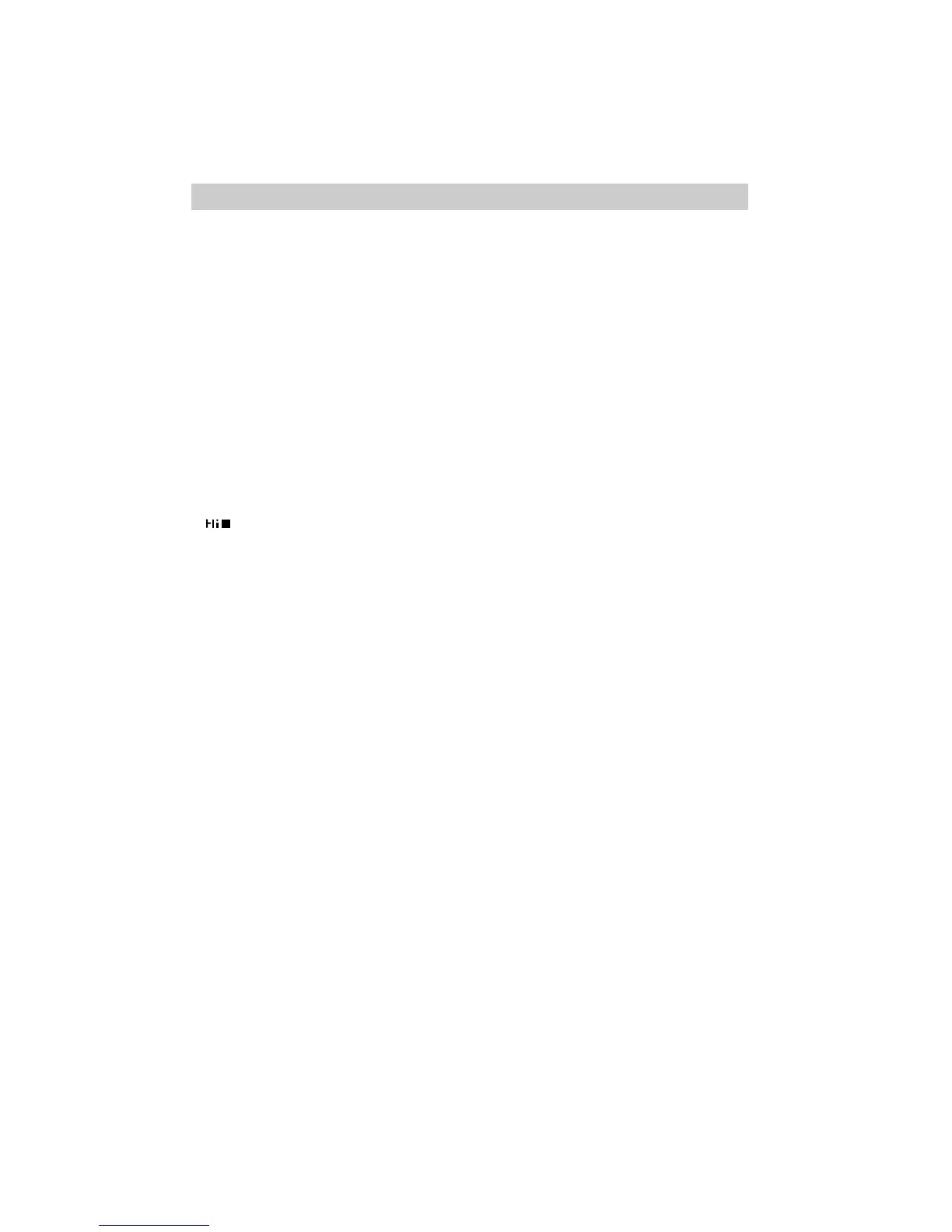Index
76
EJECT Switch . . . . . . . . . . . . .4,8,19,23
Erase Protection . . . . . . . . . . . . . . . . .22
Eyepiece Focus Control . . . . . . . .7,8,31
F.F and F.FWD (Fast Forward)
Buttons . . . . . . .8,12-13,25,27,40-41
. . . . . . . . . . . . . . .42-43,46-47,54-55
FADE Button . . . . . . . . . . . . . . .8,32,38
Fade Indicators . . . . . . . . . . . . . . . .32,38
Fading . . . . . . . . . . . . . . . . . . . . . . . . .38
First-Time Operation . . . . . . . . . . . . .3-9
Flying Erase Head . . . . . . . . . . . . . . . .24
FOCUS F and N Buttons . . . .8,32,34-35
FOCUS Indicator . . . . . . . . .32-33,34-35
Focusing . . . . . . . . . . . . . . . . . . . . .34-35
Hand Strap, Adjusting . . . . . . . . . . . . . .5
Handstrap . . . . . . . . . . . . . . . . . . . . . .5,9
Indicator . . . . . . . . . . . . . .10,32-33
High Band 8mm, Playback . . . . . . . . .10
High Band 8mm, Recording . . . . . . . .10
Holding the Camcorder . . . . . . . . . . . .53
I.ZOOM Indicator . . . . . . . . . . .32-33,36
Included Accessories . . . . . . . . . . . . . .3
Inserting a Cassette . . . . . . . . . . . . .4,23
Inserting and Removing Cassettes . . .23
Inserting Rechargeable Battery . . . . . .16
INST. ZOOM Button . . . . . . . . . .9,33,36
Installing Clock Cell . . . . . . . . . . . . . .30
Instant Zoom Feature . . . . . . . . . . . . .36
Lens . . . . . . . . . . . . . . . . . . . . . . . . . . . .9
Lens Cap and Cord, Attaching . . . . . . .5
Lens Hood, Removing . . . . . . . . . . . .52
Letterbox Recording . . . . . . . . . . . . . .37
Light, Optional . . . . . . . . . . . . .50-51,61
Limited Warranty . . . . . . . . . . . . .72-73
Macro Focus . . . . . . . . . . . . . . . . . . . .35
Maintenance and Care . . . . . . . . . . . . .60
Making Better Videos . . . . . . . . . . . . .53
Manual Focus . . . . . . . . . . . . . . . . . . .35
Memory-Stop Feature . . . . . . . . . .40-41
Microphone, Stereo . . . . . . . . . . . . .8,24
NO TAPE Display . . . . . . . . . . . . .32-33
OFF/CAM/VCR Switch . . . . . . . . .6,8,9
. .12-13,14,16,18,20-21,25,27,40-41
. .42-43,45,46-47,49,50,54-55,57,59
OPEN Lever . . . . . . . . . . . . . . . . . .16,18
Operating Controls, Camcorder . . . . .8-9
Operation, First-Time . . . . . . . . . . . .3-9
Optional Accessories . . . . . . . . . . .61-67
Order Form, Accessory . . . . . . . . .65-67
Pause Indicator . . . . . . . . . . . . . . . . . .33
Pause, Stop-Action . . . . . . . . . . . . . . .55
PAUSE/RECORD Button . . . . .12-13,38
. .40-41,42-43,45,46-47,49,55,57,59
PLAY Button . . . . . .8,12-13,25,42-43,45
. . . . . . . . . . . .46-47,49,54-55,57,59
Playback Features . . . . . . . . . . . . . . . .55
Playback on a TV With
AUDIO/VIDEO IN Jacks . . . . .56-57
Playback on a TV
Without Audio/Video Inputs . .58-59
Playback, Viewfinder . . . . . . . . . . . . .54
Playing Back High Band 8mm . . . . . .10
Plug Adapter . . . . . . . . . . . . . . . . . . . .14
Power Zoom Buttons . . . . . . . . . . . . . .9
Powering the Camcorder . . . . . . . .14-20
Problem Solving . . . . . . . . . . . . . .68-69
Product Registration .Inside Front Cover
Program AE (Auto Exposure)
Feature . . . . . . . . . . . . . . . . . . . . . .26
Quick Review . . . . . . . . . . . . . . . . . . .24
REC Indicator . . . . . . . . . . . . . . .7,32-33
Rechargeable Battery, Inserting
and Removing . . . . . . . . . . . . . . . .16
Recording from VCR or TV
Monitor . . . . . . . . . . . . . . . . . .48-49
Recording High Band 8mm . . . . . . . .10
Recording Speed . . . . . . . . . . . . . . . . .22
Recording Tips . . . . . . . . . . . . . . . . . .53
Recording Titles . . . . . . . . . . . . . . . . .43
Refreshing the Rechargeable Battery .15
Registration Card . . .Inside Front Cover
Remote Buttons . . . . . . . . . . . . . . .12-13