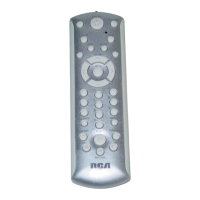Troubleshooting (continued)
10
Problem: The remote is not performing commands
properly.
• You must put the remote in the correct mode by
pressing the corresponding component key (TV,
VCR, DVD, SAT·CBL) so the remote knows which
component you want to operate.
• Make sure component is “ready” (e.g., DVD player has
disc loaded; VCR has tape loaded, etc.
• You may have pressed an invalid key for the mode
the remote is in.
• If you’re trying to turn on an RCA, GE or PROSCAN
component, press the component key (TV, VCR, DVD,
SAT·CBL) instead of the ON·OFF key.
• If you’re trying to change channels, try pressing the
OK key after entering the channel number as this
is a requirement of certain models and brands.
• There is a possibility that a programmed code may
only be able to control some of your component
features (e.g., only turns a component on and off).
To confirm that the component key is programmed
with the correct code for maximum functionality,
test the component. Attempt to control a variety of
the component’s functions with the remote. If some
of the features of your components do not work, try
programming the remote with a different code in the
list (using the Direct Entry Method) until you find the
code that allows the remote to control the majority
of your component’s functions. Different codes can
provide different levels of functionality.
Problem: The LED indicator light does not turn on when
you press a key.
• You must put the remote in the correct mode by
pressing the corresponding component key (TV,
VCR, DVD, SAT·CBL) so the remote knows which
component you want to operate.
• You may have pressed an invalid key for the mode
the remote is in.
• Make sure the batteries are fresh and are properly
installed. (See Battery Installation on page 3.)
Replace the batteries with two new AAA batteries, if
necessary. Reprogramming may be required.
Problem: The VCR won’t record.
• Make sure the remote is in VCR Mode.
• Make sure the tape is properly loaded in the VCR.
• Make sure the tape is not write-protected. If the safety
tab is removed the tape is write-protected, and you
cannot record onto that tape.
Problem: The remote will not change channels on your
component.
• You must put the remote in the correct mode by
pressing the corresponding component key (TV,
VCR, DVD, SAT·CBL) so the remote knows which
component you want to operate.
• Press the
OK key after you enter a channel number.

