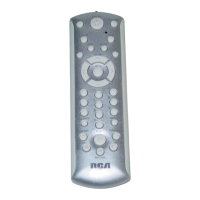Using the Remote to Control
Your Components
On-screen Menus
8
Because this remote controls more than one component,
you must first “tell” the remote which component you
wish to operate. That means, if you wish to operate your
TV, you must first press the TV key to put the remote in
the TV Mode.
The remote stays in the chosen component mode (such
as TV Mode) until you change it. If your remote is
in TV Mode, you must change the mode in order to
operate your DVD, VCR, satellite receiver or cable box.
For example, if you are in VCR Mode, and you wish to
turn off your TV, you must press the TV key first before
pressing the ON·OFF key.
Accessing and Selecting Menu Items
Today’s advanced components use on-screen menus to
help you navigate through all their features and functions.
While this remote cannot access every menu system
of every component model, it does offer some menu
functionality. To use a component’s on-screen menu
system, you first have to put the remote in Menu Mode.
LED
Exiting a Menu Mode
The remote automatically times out of Menu Mode after 20
seconds of inactivity (no keys being pressed). At that time,
the remote clears the displayed menu from the TV.
If you want to exit the Menu Mode yourself, press the
corresponding component key on the remote (TV, VCR, DVD,
SAT·CBL). The LED indicator light turns off and the remote
1. Press the component key whose
menu you want to access.
2. Press the
MENU key. The LED
indicator light blinks, indicating
you are in the Menu Mode.
3. Use the
VOL+/- and/or CH+/-
keys to navigate through the
on-screen menu system.
4. To make a selection from the
on-screen menu, press the
MENU or OK key to select the
highlighted item.
If the remote doesn’t
respond, check to see that the
LED indicator light is still
blinking. Remember: the LED
indicator light times out after
20 seconds. If this happens, just
press the MENU key again, and
then retry your selection.
!
TIP:

