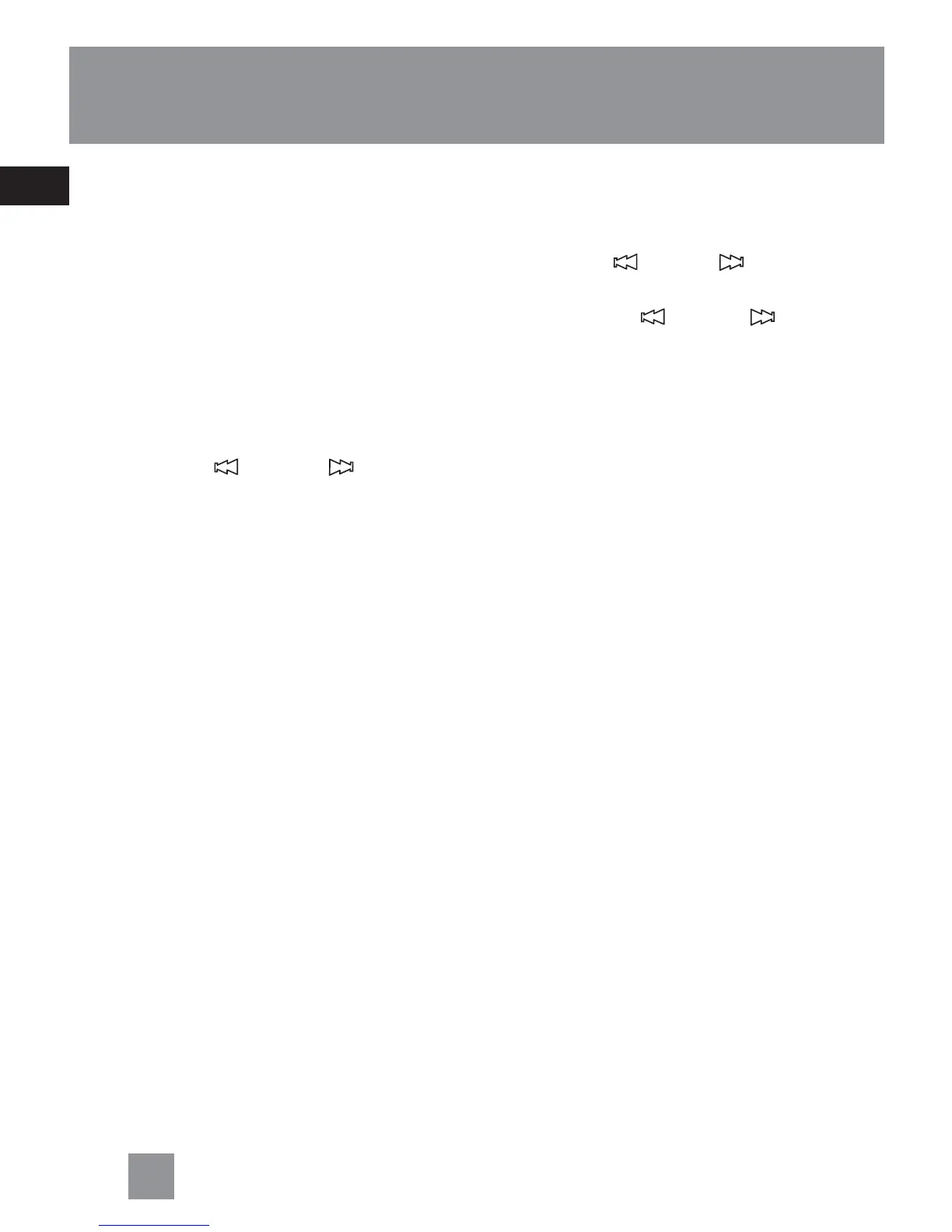EN
8
Operating the Clock Radio
Snooze Alarm Operation
This operation allows extra sleep time
after the alarm is on. The alarm will turn
off by pressing SNOOZE until the snooze
period is over. Snooze function can be
used repeatedly up to 2 hours. After this,
the alarm will turn off until the next alarm
conditions are met. Set the “quiet” period
as follow:
1. Press and hold SNOOZE.
2. Press REV
or FWD to set the
“quiet” period (the default time is 9 min-
utes) from 1 minute to 30 minutes. Re-
lease the button, then the “quiet” period
is set.
Seconds Time Display
The unit may display in seconds.
1. Press REV
or FWD to show sec-
onds display.
2. Release REV
or FWD to return
to the hour and minute display.
Brightness control
You can adjust the backlight by adjusting
the BRIGHTNESS switch at the back of
the unit, there are two modes you may
select from:
High — Stronger Backlight.
Low — Weaker Backlight.