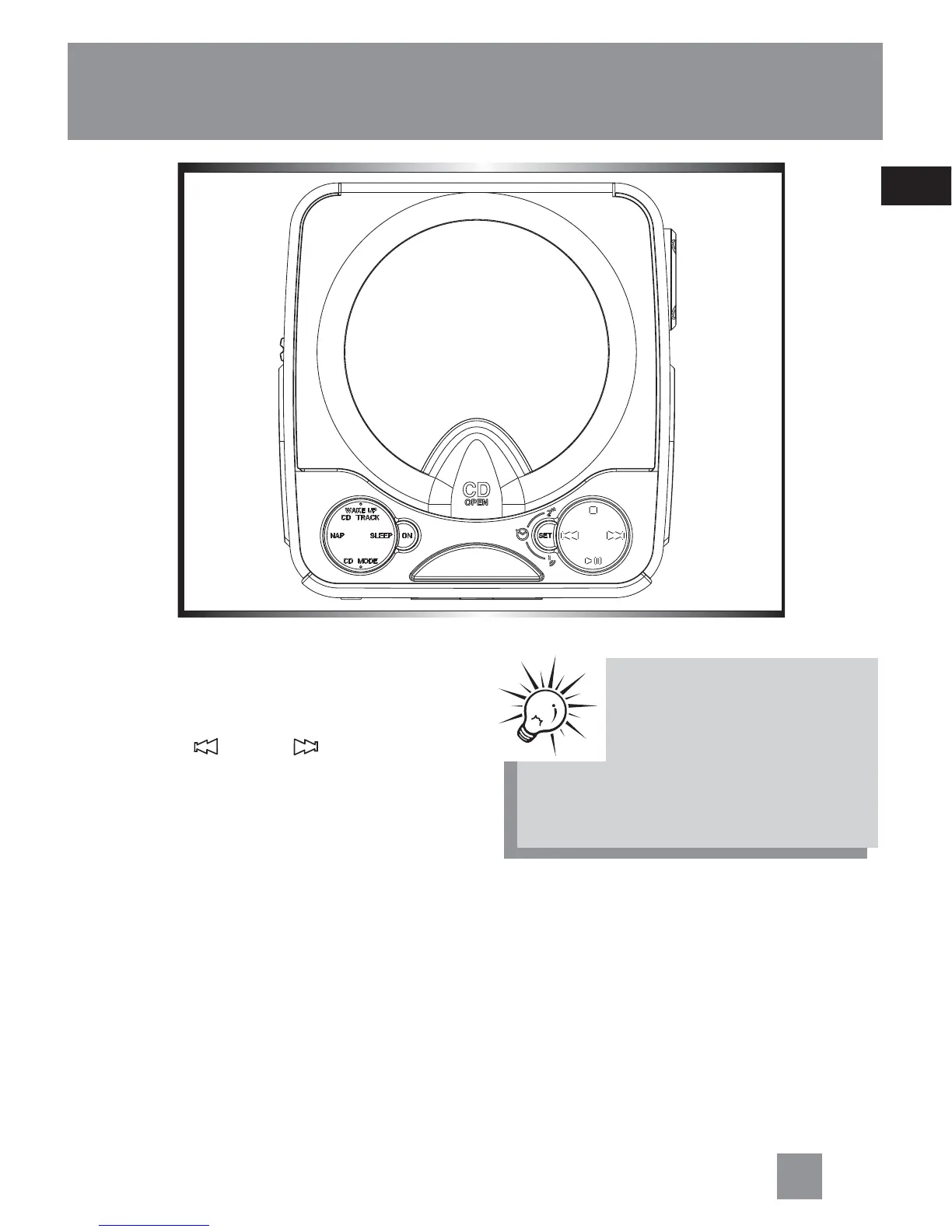EN
3
Operating the Clock
SNOOZE
Setting time:
1. Press the SET button, the “ : “ will flash
on the display .
2. Press REV
or FWD to set the time.
3. AM or PM icon will show beside the
time.
Tip:Tip:
Tip:Tip:
Tip:
No icon will be flashing if all
selectors are set, if you see
any icon flashing on display,
press the SET button repeatedly to
confirm everything is set correctly.