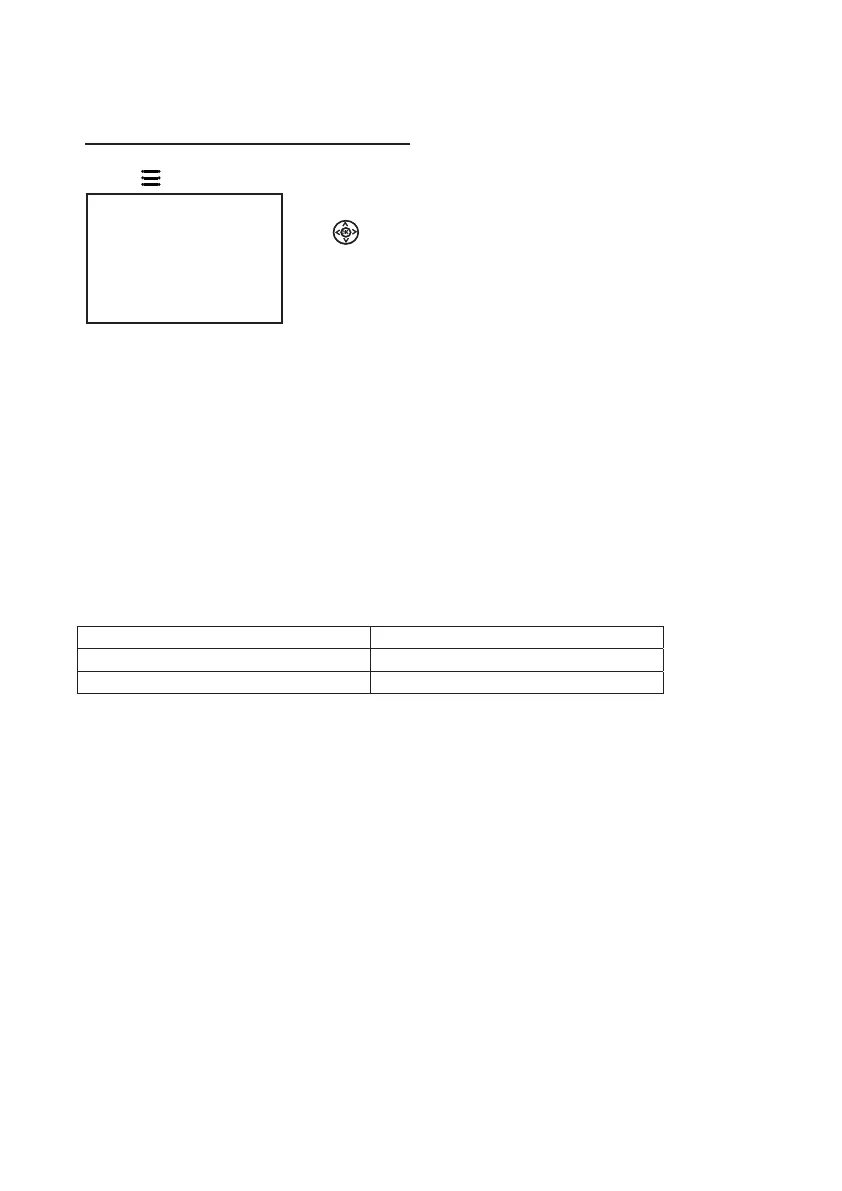18
Using Projector Menu 2.0
Press button to enter projector menu. Press again to previous status.
Use buttons to select manual page.
This manual showed on right upper of view
screen.
Sound Mode - User Parameter
001-0 elberT
001-0 ssaB
Sound Mode Standard
Treble 50
Bass 50
Balance 0
Auto Volume Off
Surround Sound Off
OK
1.
Sound Mode
Select Music, Movie, User (custom), Sports ,or Standard
2.
Treble, Bass
Set Sound Mode to “User “ to adjust these settings
3.
Balance
Adjust the audio balance.
4.
Surround Sound
Turn Surround Sou
nd ON or OFF.
