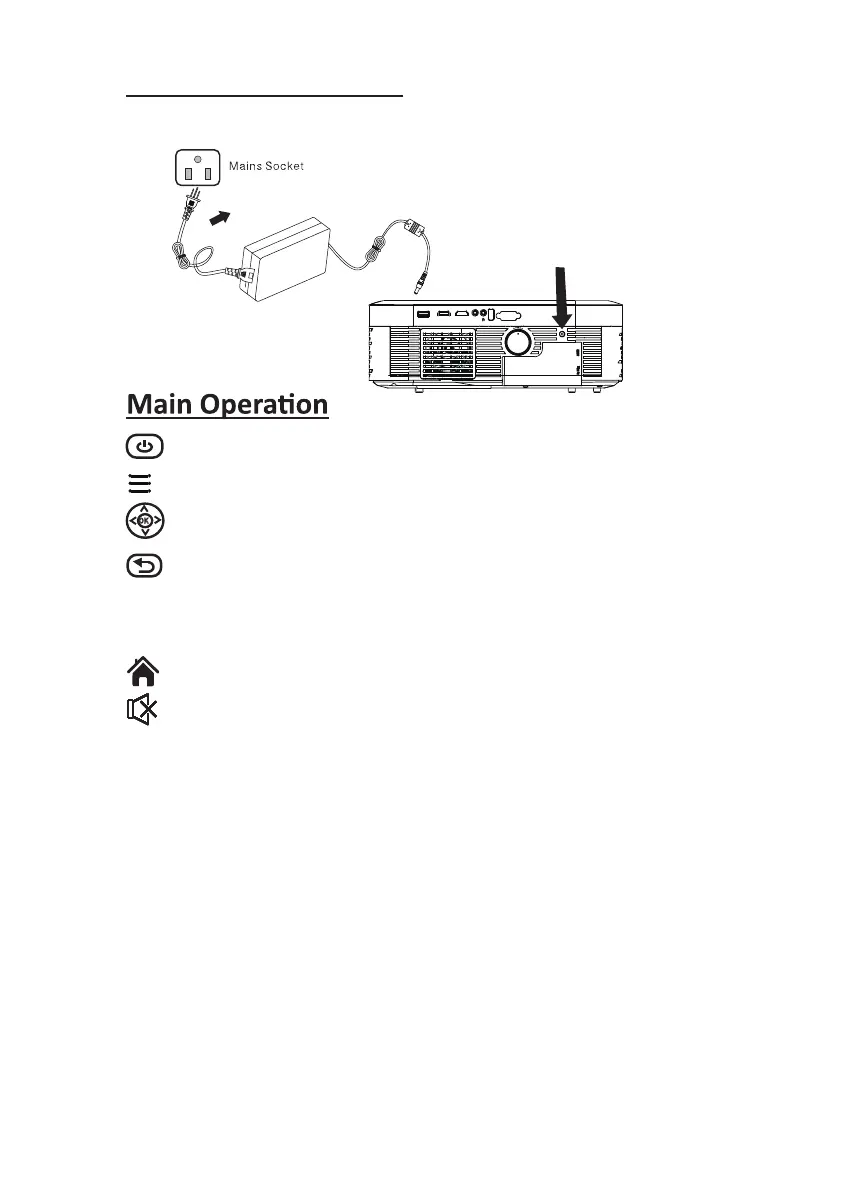Install Power Adapter
Follow below picture to connect power adapter
Connect small end of adapter FIRST. Plug the adapter body to power outlet.
- Press the button to turn on unit, press again to turn off.
/ MENU - Press the button to enter projector menu.
- Press the buttons to select screen item of projector menu.
/ EXIT - Press the button to exit the projector menu.
VOL+ / VOL - Press the buttons to select correct sound.
- Press the button to play/pause the connect USB.
- Press the button to enter home menu.
- Press to muting the audio sound of your projector.Press again to resume.
10
OK
OK
-Press the button to rotate /mirror the projector screen.
FLIP
USB1 USB1 HDMI2
HDMI1
AV
VGA
KEYSTONE
