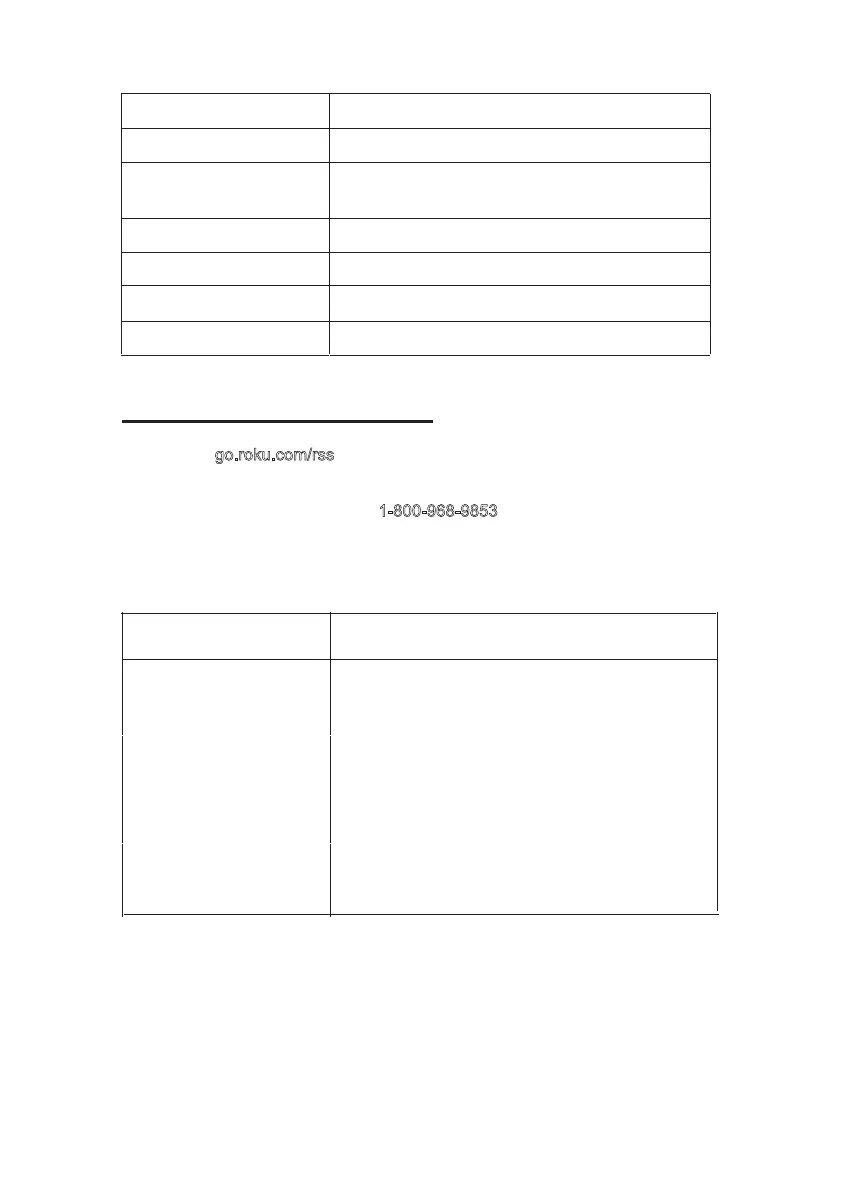Projection Size 24-165 inch
Signal Port
VGA / HDMI / AV
USB 1 Port Support USB device up to 32GB
Su
pport format mpeg1, Mpeg2 ,mpeg4, mp3 , Jpeg
Weight 2.6 KG
Dimension 320 x 275 x 117mm
19
Speaker
Projection distance
2*5W
1m-6m
TROUBLESHOOTING
No Image is Projected or
a "No Signal" message is
displayed
1.Power light is on. If it is not on, check the
projector is plugged into the mains, that the
socket is switched on, and then press the power
button on the projector.
2.Check the lens cover has been removed.
3.Check the cables are securely attached and
installed as per the User Manual.
4.The image source may not be set correctly.
Press the Source button on the Control Panel or
the Remote, to select the correct setting.
5.Check in the Menu section under Video input
signal to make sure that has been set correctly.
Before resorting the maintenance service, please kindly check by yourself with
the following chart.
Please visit go.roku.com/rss for any questions about the Roku
Streaming Stick . For any other issues related to the projector function
please contact Customer service: 1-800-968-9853
.
Symptom
Cause (and Remedy)
®
®
