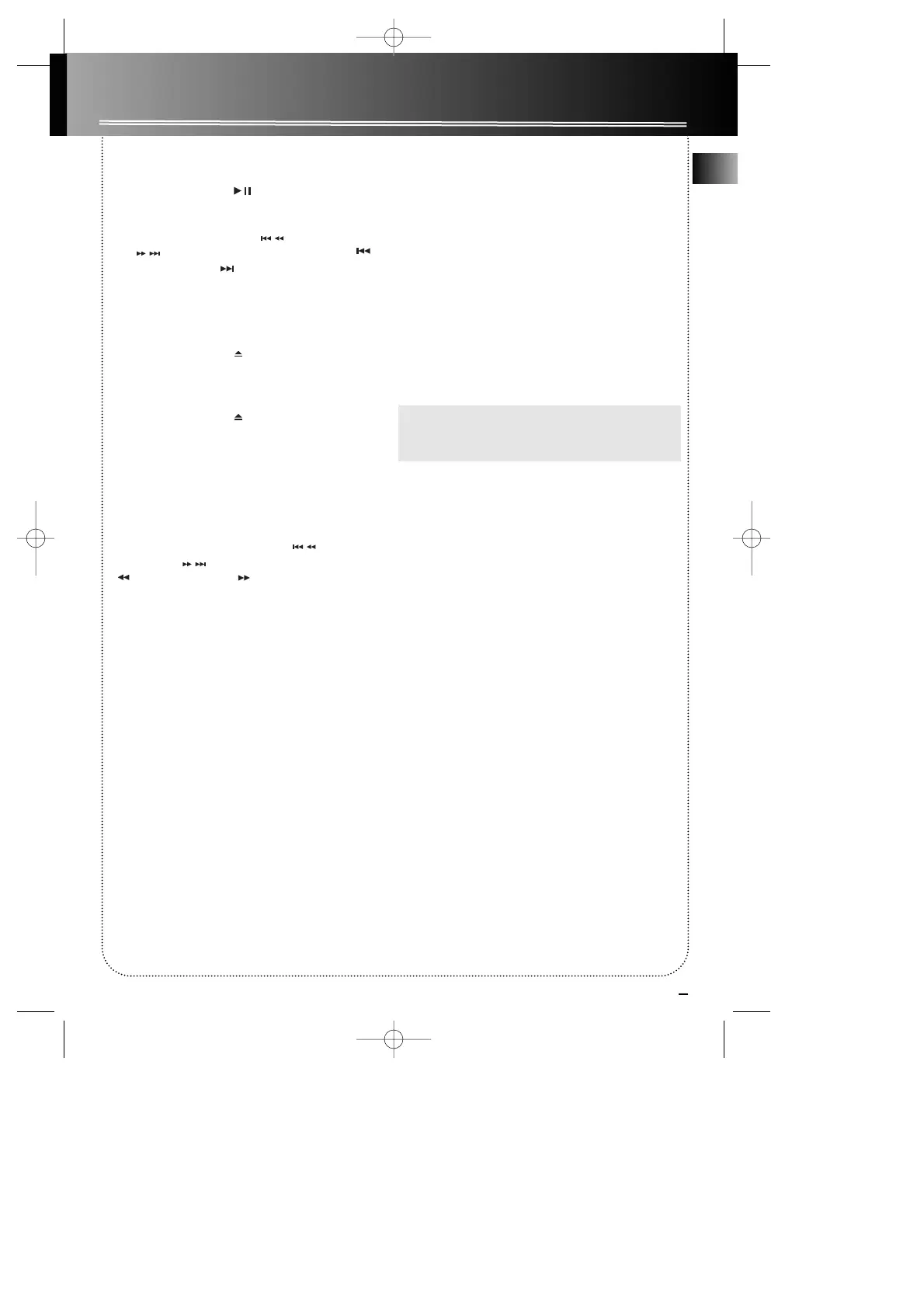EN
8
CD Player
Playing Discs
•Press PLAY/PAUSE to begin or pause play,
and STOP to stop play.
• Select a specific disc by pressing DISC 1 - DISC 5.
• Press SKIP BACKWARD / SKIP FORWARD
on the main unit or PRESET / PREV or
PRESET / NEXT on the remote control to
select a specific track.
Play and load simultaneously by:
1. Press OPEN/CLOSE to open the tray while a
CD is playing
2. Load/change discs for available trays by pressing
DISC SKIP.
3. Press OPEN/CLOSE to close the tray.
Skipping a Disc
Press DISC SKIP.
Searching Through a CD
Press and hold SKIP BACKWARD / SKIP
FORWARD on the main unit or TUNE / REW
or TUNE / F FWD on the remote control to
search through a CD while it is playing.
Shuffling the Play Order
Press SHUFFLE to turn on/off the playing of tracks in
random order. (Remote Only)
Sampling Tracks
Press INTRO to play the first 10 seconds of each track
on the current disc, all discs in the tray, or turn INTRO
mode off. (Remote Only)
Repeat
Press REPEAT to repeat the current track, current disc,
all discs, or turn REPEAT mode off.
Note: You may also press REPEAT to select 1 disc or
all discs before activating INTRO & SHUFFLE func-
tions.
CD Display
Press CD DISP / FM ST to select among different CD
display options: Track remaining time, Track elapsed
time, disc remaining time or disc elapsed time.
