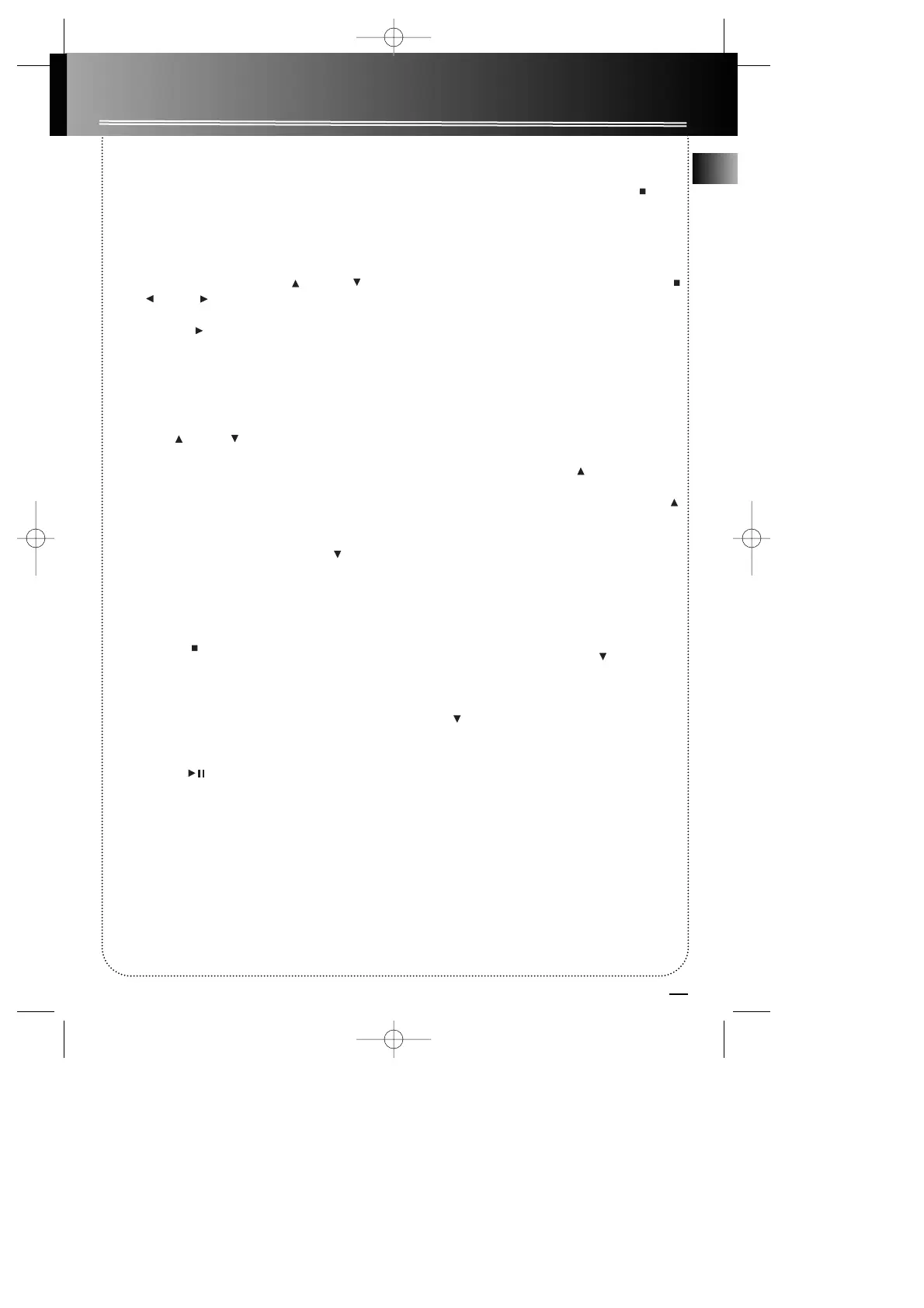10
MP3 Player
File Search
It is difficult to find a song in a disc with hundreds of
them. The unit provides a tool for the user to look for
a desired song by specifying up to first three
characters of the song name.
1. Press FILE SEARCH and use number/character keys
(if using the front panel, press UP / DOWN /
LEFT / RIGHT buttons instead) to select
character.
2. Press RIGHT to specify the second character and
then the third one. You may go back to the previous
one whenever you want to make a change.
3. Press OK button to start searching. After searching,
a list in alphanumeric order will be generated with
the first one of those songs starting with the specified
characters displayed.
4. Press UP /DOWN to check through the list.
And press OK to start playing.
Playlist
Adding songs to a playlist
1. Press PLAYLIST to enter the Playlist menu.
2. Select "ADD SONG?" using the DOWN button,
press the OK button to confirm.
3. Select the Playlist you want(a total of 20 playlists
available), press the OK button to confirm.
4. Select your desired song by using file navigation
procedure, press OK button to confirm selection.
5. Press STOP key to exit the Playlist menu.
Playing a playlist
1. Press the PLAYLIST key again and select the "SEL
PLYLST?" item. Press the OK button to confirm.
2. Select any Playlist you want to play, all the songs in
the Playlist will be played if you press the
PLAY/PAUSE button.
3. You can press the OK button to get into the
Playlist, playlist will be played starting from the dis-
played song.
Deleting files in a playlist
1. When showing a file, press and hold STOP
key. ‘DELETE?’ will appear on the display.
2. Press OK to confirm.
Deleting a playlist
1. When showing a playlist, press and hold the STOP
key, the ‘DEL PYLST?’ will appear on the display. Press
and hold STOP again and ‘DEL ALL’ will appear on
the display. Continue to press and hold the key to
toggle among the two option.
2. Once the correct one is selected, press OK to
confirm.
Thumb Up Playlist
This is a special Playlist, which you can easily store
songs into.
1. Press and hold the THUMB UP key to store the
song into it, no matter if it is being played or not.
2. To activate, press BOOKMARK, press THUMB UP
to select THUMB UP playlist and press OK to begin
playback.
The unit will play the tracks in the order that they
were entered into the THUMB UP playlist.
Thumb Down Playlist
It is a song list in which all the songs will be skipped
while the disc is being played.
1. press and hold the THUMB DOWN button to
store the song into it, no matter if it is being played
or not.
2. To activate, press BOOKMARK, press THUMB
DOWN to select THUMB DOWN playlist and
press OK to begin playback.
The unit will play existing disc and skip all the tracks
inside Thumb down playlist. (Normal playback only)
EN
