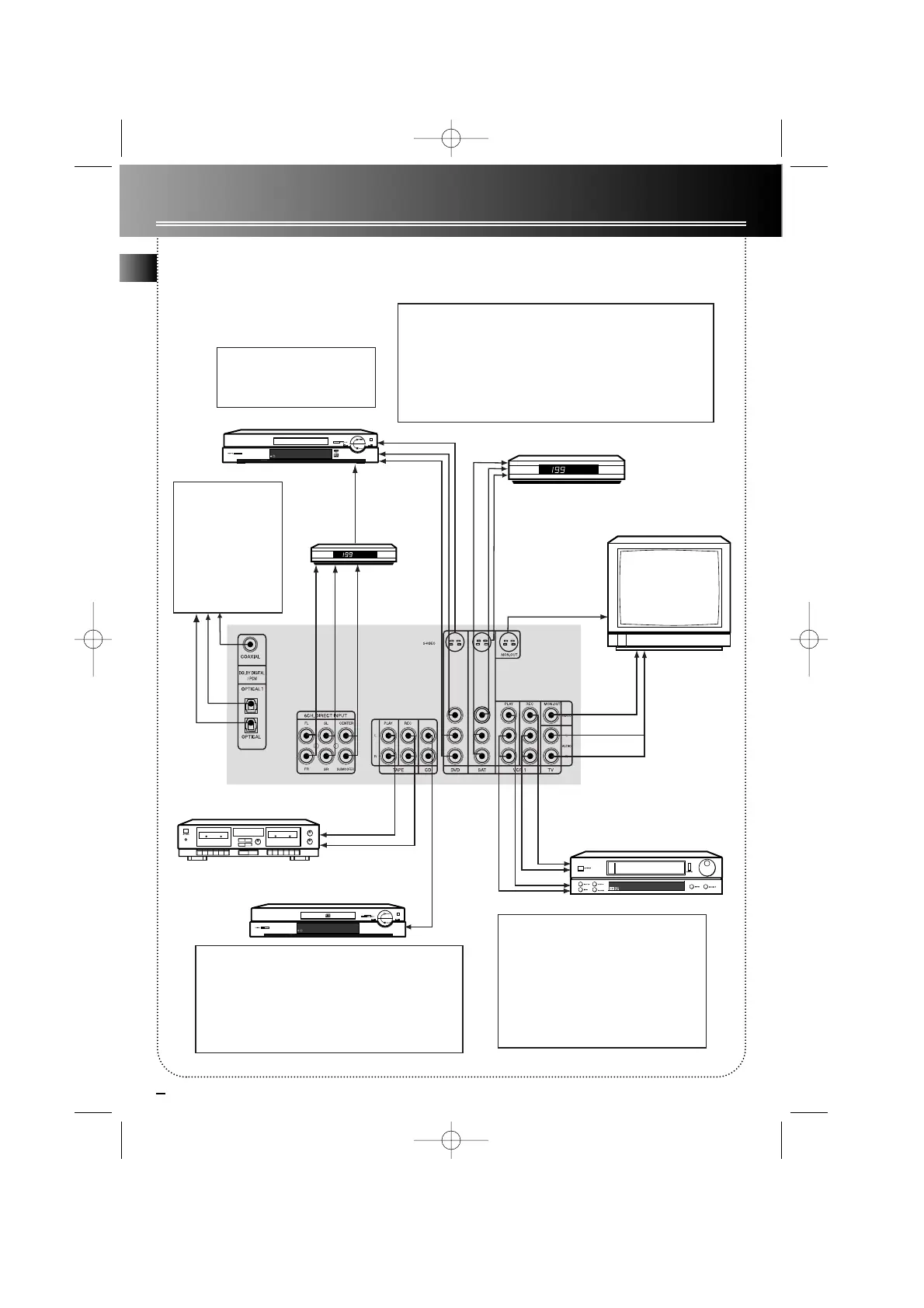TV
V C R
C D Playe r
Tape D e ck
S AT
M ulti-C hanne l
D ecoder
e .g. D TS
to LIN E O U T
(Tape D eck)
to LIN E IN ( Ta pe D eck )
to AU DIO O U T (C D)
to V ID EO O UT (S AT )
to AU DIO O U T (S AT)
to S -V ID E O O UT (S AT)
to S -V ID E O O UT (D VD )
to AU D IO O U T(D V D )
to V ID EO O UT (D VD)
to AU D IO O U T (TV)
to V ID EO IN (T V )
to S -V ID EO IN (T V)
to AU DIO O U T (V CR )
to V ID EO O UT (V CR )
to AU DIO IN (V CR )
to V ID EO IN (V CR )
to AU DIO O U T
to AU DIO O U T (D VD )
U N IT
BAC K PANEL
If you have a S AT receiver or DVD player, you can make use of an optical
digital conne cting cord
(
not supplie d
)
or coa xial digital connecting cord
(
not supplie d
)
t o enjoy DTS/ Dolby Digit al sound quality. One o ptical /
co axial ca ble is nee ded for ea ch SAT receiver / DVD player. When optical
or coaxial c able is used, no more analog cable is needed.
Not e: This re ceiver provides one optical and one coaxial digit al input for
the conne ction of your auxillary components. Ple ase connect your
comp onents
(
e. g. DVD, SAT or C D
)
t o the a ppropriate digit al inputs and
press SET/ DEMO and then rot at e MULTI J O G to m at ch your connection.
Re mark: If you have a video
camera, video gam e machine, or an
extra V C R, c onnect it t o V C R 2 jack
at the front of the re ceiver
C onnect components
cap able of outputing
DT S/ Dolby Digital
(
e. g.
DVD or S AT
)
or stand ard
P C M
(
C D
)
format digit al
signals. Rea d section on
"Input Signal Setting "
und er " Advanc ed
Sound C ontrol " carefully
to a djust the matching
input sett ings.
If your C D player is equipped with digital optic al jacks, using of
optical c able is preferred. What you nee d is just one more
optical digital connecting c ord
(
not supplie d
)
. Plug it in the digital
input ja ck of the receiver and you can enjoy bett er sound quality
brought to you by the optic al ca ble. When optic al cable is used,
no more analog cable is nee ded.
Not e: This re ceiver has one digit al optic al jack only. Be sure that
such connection d oes not prevent optical c able connection of
other components
(
e. g. DVD & SAT
)
If your video component has a S-Vid eo jack
included, you can mak e use of it to enjoy
enhance d video quality by connecting it to the
relevant S-Vid eo jack at the rear sid e of the
re ceiver. One vid eo ca ble is nee ded for ea ch
comp onent. When S-Video ca ble is used, no
more analog video c able is nee ded.
Not e: B efore plugging in the optical ca ble or S-
Video ca ble, make sure to mat ch the shape of the
plug and jack, otherwise, you will not be a ble to
plug in c om pletely.
D VD
(D ecode r)
2
(C D)
(S AT)
(D VD )
Conne
c
ting to Audio-Visual Components
RT2500 ENG 5/26/00 2:56 PM Page 8
