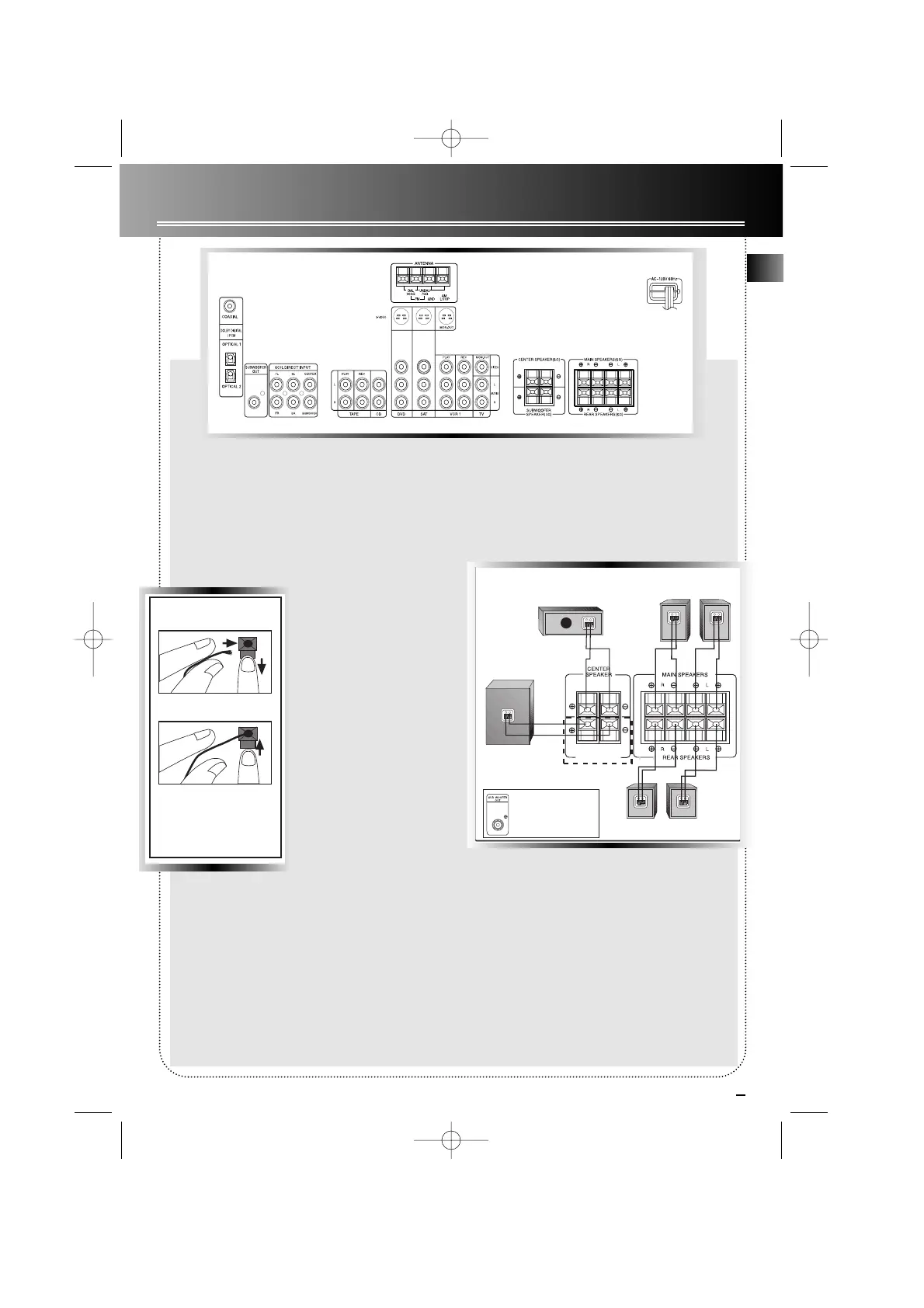5
Getting Started
Conne
c
ting the Antennas
The A M and FM antennas connect to the A M and
FM terminals on the system’s back panel. They must
be hooked up in order to receive clear reception.
Uncoil the antenna wires and locate the bare ends.
Press do w n on the tab to open the terminal and
insert the wire. Snap the tab closed. A fter connect-
ing the antennas, extend
them to their full length
and adjust their positioning
for better reception.
Conne
c
ting the
Speakers
At least two front speakers
(left and right) are required.
For better sound quality,
Center speaker, rear s peak-
ers and Subw oofer are pre-
ferred. A dding center and
rear s peakers will enhance
surround effects. Adding a
Subwoofer will increase
bass response.
If you want to enjoy full range of sound effects, with
small speakers, it is a must to use the subwoofer
with the speakers to maintain adequate bass signal
for the surround s ound effect.
Speaker cords, 1 for each speaker, are needed for
connection. Twist the stripped ends of speaker cord
about 2/3 inch (15 mm). Press do w n on the tab to
open the terminal and insert the wire. Snap the tab
closed. To ease speaker connections, the speaker
cords and the terminals are color-coded into:
Red/Black (M ain Speakers), Blue/Black (Center
Speaker) and Grey/ Black (Rear Speakers). When con-
necting the speakers, make sure the colors of speak-
er wires and terminals are matched. If the cords are
reversed, the s ound will be distorted and will lack
bass.
Conne
c
ting the Subwoofer
For RT2500, connect the subwoofer with the audio
cord (bro w n/ black) provided. For RT2500R, or if you
want to connect your o wn po w ered sub w oofer, a
monoaural audio cord (not supplied) is needed.
This receiver offers a high flexibility for user to use a
large variety of speakers and subw oofers. For more
information please refer to section “Fine Setting of
the Speakers” in “ A dvanced Sound Control” on
page 12.
