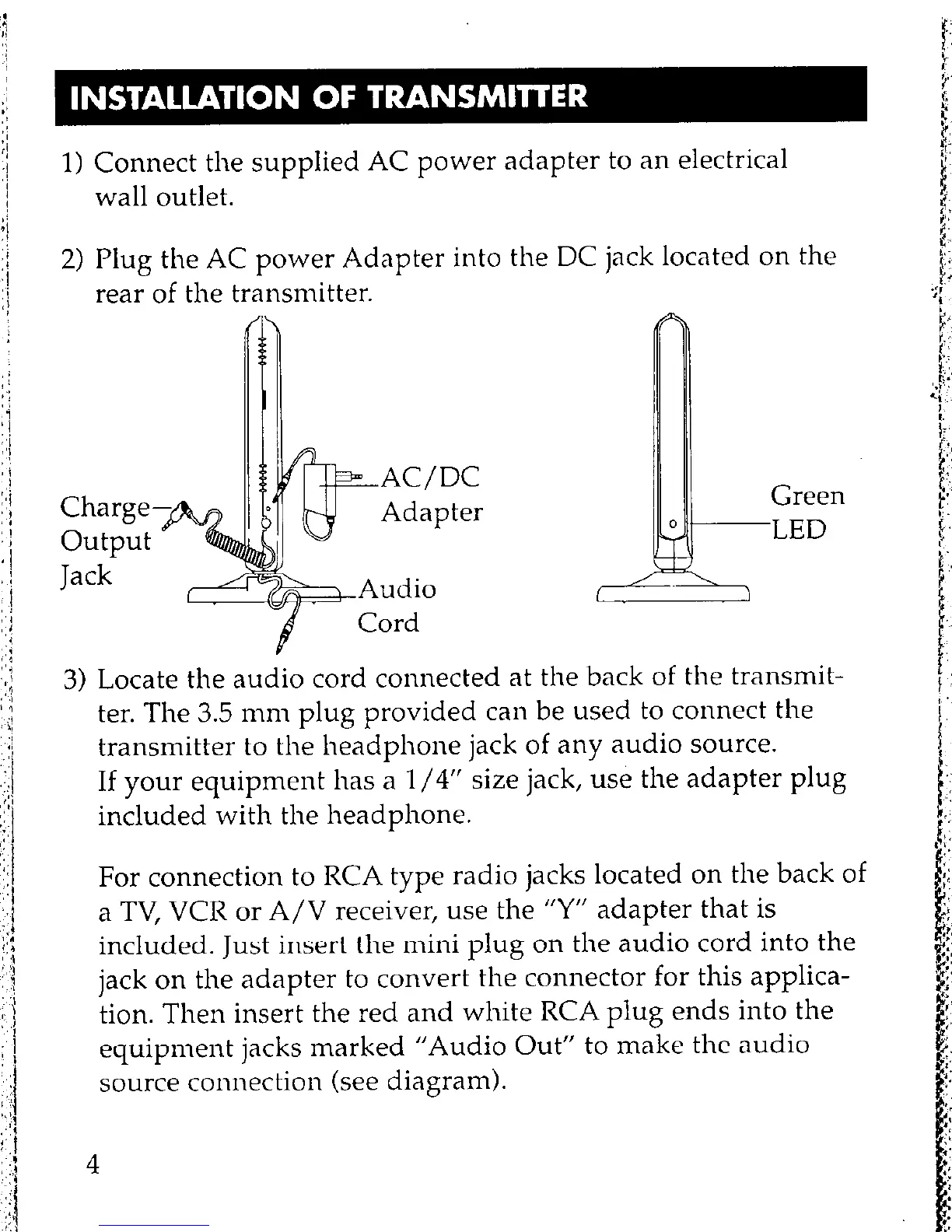1) Connect the supplied AC power adapter to an electrical
wall outlet.
2) Plug the AC power Adapter into the DC jack located on the
rear of the transmitter.
Charge
output
_
_
AC/DC
Adapter
Green
-LED
Jack
Audio
Cord
3) Locate the audio cord connected at the back of the transmit-
ter. The 3.5 mm plug provided can be used to connect the
transmitter to the headphone jack of any audio source.
If your equipment has a l/4” size jack, use the adapter plug
included with the headphone.
For connection to RCA type radio jacks located on the back of
a TV, VCR or A/V receiver, use the “Y” adapter that is
included. Just insert the mini plug on the audio cord into the
jack on the adapter to convert the connector for this applica-
tion. Then insert the red and white RCA plug ends into the
equipment jacks marked “Audio Out” to make the audio
source connection (see diagram).