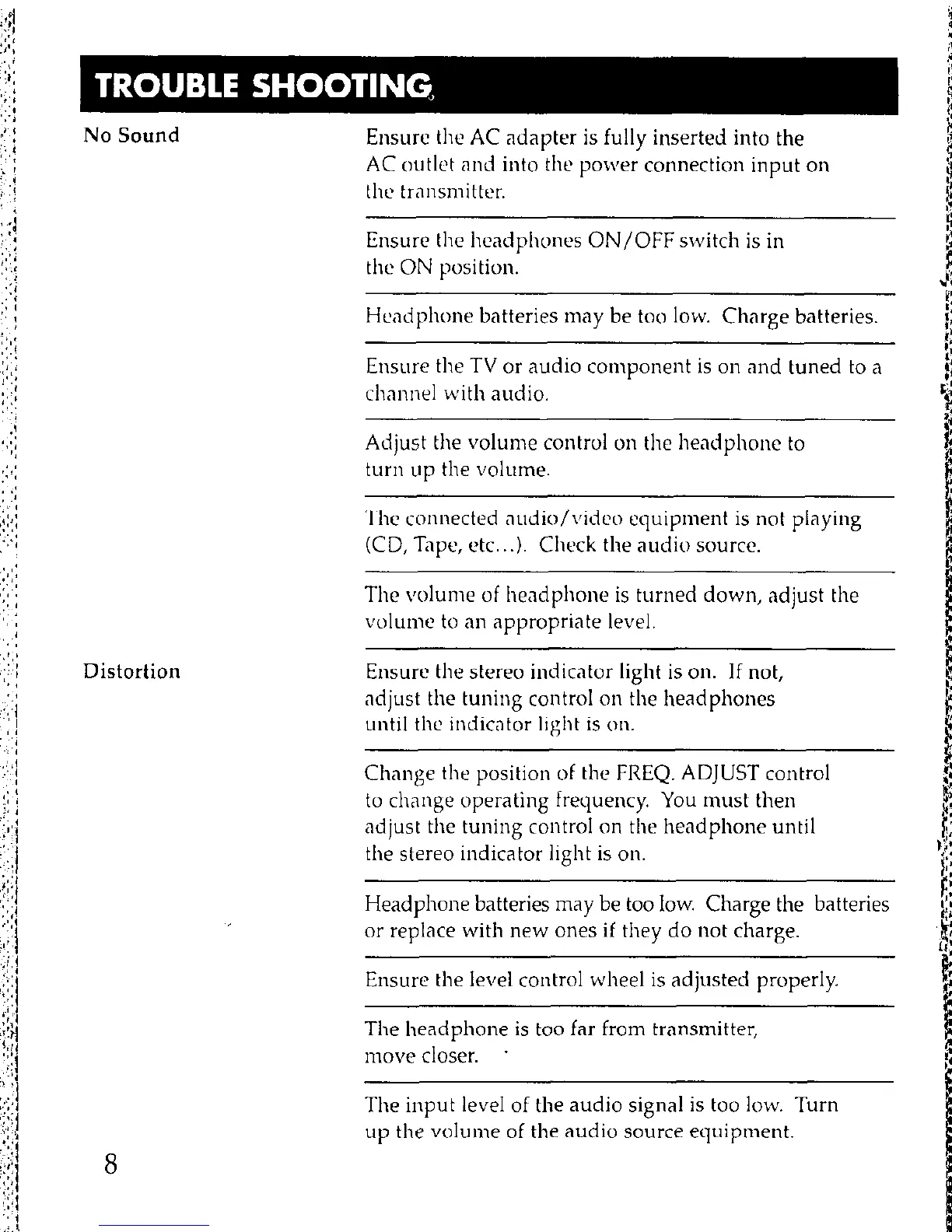No
Sound
Ensure the AC adapter is fully inserted into the
AC outlet and into the power connection input on
the tr;lnsmitter.
Ensure the hertdphones ON/OFF switch is in
the ON position.
Headphone batteries may be too low. Charge batteries
Ensure the TV or audio component is on and tuned to a
channel with audio.
Adjust the volume control on the hexiphone to
turn up the volume.
The connected audio/\%leo equipment is not playing
(CD, Tape, etc...). Check the audio source.
The volume of headphone is turned down, adjust the
volunw to an appropriate level.
Distortion Ensure the stereo indicator light is on. If not,
adjust the tuning control on the headphones
until the indicator light is on.
Change the position of the FREQ. ADJUST control
to change operating frequency. You must then
adjust the tuning control on the headphone until
the stereo indicator light is on.
8
Headphone batteries may be too low. Charge the batteries
or replace with new ones if they do not charge.
Ensure the level control wheel is adjusted properly
The headphone is too far from transmitter,
move closer.
The input level of the audio signal is too low. Turn
up the volume of the audio source equipment.