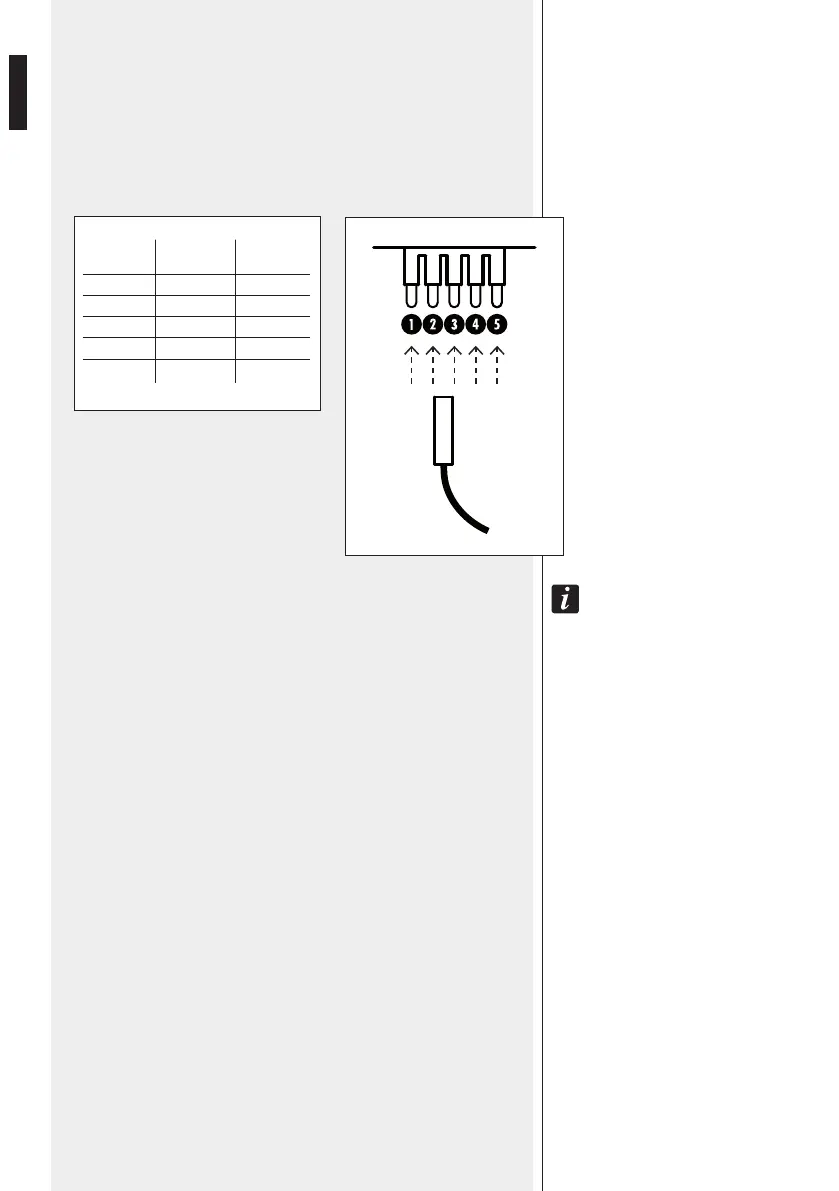8
ENGLISH
LINE TRANSFORMER CONNECTION
The loudspeaker line transformer is connected to the terminal strips through
the two conductors with FASTON connectors.
Connect the FASTON connector marked TAP (red wire) to the terminal of the
line transformer marked with the desired power.
TAP
1
2
3
4
5
POWER
(100 V)
2.5 W
5 W
10 W
20 W
n.c.
POWER
(70 V)
1.25 W
2.5 W
5 W
10 W
20 W
IMPORTANT NOTES:
- Do NoT remove The FASToN coNNecTor mArkeD COM (blAck wire) From The liNe
TrANSFormer COM TermiNAl.
- Do NoT coNNecT A 100 v liNe To The TrANSFormer coNTAcT '5' (20 w – 70 v).
EARTHING THE LOUDSPEAKER
Insert the protective conductor of the local earth system through one of the
rear cable guides and connect it to the terminal strip contact marked with the
earth symbol.
TAP