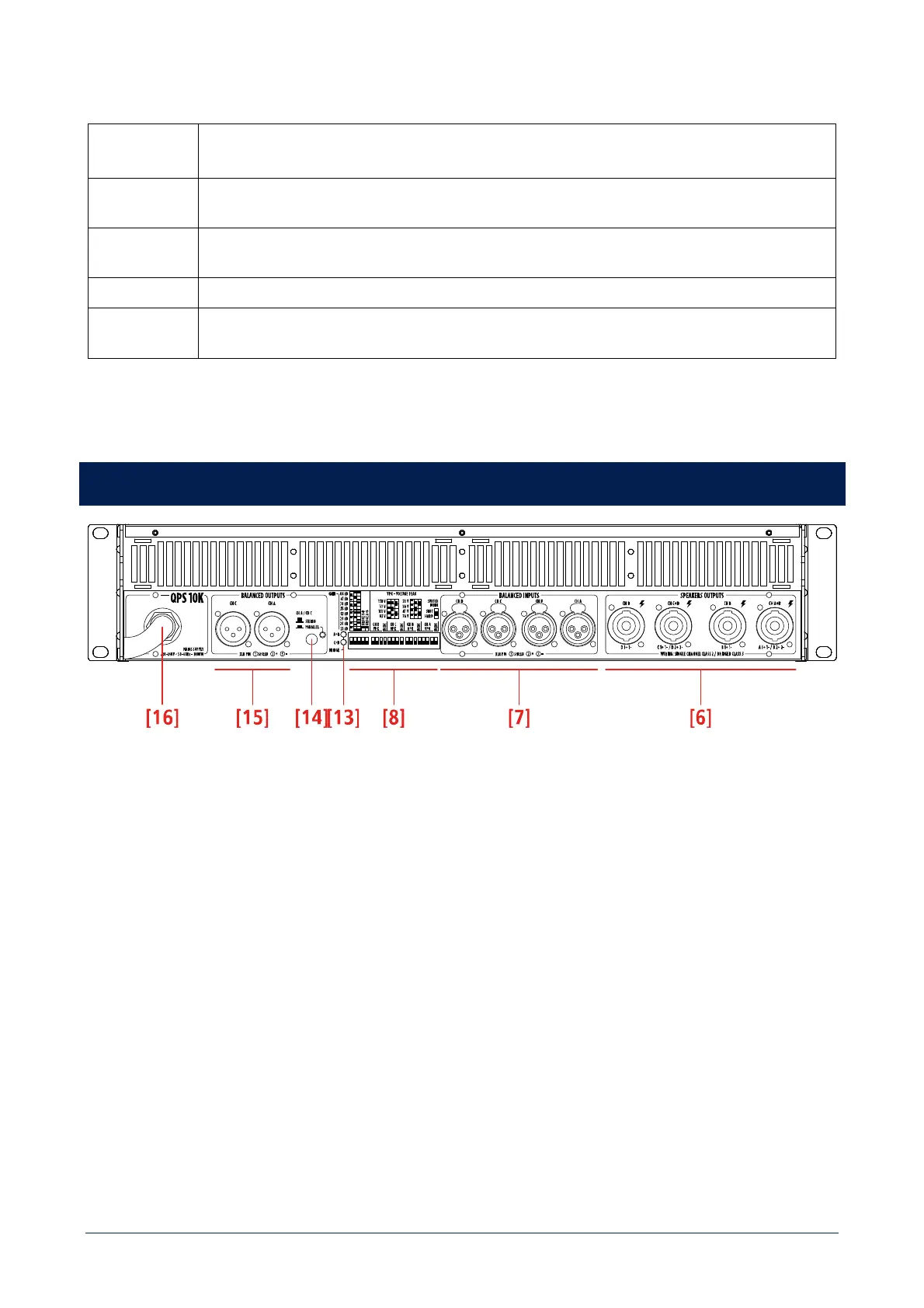10
[6] LEDs BAR (for each channel).
PRES
GREEN. When lit, it indicates the signal presence at the respective input.
Signal level is represented by the first three leds in the lower part of the bar.
CLIP
YELLOW. It blinks when the signal level reaches the clipping point, causing the limiter intervention
on the respective channel. If it is steady lit, the input signal level is excessive and should be reduced.
CPK
RED. If steady lit: load having a too low impedance / short circuit detected. The respective output is
muted.
HF
RED. If steady lit: high frequency protection insertion. The respective output is muted.
TEMP
RED. When lit, it indicates the internal protection intervention due to thermal drift. The respective
channel is muted.
REAR PANEL
[6] CHANNELS SPEAKERS OUTPUTS. SPEAKON connector. See ‘Operation modes’ and ‘SPEAKON connector wiring’
manual sections.
[7] CHANNELS BALANCED AUDIO INPUT. Female XLR connector.