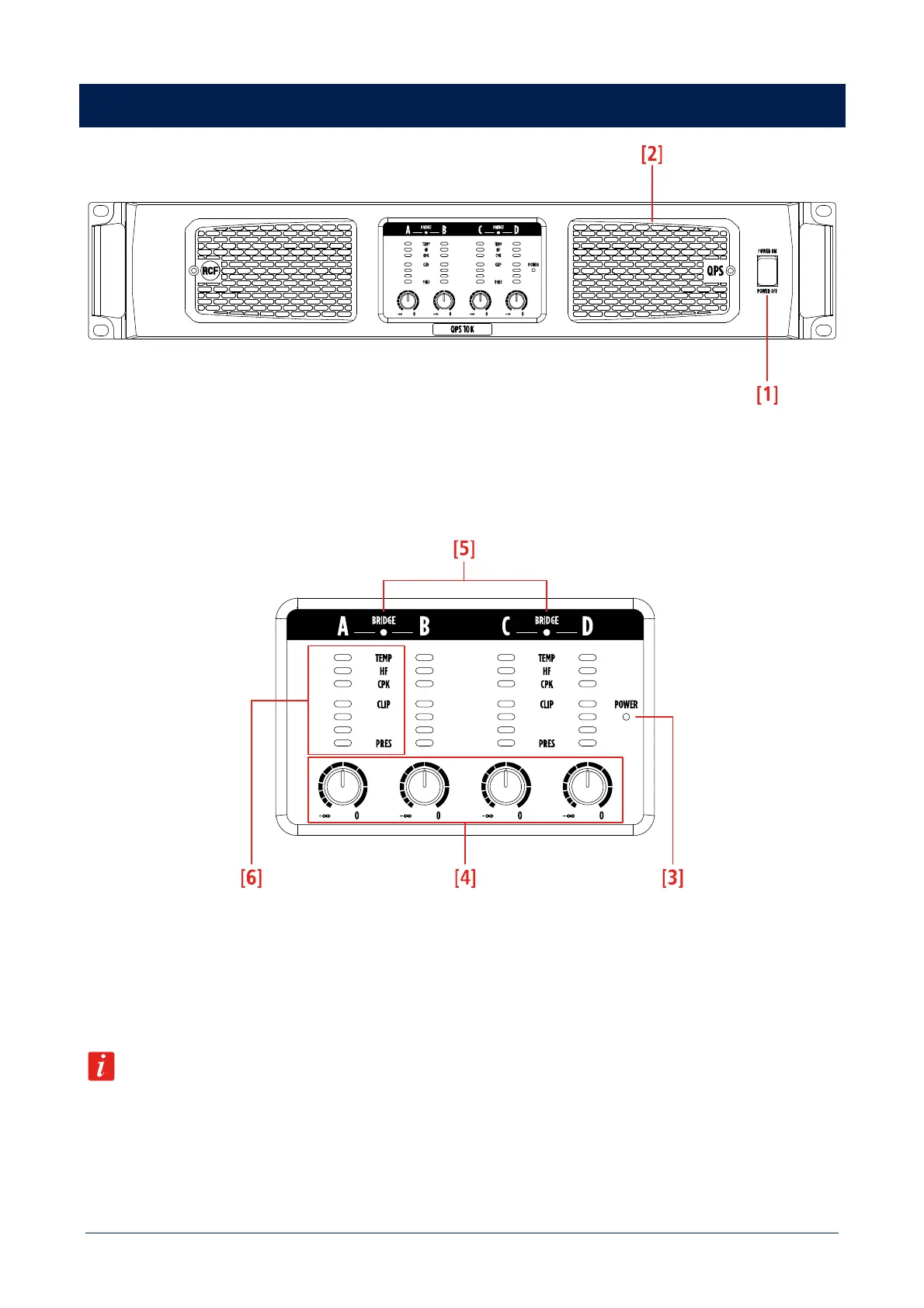9
FRONT PANEL
[1] POWER SWITCH. Before switching the amplifier on, check all cables and turn fully counterclockwise all the four
channel level controls [4].
[2] Removable grill with dust protection foam.
[3] POWER LED. GREEN. When lit, the amplifier is switched on.
[4] GAIN CONTROLS (for each channel), to adjust the output level of the respective amplifier channels. Turn clockwise
to increase the output level (0 dB = max. level), turn counterclockwise to decrease. Set the control of an unused channel
fully counterclockwise.
If channels A and B are bridged, use the channel A control only. If channels C and D are bridged, use the channel C
control only.
[5] BRIDGE LEDs. YELLOW. When lit, they indicate channels A and B, or C and D are bridged. The same information is
available also on the rear panel.