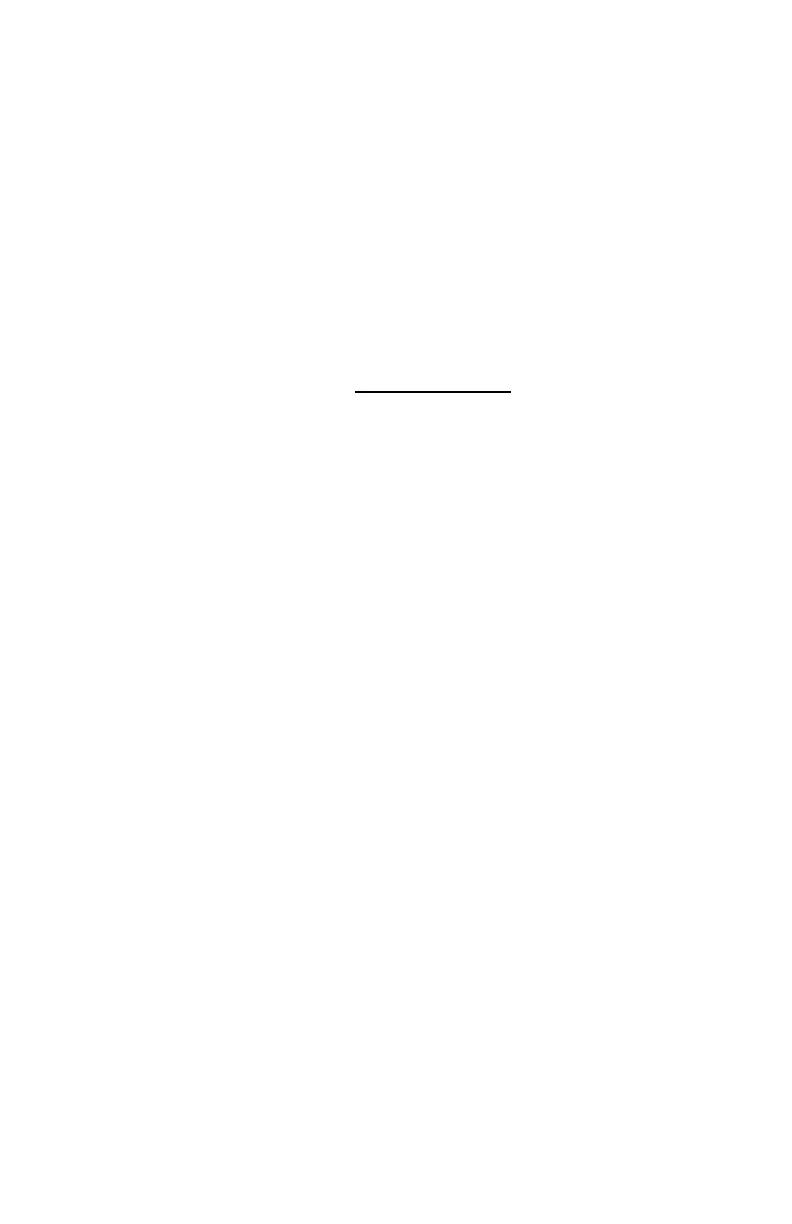DCN: 140-02121-02 Page 18
Z-Wave Network Note: Inclusion and exclusion are always done at normal transmit
power mode.
Network Wide Inclusion
If your controller supports Network Wide Inclusion (NWI), then you can optionally set
the primary to NWI include mode. Please note that NWI inclusion mode does not
end when you have included a new node. This allows multiple nodes to be included
without having to physically go back to the controller to initiate the next inclusion.
Therefore you must manually terminate NWI inclusion mode at the controller when
you have finished including any new nodes to the network. Since intermediate
included nodes will assist the inclusion process by routing messages, we recommend
that nodes close to the primary controller be installed first, proceeding out in
consecutive rings from the controller.
Exclusion: Removing the TBZ48A from a network:
1. Set your primary controller to Uninstall or Remove mode to remove the
TBZ48A as a node on your network (see your controller’s user manual for
detailed instructions).
2. Press the FAN button and hold until the screen changes to the Menu screen.
3. Press the UP button until ZWAVE is shown on the status line then press Select.
4. REMOVE should be displayed. Press Select to remove from the network. The
status display will show the progress as the TBZ48A has been removed from a
network. Wait until SUCCESS or FAILED is shown on the status line.
5. The controller will indicate the TBZ48A has been removed from the network.
6. The Radio Icon will disappear from the Thermostat Main screen.
Note: You can confirm the thermostat has been removed by checking that the Node ID is 0
in the INFO screen.