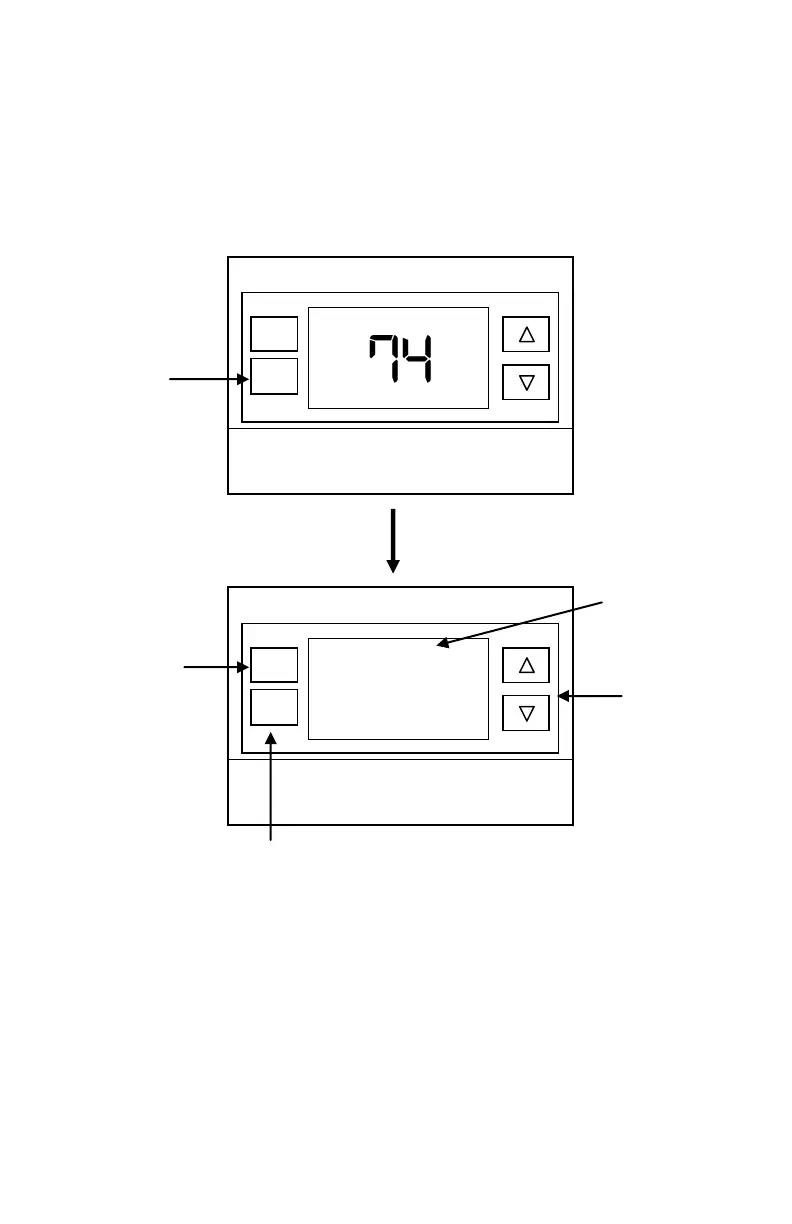DCN: 140-02121-02 Page 14
Thermostat Menu Mode
The Thermostat has a menu of setup and information displays.
Change to the Menu Mode by pressing and holding the FAN button for 5 seconds.
The display will change to Menu Mode and you can scroll through the menu options with
the Up/Down arrow buttons.
Thermostat Main Screen
Menu Mode Screen
Menu Mode options
SETUP User preference settings
INFO Displays thermostat version and setup info
CLOCK Setting the thermostat time and day
ZWAVE Z-Wave network install or remove
SYSTEM Thermostat HVAC system settings
Press and hold the
FAN button for 5
seconds to go to
the Menu Mode
screen
Use the
UP/DOWN
buttons to select
the desired menu
item
Press “Select”
to go to the
selected menu
item screen
Press “Done” to go back to the
Thermostat Main Screen
