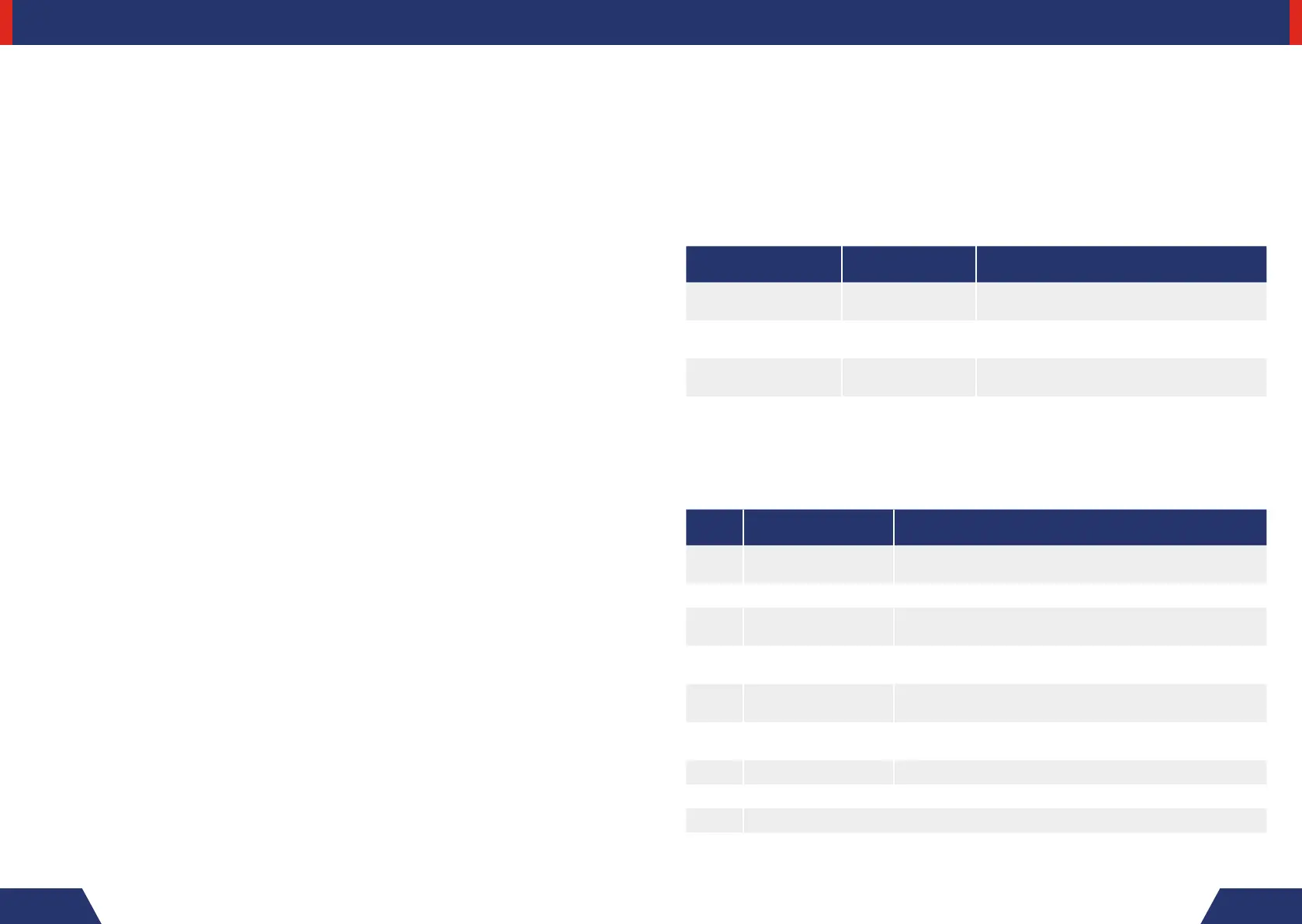12 13
Visit: www.rdlmeters.com Call: 01803 697 600
1. INTRODUCTION
1.1 Overview
This section of the manual covers the specification and operation of the M-101 single phase
prepayment coin operated electricity meter and timer for operating in TIMER MODE. These
instructions cover all versions irrespective of coinage ordered, for ease of understanding all
denominations will be classified as COINS. The main features of the product are:
à All solid state with 2 x 16 character LCD
à Four versions are available - Sterling, Euro, Dollars and Tokens
à When a valid coin is inserted, time credit is copied to the timer
à Multiple coins may be entered in one session
à The remaining time credit is updated and continuously displayed
à Coin timer display counts down in hours, minutes and seconds
à User settable duration of 0 to 599 minutes
à Private mode switch buttons allow settings to be easily changed
à Tournament Mode Override
à Switches capacity up to 100A
à No battery replacement required
à Internal Real Time Clock with programmable switching
à Reverse Energy Detection
2. TECHNICAL DATA
The M-101 is an alternating Current Static Watt Hour Meter, Class B, with programmable timer function facility.
2.1 Meter LED & Power Registration Security
The red LED mounted on the front panel will pulse at a rate of 1000 pulses per kWh. Power
registration is recorded in non-volatile memory under control of the microprocessor which is updated
every 24 hours and in the event of a power failure. There are separate registers for each rate.
2.2 Main Contactor
Contactor Current Rating: .............................................100 Amps
Terminal Arrangement: ..................................................BS 7856
Main Terminal Dimensions: ...........................................8.0mm to 8.2mm
Terminal Construction: ..................................................Solid Brass
2.3 Power Supply
Rated Voltage: ..............................................................230V
Operating Voltage Range: .............................................220V-240V, Maximum 276V
Current Range: ..............................................................20 to 100A Standard
Frequency: ....................................................................50Hz Standard
2.4 Metrology
Timer Accuracy: ............................................................1%
2.5 Environmental
Temperature Operating Range: ....................................-25 to 55 degrees C
Storage Range: .............................................................-25 to 55 degrees C
Transportation Range: ..................................................-25 to 70 degrees C
Ingress Protection: ........................................................ IP51
2.6 Dimensions
Height: ...........................................................................222.00 mm
Width: ............................................................................ 254.00 mm
Depth: ...........................................................................120.00 mm
Weight: .......................................................................... 1.80 kg
3. NORMAL FUNCTIONAL OPERATION IN TIMER MODE
3.1 Normal Operation Display
During normal operation the display on the M-101 in TIMER MODE will be one of those shown below.
3.2 Additional Displayed Information
When the timer is operating normally, momentarily pressing the GREEN button will sequence through
the parameters, as listed in the table overleaf. If during a manual sequence cycle, the GREEN button
is not pressed within 10 seconds, the meter will revert to its normal display and operation.
The table below gives a list of the 9 sequentially displayed parameters.
3.3 Tournament Mode Override
In this mode the timer dispenses electricity without the consumer needing to enter coins.
DISPLAY CONTACTOR REMARKS
Timer Countdown
00:00:00
Open The consumer has used up all credit
Timer Countdown
HH:MM:SS
Closed The consumer has HH:MM:SS credit remaining
Tournament Mode
Enabled
Closed
In this mode the timer dispenses electricity
without the consumer needing to enter coins
STEP DISPLAY REMARKS
1
**DISPLAY*TEST**
**DISPLAY*TEST**
Test all character positions on display
2 Token Minutes xxx Amount of time credited for each coin or token inserted
3
Maximum Minutes
xxxx
Maximum amount of time that can be credited by the
consumer
4
Total (Value) Coins
xxxxxxxxxx
Slot 1 total number of coins inserted
5
Total (Value) Coins
xxxxxxxxxx
Slot 2 total number of coins inserted
6
Total Seconds
xxxxxxxxxx
Total time of credit that has been inserted
7 Time HH:MM Current Time
8 Date DD/MM/YYYY Current Date
9 Software Version
TIMER MODE TIMER MODE
