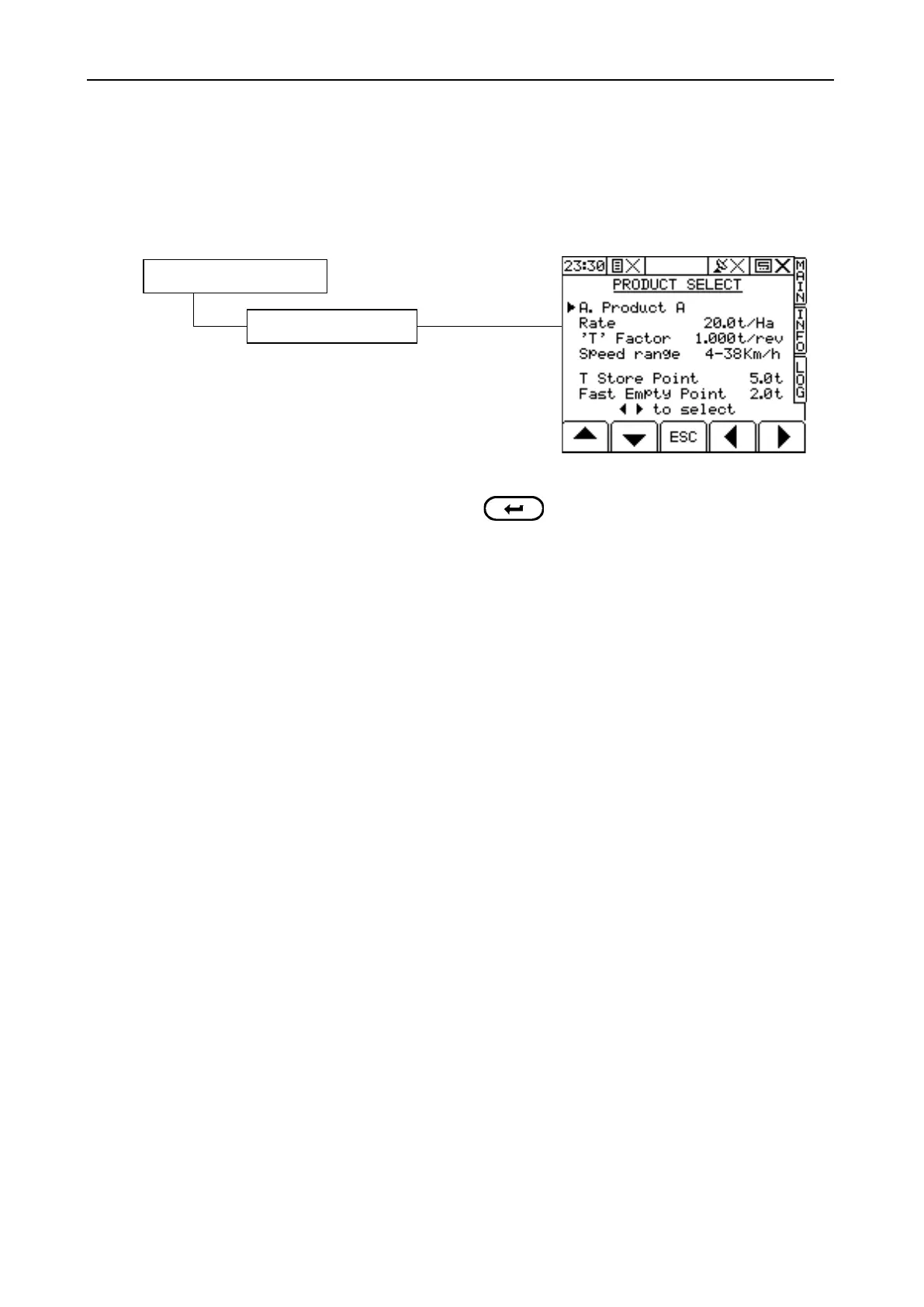APOLLO FYM - SPREADER CONTROLLER
13
4. Product Setup
This menu enables access to configuring the system for different products, entering the product names and
selecting the product to spread with.
4.1 Product Select
Figure 23
4.1.1 Product Name
From the 'PRODUCT SELECTION' screen, press the key while on the product name to select the
'PRODUCT NAMES' screen (fig. 14b).
Select the product name using the arrow keys, and edit the name using the alpha-numeric keypad. Pressing
the * key will switch between upper and lower case characters.
4.1.2 Rate
This is the target application rate that is programmed on the MAIN screen.
Default: 20 Range: 0 - 9999
4.1.3 ‘T’ Factor
The T factor is the calibration factor that is altered while the spreader is dispensing product. It stands for the
amount of product that is dispensed for one revolution of the rear floor roller.
Default: 1.000 Range: 0 - 99.9
4.1.4 Speed Range
This is the minimum and maximum forward speed that can be achieved by the spreader based on the current
calibration factors.
4.1.5 T Store Point
Information on this can be found in the Operators Manual under section 2.1.4
4.1.6 Fast Empty Point
Information on this can be found in the Operators Manual under section 2.1.5