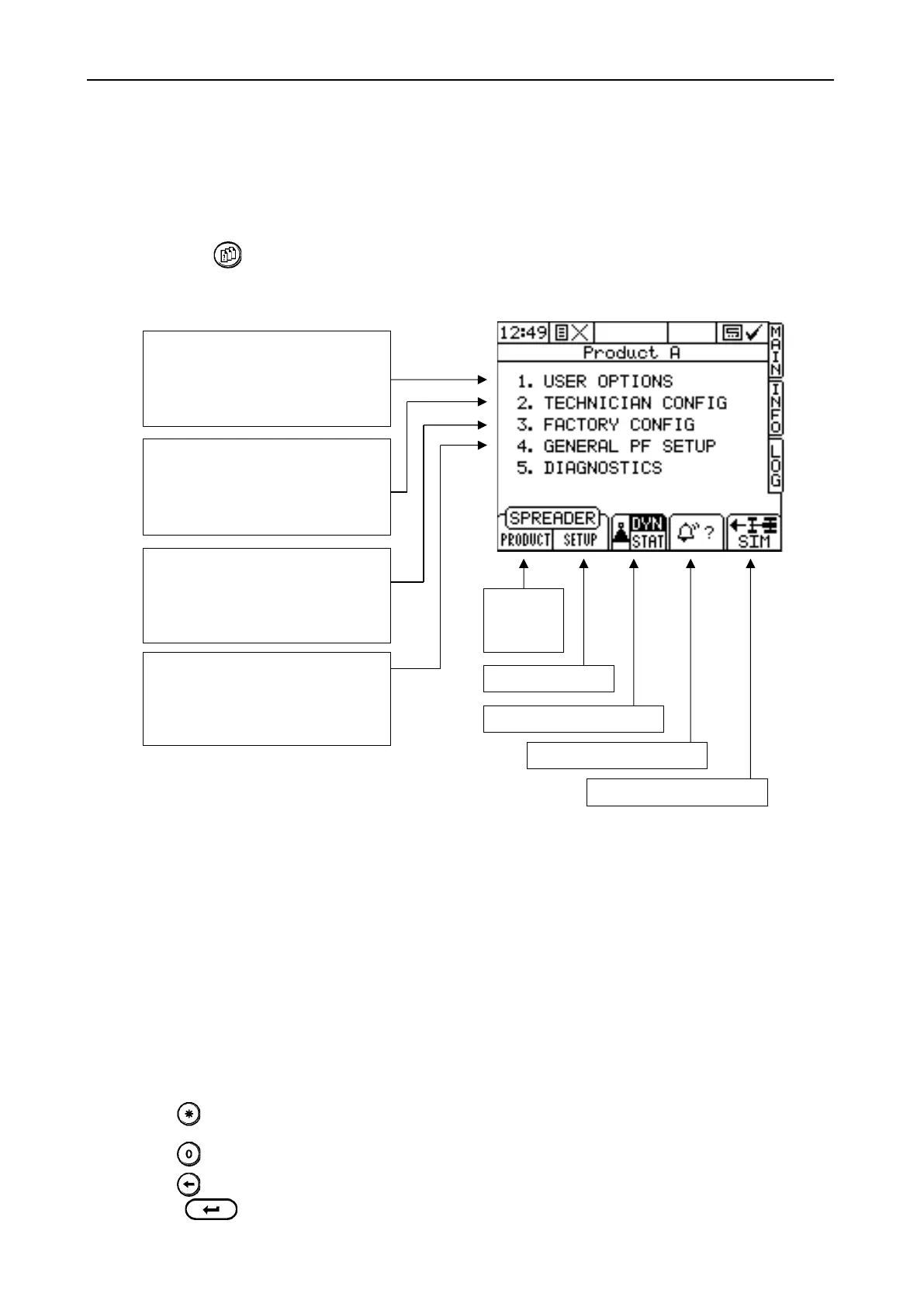APOLLO FYM - SPREADER CONTROLLER
5
Introduction
The instrument must be calibrated before commencing normal operation. Many settings are made only on
initial installation e.g. from the 'FACTORY CONFIG' screen. Other calibration settings may need to be altered
on a regular basis according to the product being spread, spread width etc.
The "Setup" Screen page
Press the key to select the SETUP menu (fig. 1a).
Figure 1a
Calibration on installation
Work through the 'SPREADER SETUP and PRODUCT SETUP' menu first. Most of these settings need be done
only once on installation.
Calibration in normal use
Calibration settings that need to be accessed more frequently are highlighted in bold type on figure 1. These
settings include;
Product type
Spread width
Data Entry
Alpha-numeric values are entered via the right-hand keypad. You must press the key from 2 to 5 times to
select the required letter. (Some keys have additional special characters not shown on the key legend).
The key will either toggle between lower and upper case characters or when preceeding a numerical
entry, will set a MINUS value.
The key will toggle between 0 and a SPACE.
The key will BACKSPACE the screen cursor if you need to re-enter a character.
The key is the RETURN key and is normally pressed to confirm the data entry into memory.
