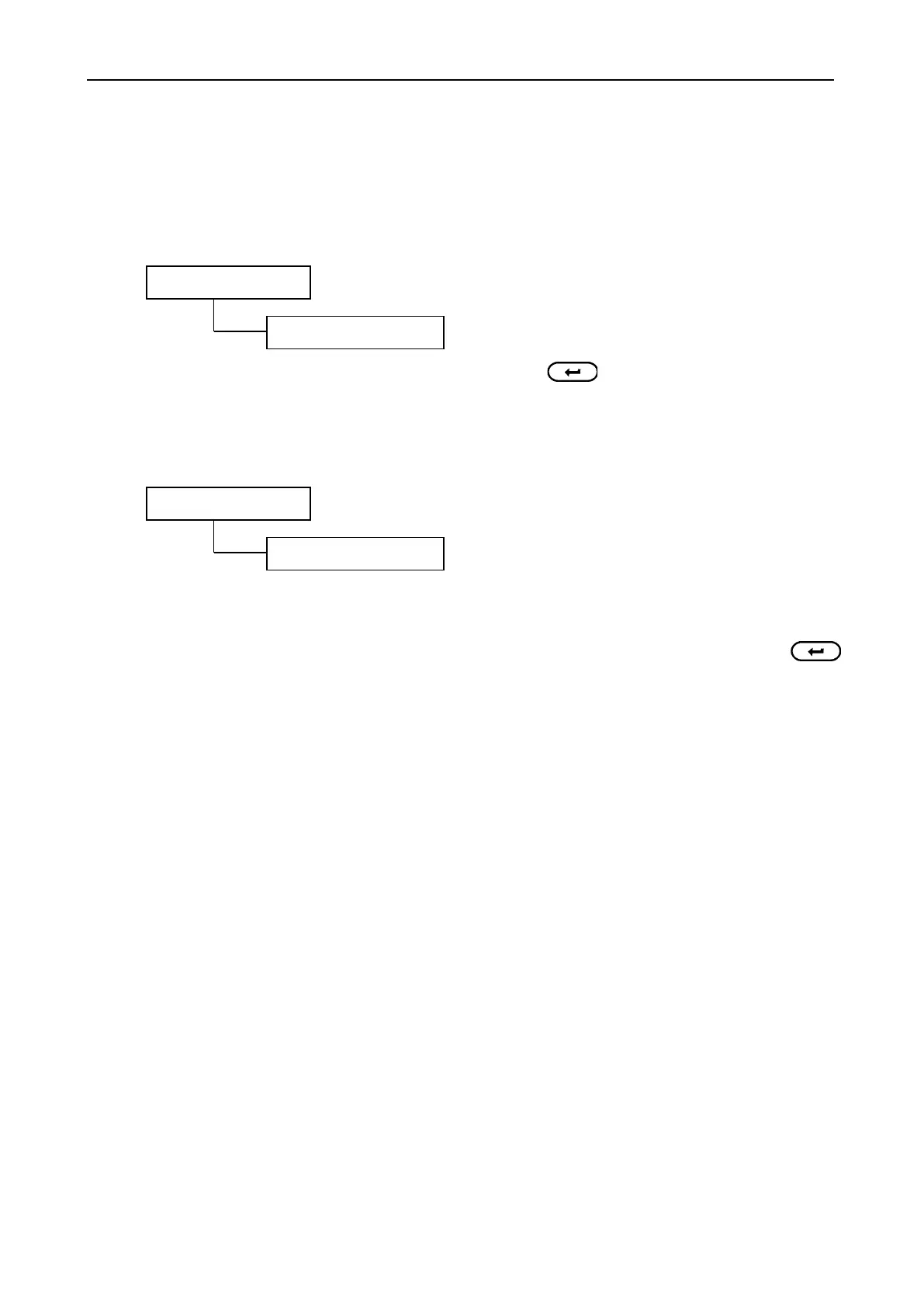APOLLO FYM - SPREADER CONTROLLER
7
1.3.1 Nudge Step Size
The Nudge Step Size sets the % increase / decrease made when you adjust from the target rate in AUTO
mode. Adjustable from 0 to 50%.
Default = 5%
1.4 Select Language
Select the language using the up / down arrow keys and press .
1.5 Select Control Software
There are two lines displayed. If the head unit does not have a secondary software module fitted, both lines
will be the same and switching between them has no effect.
If a software module is fitted, then simply select between the two software options displayed and press
The instrument will take several seconds to load the control software and then automatically re-start.
