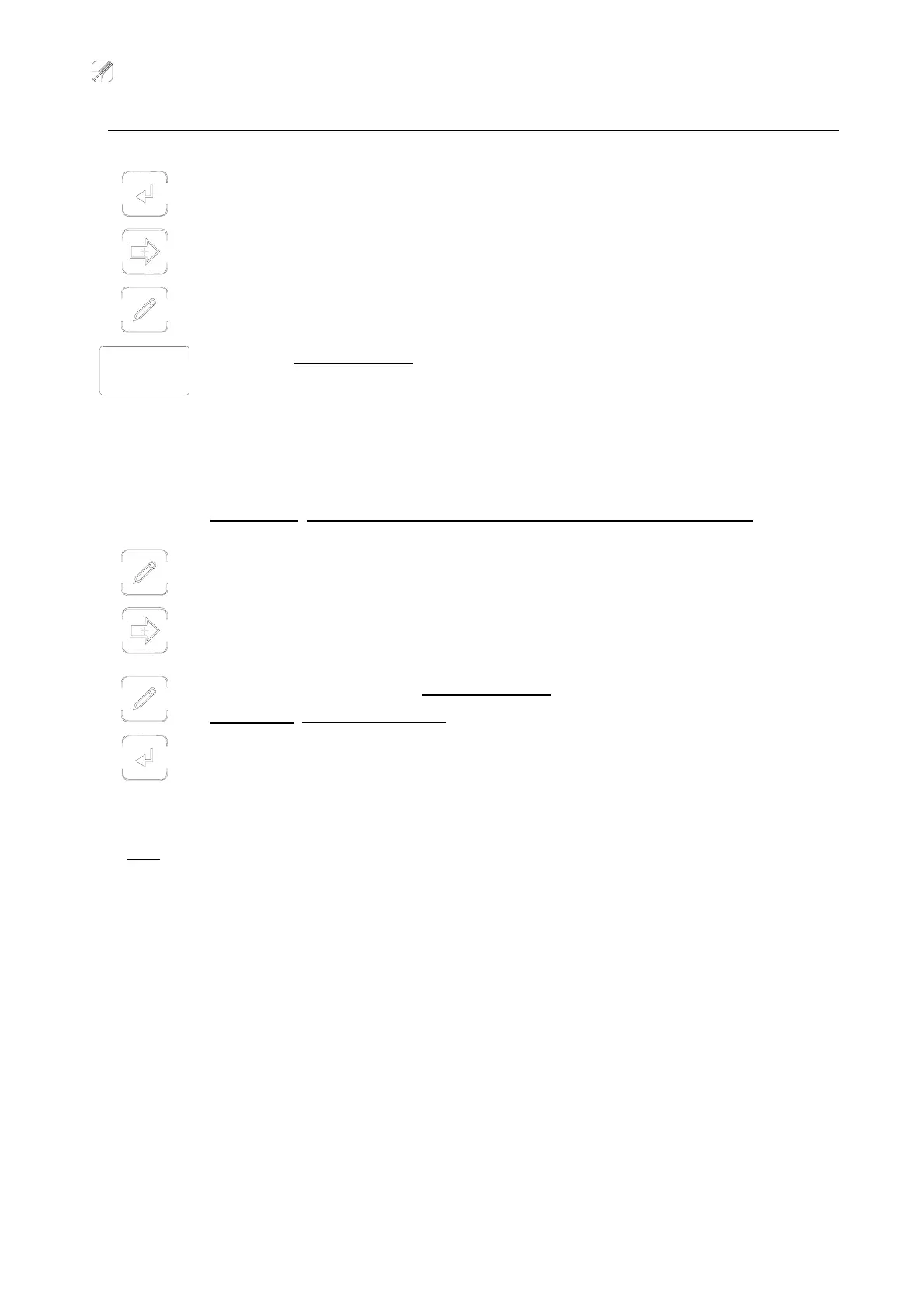Re S.p.A. WG251 SKB-C RESMART
22/11/12 15/25
Calibration
Note: if the adjustment is inverted, change the value of the F.52 function Invert adjustment.
(if 1 is set, set 0; if 0 is set, set 1)
Keep the enter key pressed for a few seconds to access the functions menu window.
Scroll the functions with the + key, until you reach the F.50.
Press the write key to enter the F.50 function and start the calibration.
The system switches to the MAN status
0.0
Perform the sensor calibration:
remove the material from the sensor and wait for the display to show the maximum value
(acceptable maximum value: between 4.5 and 5.0); insert the material in the sensor and
wait for the display to show the minimum value (acceptable minimum value: at least 1V
less than the maximum value). If the minimum value is displayed in white it means that it
is acceptable, whilst if it remains red it means that the difference between minimum value
and maximum value is less than 1V: not acceptable.
Important! Use the same material that will be processed on the machine.
Press the write key
Press the + key to move to the F.51
Press the write key to start the actuator calibration
Attention! The actuator moves, performing a complete Servo Center. Wait for it to stop.
Press the enter key to end the calibration.