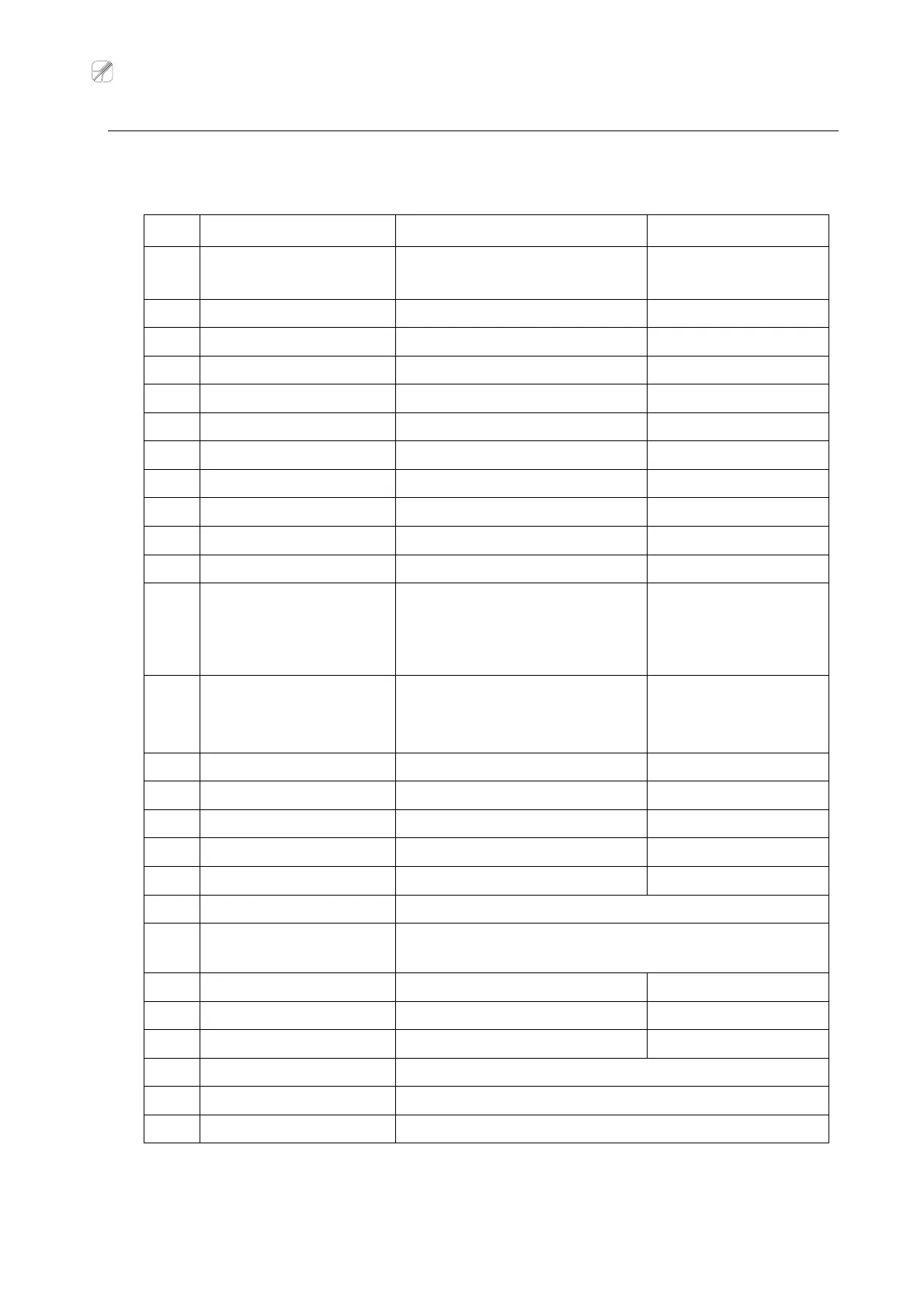Re S.p.A. WG251 SKB-C RESMART
22/11/12 16/25
Programming and calibration funcions
This section describes the programming and calibration functions available for the WG251 SKB-C
RESMART regulator
Funct.
Description Range of values Default settings
F.1 Motor speed 1÷95 if F.32=0
1÷120 if F.32=1
50
F.2 Dead zone 0÷Zslow 6
F.3 Slow zone Zdead÷60 10
F.5 Interrupted line 0=Off - 1=On 0=Off
F.6 Stop period 1÷100 - Infinite Infinite
F.7 Setup block 0=Off - 1=On 0=Off
F.8 F
n
function 0=Off - 1=On 1=On
F.10 Servo Center offset 0÷100 50
F.11 Last status memo 0=Off - 1=On 0=Off
F.12 Servo Center at power up 0=Off - 1=On 0=Off
F.14 MAN motor inversion 0=Off - 1=On 0=Off
F.15 Remote controls
0=Off - 1=On
2=enabling the controls with
automatic key, disabling the
controls with manual key
0=Off
F.20 Sensor selection 1=Sensor 1
2=Sensor 2
3=Centre guide
1=Sensor 1
F.21 Sensor 1 field of view 5÷30 15
F.22 Sensor 2 field of view 5÷30 15
F.30 Enable complete 0=Off - 1=On 0=Off
F.31 Motor power 1÷4 2
F.32 Enable high speed 0=Off - 1=On 0=Off
F.50 Calibration See procedure on page 20
F.51 Complete Servo Center
The actuator moves to the right, to the left and stops in the
desired position (set on F.10)
F.52 Regulation inversion 0=Off - 1=On 0=Off
F.60 Display brightness 1÷15 5
F.90 Password 0÷255 0
F.91 Reset MWG10 See procedure on page 22
F.92 Diagnostics Displays the system values
F.99 Firmware version Displays the firmware version of the MWG10 device