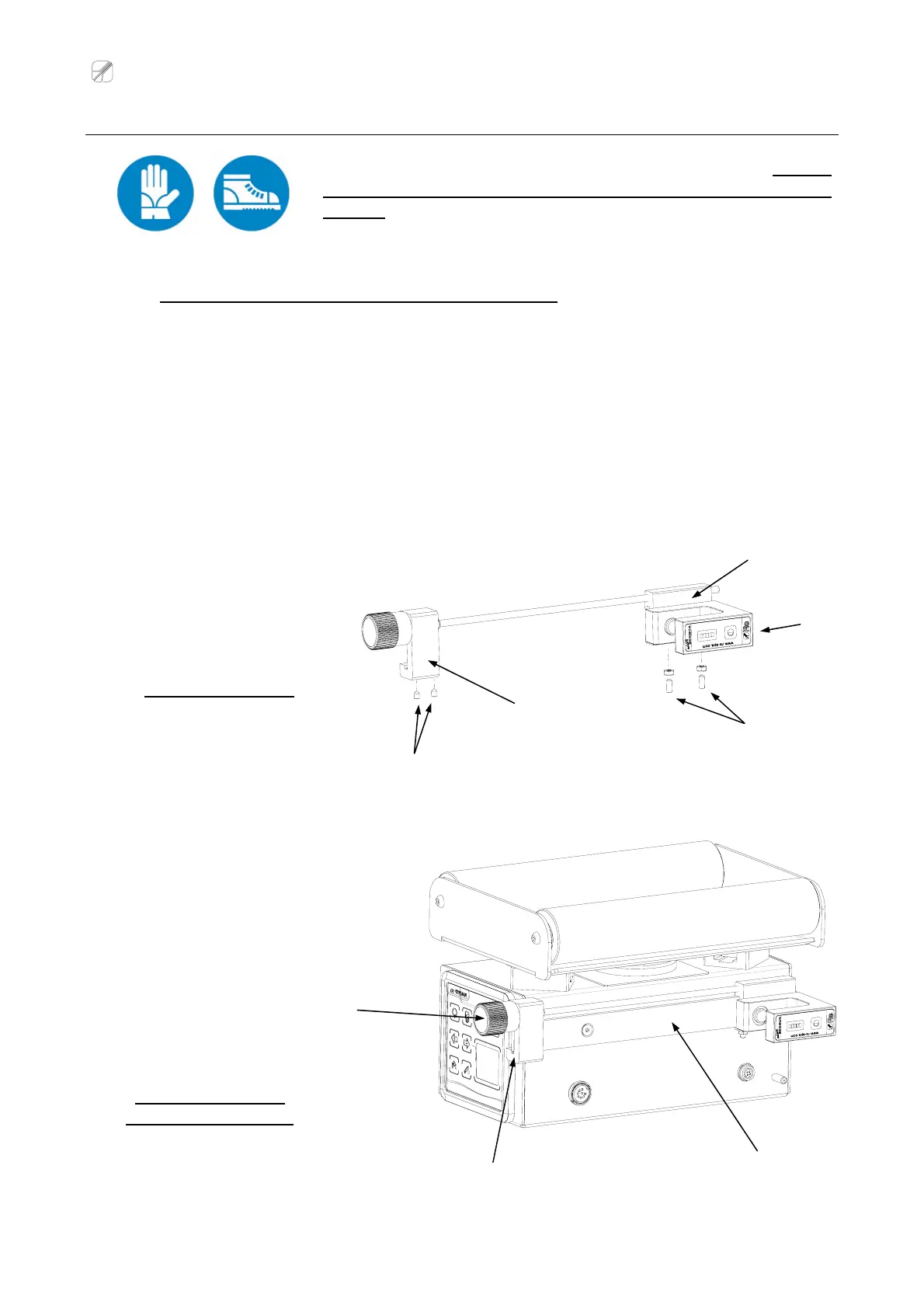Re S.p.A. WG251 SKB-C RESMART
22/11/12 2/25
Assembling the webguide on the end machine
1) Fit the SU m-25 sensor on the webguide sensor holder bar:
¾ Application with a micrometer bar (the SU m-25 sensor is already fitted on the micrometer
bar)
Fit the micrometer lock onto the sensor holder bar so that the outer side of the securing
bracket is aligned with the outer side of the sensor holder bar.
Tighten the two dowels under the securing bracket.
Screw up the positioners inserted in the slide until they are resting on the bar and then lock
them in place with the two nuts.
(All the locking elements are supplied already inserted in their relative housings)
To assemble the webguide wear safety gloves and boots and observe
all the safety norms required for the environment in which it is
installed.
MICROMETER LOCK
SU m-25
sensor
Sensor slide
Positioners
and nuts
Securing
bracket
Dowels
MICROMETER LOCK
FITTED ON WEBGUIDE
Knob for the
sensor positioning
Sensor holder bar
The outer side of the securing bracket must be
aligned with the outer side of the sensor holder bar