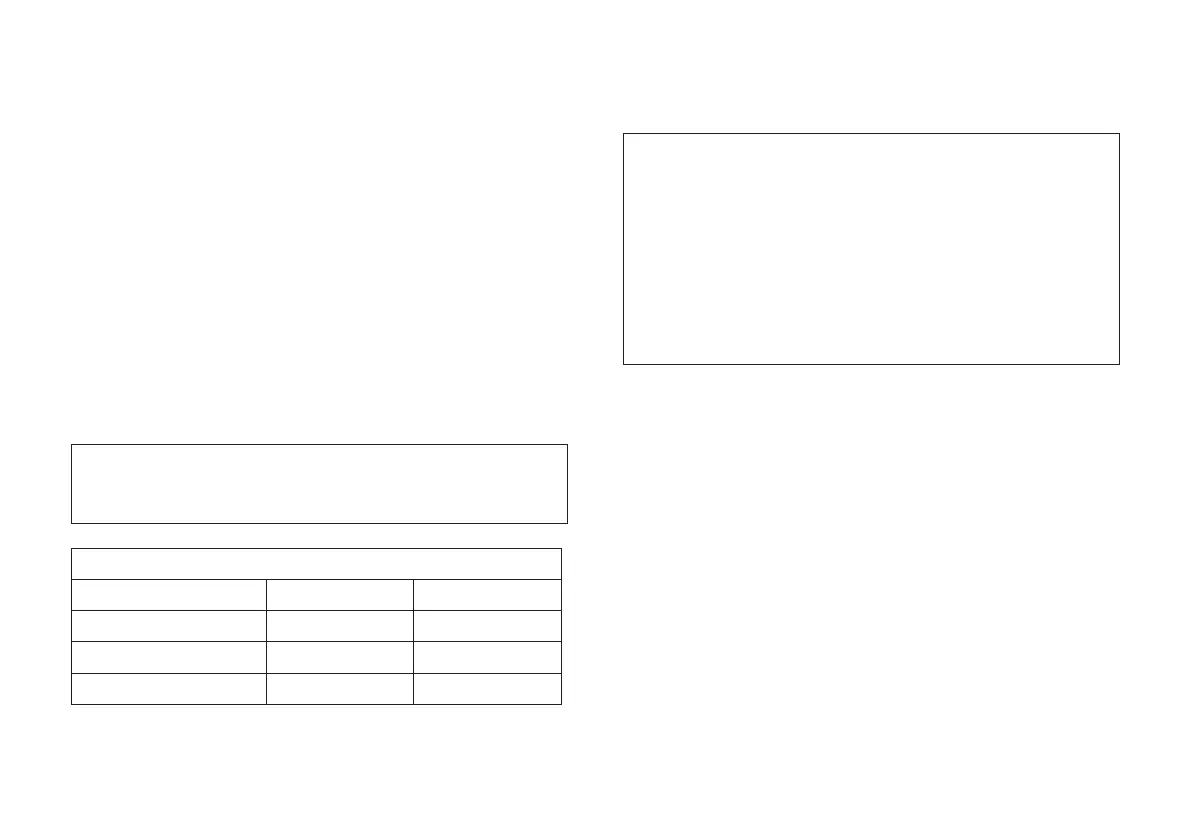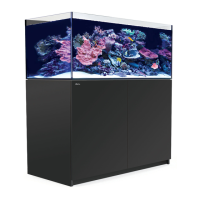Red Sea MAX
®
NANO
8
3 Unpacking the MAX
®
NANO G2 System
Please read this section carefully before proceeding.
1. Remove the EVA mat and the protective packaging from around
the top of the tank.
2. Remove the components and any packaging materials that are
packed inside the aquarium.
3. Open the accessory box and remove all of the parts for later
assembly.
Removing the aquarium
With one person positioned at either side of the box, grasp the
upper rim of the aquarium and gently lift it out and place on
the designated surface.
CAUTION: The aquarium has a bare glass bottom. Before removing the
aquarium from the box prepare a smooth, soft, clean flat
surface that can hold its weight and place the EVA mat on it.
NOTE: Every precaution has been taken to ensure the safe arrival of the
MAX
®
NANO G2 aquarium system, however before installing a new
glass aquarium it is advisable to inspect it for damage or leaks.
Place the aquarium in a suitable location and fill the tank and rear
sump to approximately 2.5cm (1”) below the top of the glass.
Leave the water standing for 15 minutes and inspect for leaks.
Syphon all of the water out before moving.
Approximate weights of Aquarium (empty)
Model Metric (kg) Imperial (lb)
MAX NANO G2 Cube 23 51
MAX NANO G2 Peninsula 27 60
MAX NANO G2 XL
38 84