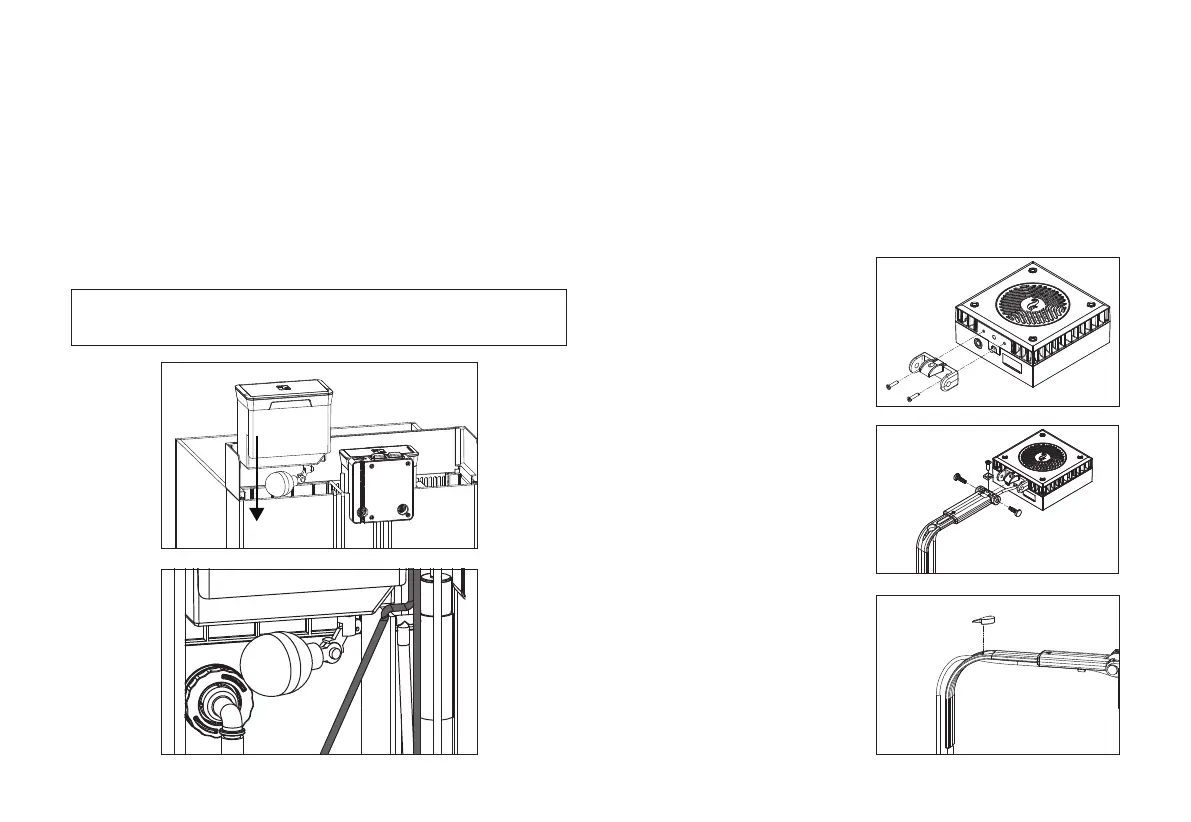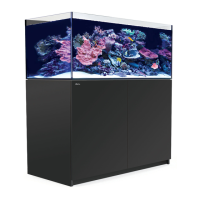Red Sea MAX
®
NANO
16
7 Automatic Top-Off (ATO):
The MAX
®
NANO G2 ATO unit is supplied fully assembled and should not
need any adjustment before installing on the system however make sure
that the float valve is at the correct angle as shown in the diagram. Hold
the circulation and skimmer pump cables to the side of the Pump Switch
Box and slide the ATO into position on the rear wall of the sump. Make
sure that the cable of the circulation pump is located in the recess at the
bottom of the reservoir.
8 Installation of LED Modules
The ReefLED
®
50 for the MAX
®
NANO G2 is attached to the mounting arm
by a swivel joint. The mounting arm is attached to the aquarium by the
hole provided for it in the top of the Pump Switch-box The complete LED
assembly can be rotated from side to side for ease of aquascaping and
maintenance of the rear sump, specifically when removing the skimmer.
1. Using the M3 screws provided,
attach the swivel connector as
shown in the diagram
2. Push the swivel connector on the
ReefLED onto the arm extension.
Insert the connector pins to both
sides and push until firmly in
position. Screw the fixing screw
into the top of the connector until
the ReefLED is secure.
3. Thread the cable through
the hole in the bend of the
mounting arm and push the
cable-hole plug into position.
NOTE: Do not add RO water to the ATO until you have the correct
amount of seawater in the system.
