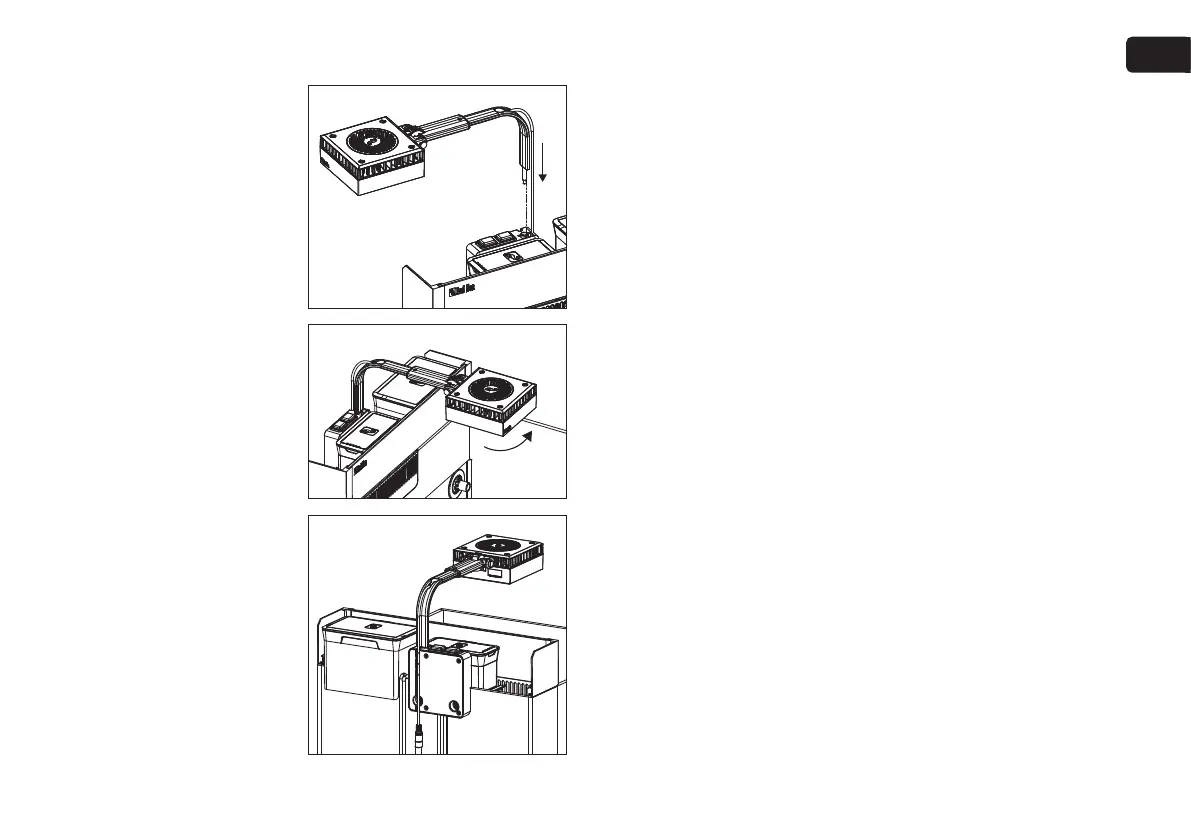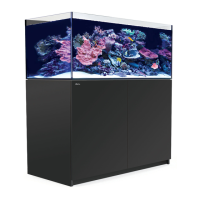17
ENG
4. To attach the LED mounting
arm to the switchbox hold it
so that the pin at the bottom
of the arm is over the hole
in the switchbox and the LED
unit is facing sideways as
shown in the diagram. Place
the cable over the back of
the aquarium.
5. Lower the pin into the hole
and when the flat part on
the arm is in resting on the
Pump Switch Box, rotate the
arm to the forward position.
Thread the cable through the
recess provided in the back of
the Pump Switch Box. Un-
tighten the fixing screw on the
top of the swivel connector.
Adjust the position of the
ReefLED until it is parallel with
the top of the aquarium and re-
tighten the fixing screw.
Find a suitable safe place to
locate the power supply, such as
in the cabinet.
Connect the DC connector from the LED unit to the power supply but do
not plug the power supply into the wall outlet until you are ready to set
up the LED unit.
