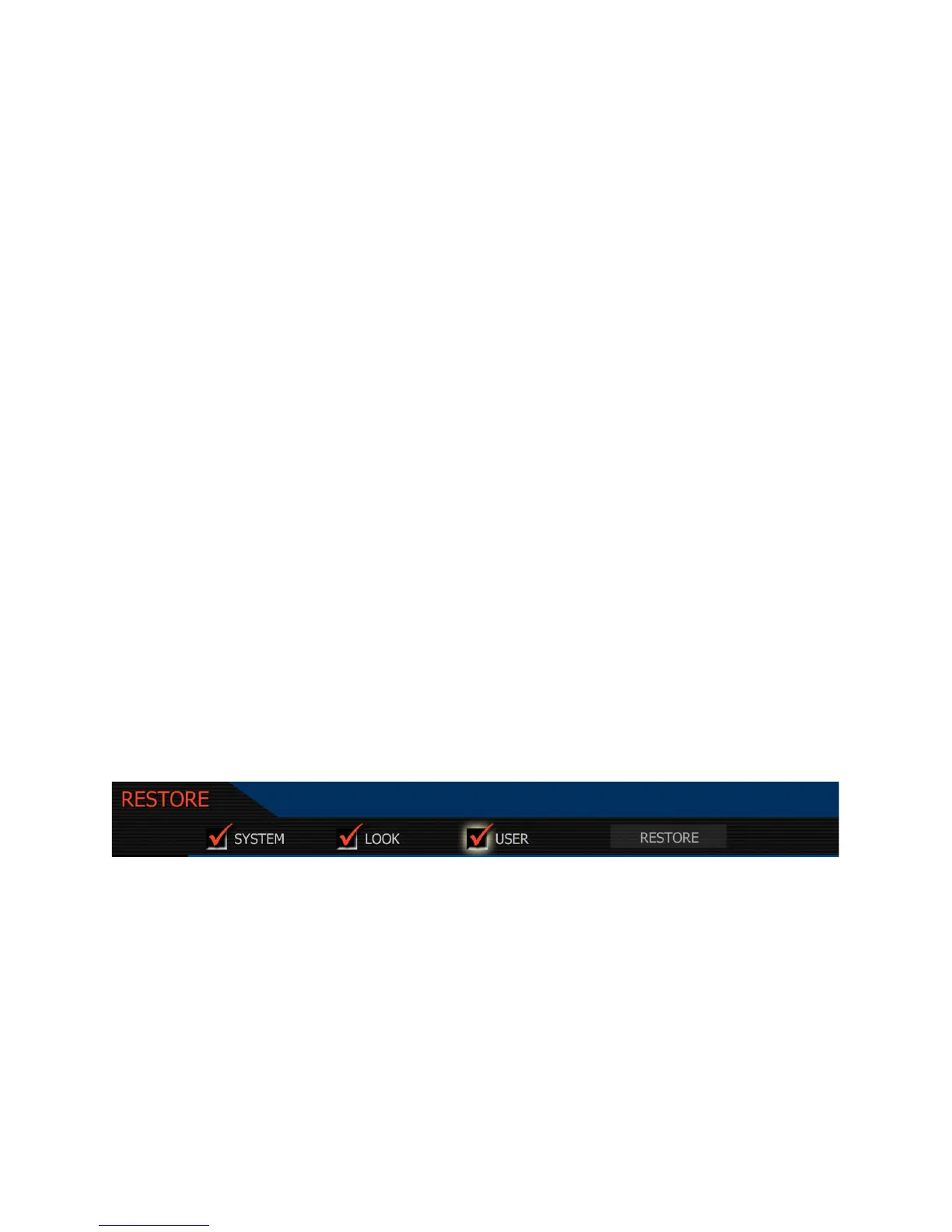Press the O.K button, and the camera monitoring outputs will report –
Starting Black Shading Calibration
The camera will then enter the Record mode, and any camera monitoring outputs will report
Calibration: Analyzing Sensor (99)
The camera records 100 frames of sensor data that is used to analyze the precise black level
of each pixel. This will take about 2 minutes. After that time the camera will report -
Black Shading: Preparing / Merging / Calculating / Writing
Finally the camera will report –
Black Shading: Installing
Installation of the new data takes about 3 minutes. The camera will then report –
Black Shading & Calibration was successful.
Please reboot the camera for the new settings to take effect
O.K
Press the joystick and power cycle the camera. This completes the Black Shading procedure.
Restore: permits camera configuration and setup data to be reset to factory default values.
System – Allows all camera configuration parameters to be reset to the factory default values.
Look – Allows all image processing parameters to be reset to the factory default values.
User - Allows all user preference parameters to be reset to the factory default values.
Restore – Press the RESTORE key to confirm the above selections.
Update SW: initiates a camera software update.