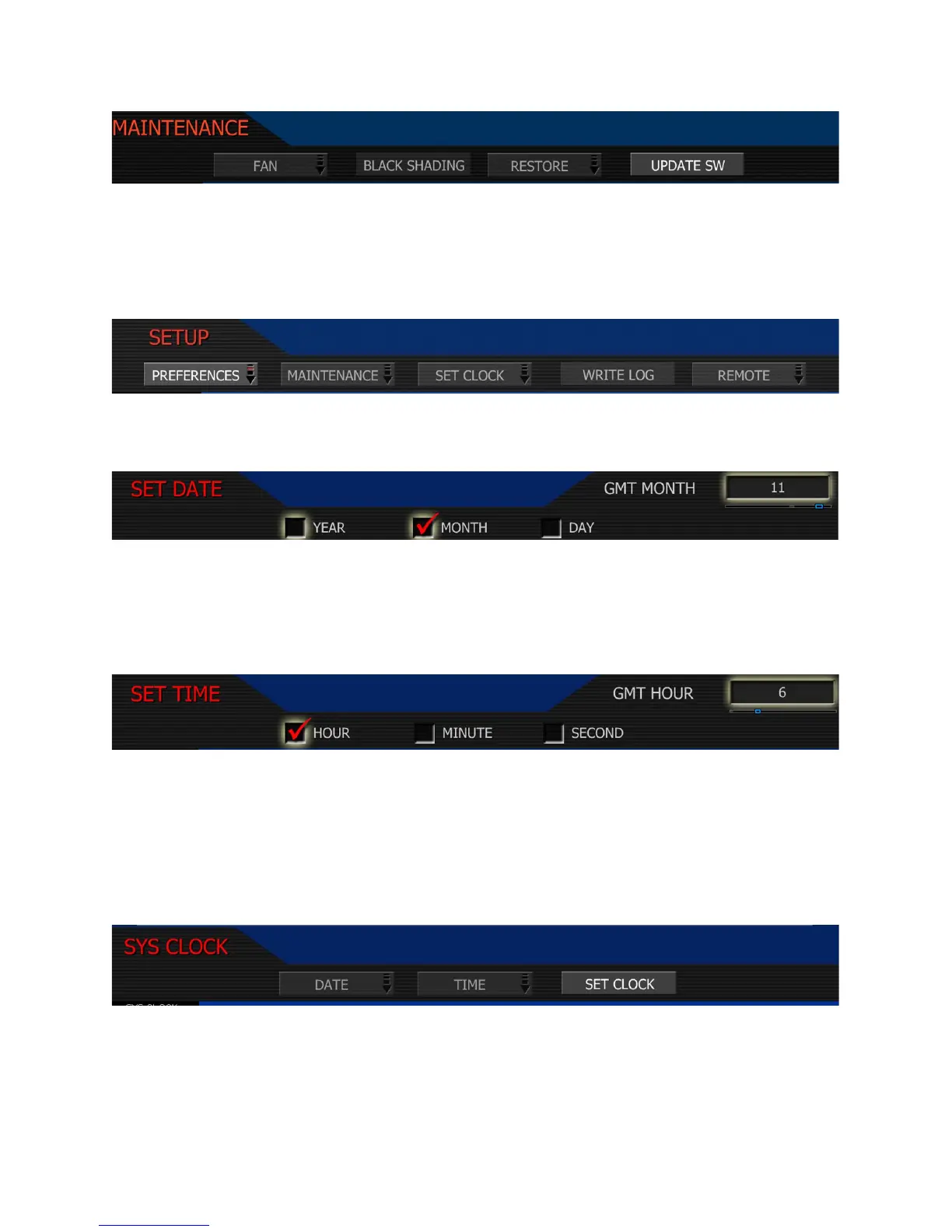Details of the upgrade procedure are provided in the following section of this Guide
Set Clock: allows the camera’s real time clock to be adjusted.
Set Date and Time to equal GMT, and then set TIMEZONE in the TIMECODE menu to –8 for
West Coast US (Pacific) time. Or set to local time, and then set the TIMEZONE value to 0.
Year – allows the operator to enter a new value for the year Range 2007 - 2020
Month – allows the operator to enter a new value for the month Range 1 - 12
Day – allows the operator to enter a new value for the day. Range 0 - 31
Hours – allows the operator to enter new value for hours (24 hour format) Range 0 - 23
Minutes – allows the operator to enter new value for minutes. Range 0 - 59
Seconds – allows the operator to enter new value for seconds. Range 0 - 59
Set Clock – loads the selected Date and Time parameters into the camera’s system memory.
Note: After pressing this key the camera will re-boot. The new parameters will take ef-
fect, and be visible as TIME CODE, on completion of the re-boot cycle.