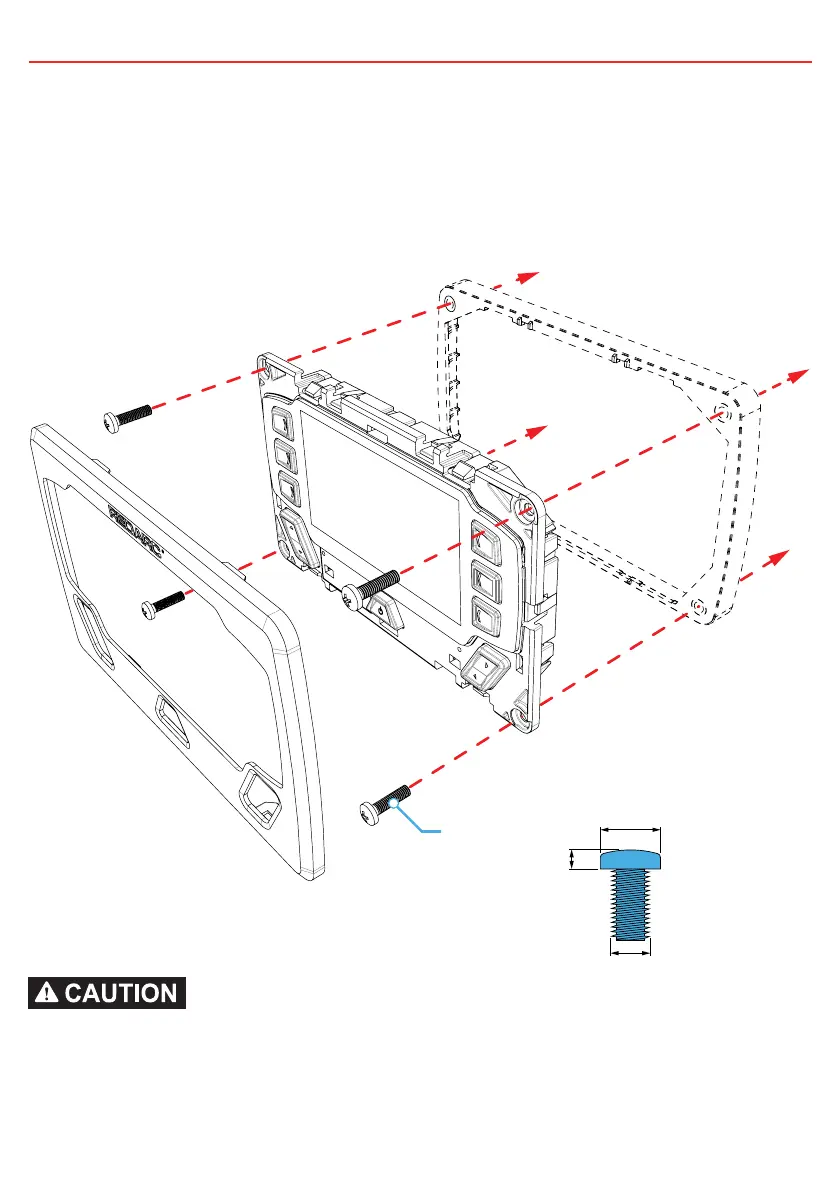2 INSTALLATION GUIDE
2.2.2 Mounting the Display
The Display should be mounted inside the vehicle (Refer to page 48 for a 1:1 cutout
template). It is however acceptable to mount the Display in any convenient location, as
long as it is protected from harsh environments such as being exposed to rain or severe
amounts of dust or full-time direct sunlight.
Ensure that the Display is not mounted in vehicle head-impact zones. Doing so may result
in injury to the driver and/or passenger in the event of an accident.
Ensure the Display is not mounted where it may distract the driver of the vehicle.
Distracting the driver may result in an accident.
Spacer
(optional)
Bezel
Display
4 x M4 or 8G
8mm Max
3.3mm
Max
4.2mm Max
13