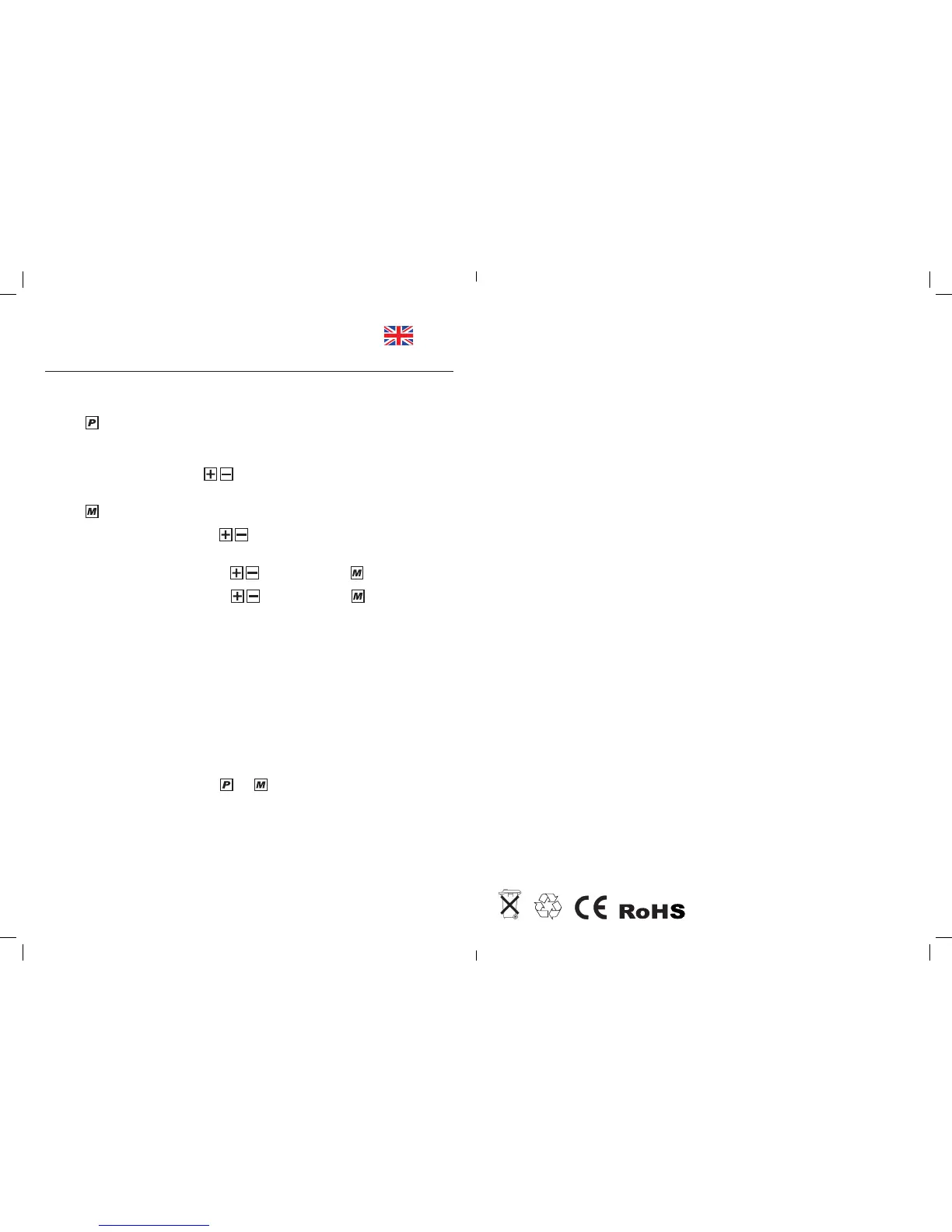10
Customer Support 0800 440 2459
Limited Warranty
RFE International Ltd warrants products to be free from defective workmanship
and materials, under normal use and service conditions, for the period of 2 years
from the date of purchase. Details of these service conditions can be found within
the product’s user manual.
In order to validate warranty dates, a proof of purchase is required. This warranty
only extends to the original purchaser and will only be covered in the country the
machine was purchased.
RFE’s obligation under this warranty is limited to replacing or repairing, at RFE’s
discretion, the product through one of its authorised service centres. All repairs for
which warranty claims are made must be pre-authorised by RFE.
This warranty does not extend to any defect caused by abuse, misuse, additions,
modifications or repairs not provided by an RFE authorised service centre.
Products used for commercial or rental purposes and/or used as store display
models are not covered by this warranty. This product is designed for
home use.
No other warranty beyond that specifically set forth above is authorised by RFE.
RFE is not responsible or liable for indirect, special or consequential damages
arising out of or in connection with the use or performance of the product or
damages with respect to any economic loss, loss of property, loss of revenues
or profits, loss of enjoyment or use, costs of removal, installation or other
consequential damages of whatsoever nature.
We advise that your product is kept in a room with a constant environment;
preventing your product from being exposed to extremes in temperature,
heat, humidity and moisture. Guidance on the correct storage of equipment is
contained within the product’s user manual.
PLEASE RETAIN YOUR RECEIPT AS PROOF OF PURCHASE.
Your statutory rights remain unaffected.
Reebok products are recyclable. At the end of its useful life please dispose of
this Reebok product correctly and safely at a local refuse site.
Recycle
1. Press button to select desired program.
2. F1 – Gender will be displayed in the Calorie/
Distance window. 1 will be shown in the
Speed/Pulse window. Press Speed
to
switch between 1 and 2. 1 = male, 2 = female
3. Press
to move to next section
4. F2 – Age will be displayed. Use Speed
to change and press mode to confirm
FAT
5. F3 – Height will be displayed. Use Speed to change and press to confirm
6. F4 – Weight will be displayed. Use Speed
to change and press to confirm
7. Hold both pulse sensors. After approximately 30 seconds the users body fat % will
be displayed as below:
In order to switch the speed/distance settings from Miles per hour to Kilometres per
hour follow the steps below:
1. Remove the safety Key
2. When the display shows “---” Press the
and keys together for 3 seconds
3. The speed window will display 8.0 for Miles per hour or 13 for KPH
4. Follow the steps 1 – 3 to select the required setting
5. Press any key to continue, the setting will be saved
IMPERIAL/METRIC CONVERSION
18 or below Underweight 23-28 Overweight
18-22 Normal Weight 29 or above Obese
Computer
