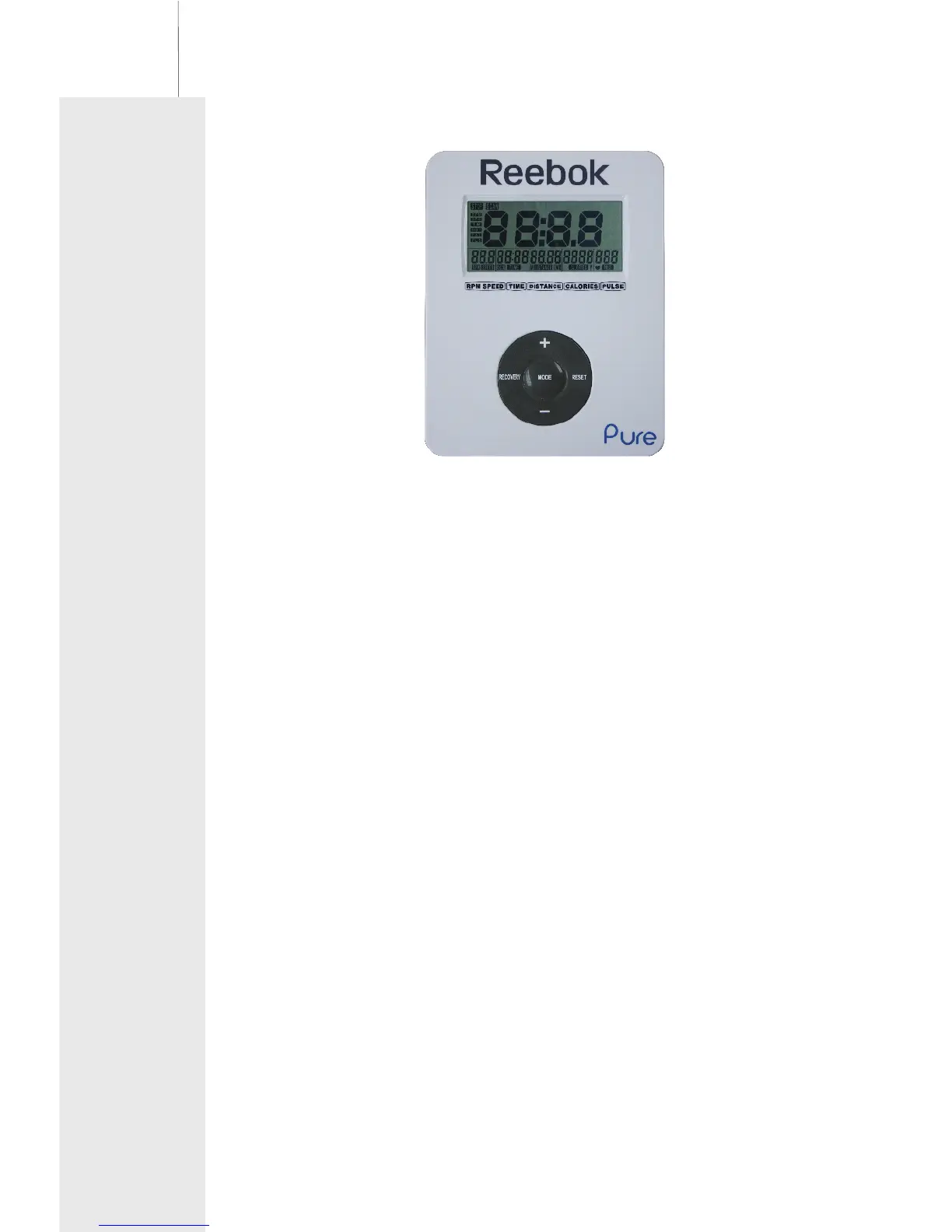08
COMPUTER INSTRUCTION
POWER ON
1. To power on, please insert the 2 AA battery into the battery compartment on the
rear of cover and power on.
POWER ON DISPLAY
TEMPERATURE : ℃(0~60℃);℉(32~99℉)。
CALENDAR : 1900/1/1~2006/1/1~2099/12/31。
CLOCK : 24 HOURS / 0:00~23:59
FUNCTION
SCAN: scans through the following every 6 seconds,
SCAN / SPEED / RPM / TIME / DISTANCE / CALORIES / PULSE / SCAN.
RPM : 0~15~999
SPEED : 0.0~99.9 KM
TIME : ount up and down are available.
DISTANCE : Count up and down are available.
CALORIES : Count up and down are available.
PULSE : 30~240 BPM.
OPERATION
After inserting the batteries the console will sound a beep for 2 seconds,
your PURE bike console is fitted with an automatic standby feature,
to turn on simply pedal.
OPERATION METHOD
You can set the time and calendar or by pressing mode set the following
0:00~99:00. C
0.00~99.50 K,
0~9990,
functions :TIME/DIST./CAL/PULSE ,the function selected can be set when it’s
flashing,set by using the +/- keys, press mode key to confirm and select
another function if required.
