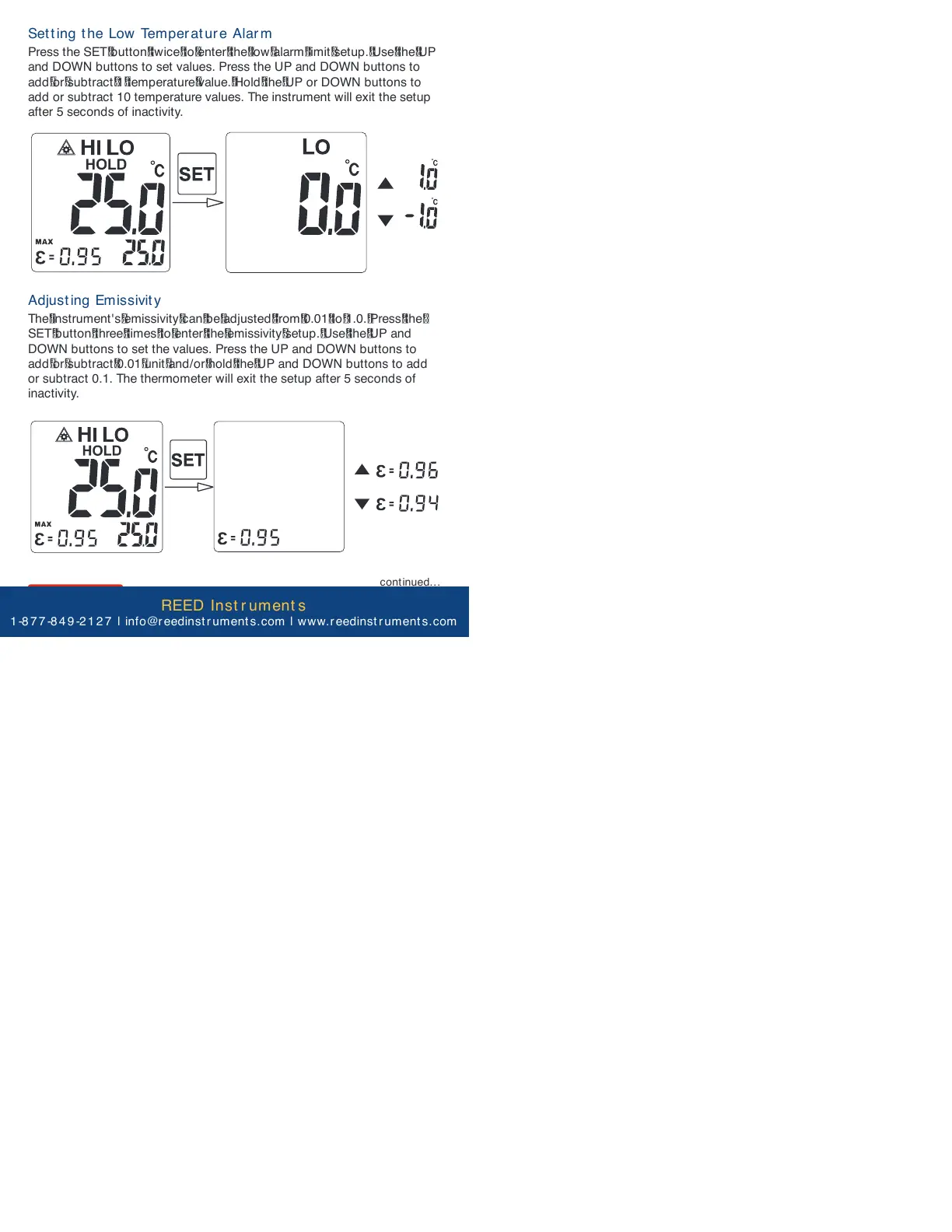1 1
www.REEDINSTRUM EN TS.com
Set t ing t he Low Temper at ur e Alar m
Press the SET button twice to enter the low alarm limit setup. Use the UP
and DOWN buttons to set values. Press the UP and DOWN buttons to
add or subtract 1 temperature value. Hold the UP or DOWN buttons to
add or subtract 10 temperature values. The instrument will exit the setup
after 5 seconds of inactivity.
Adjust ing Emissivit y
The instrument's emissivity can be adjusted from 0.01 to 1.0. Press the
SET button three times to enter the emissivity setup. Use the UP and
DOWN buttons to set the values. Press the UP and DOWN buttons to
add or subtract 0.01 unit and/or hold the UP and DOWN buttons to add
or subtract 0.1. The thermometer will exit the setup after 5 seconds of
inactivity.
continued...
REED Inst r ument s
1 -8 7 7 -8 4 9 -2 1 2 7 | info@r eedinst r ument s.com | www.r eedinst r ument s.com
