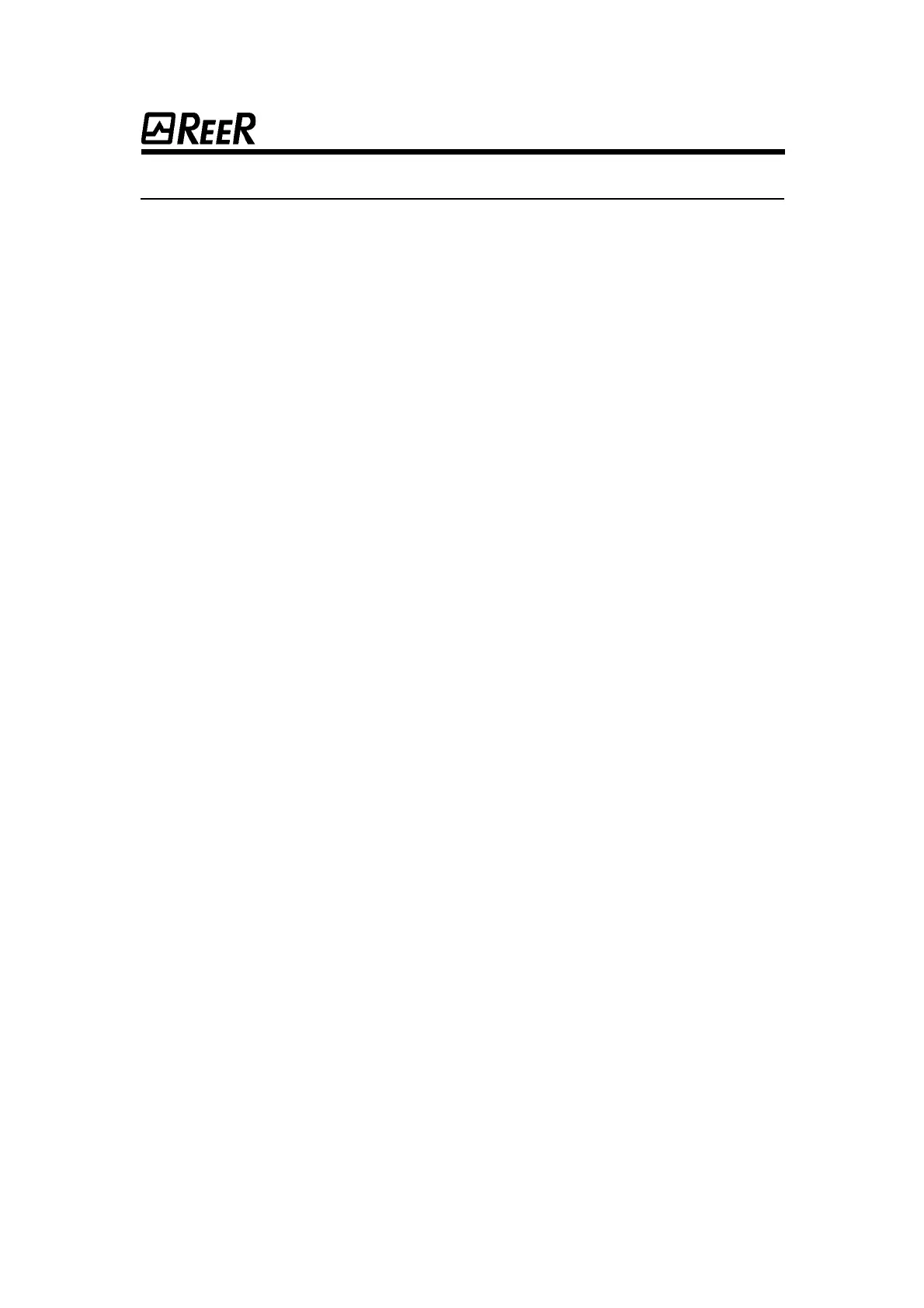TROUBLE SHOOTING
TROUBLE SHOOTINGTROUBLE SHOOTING
TROUBLE SHOOTING
Information displayed by LED’s on the emitter, the receiver and the control
unit help diagnosing malfunctions of the system.
If an unexpected alarm occurs, generate a test sequence through the test
command to check if the alarm signal is due to random electrical
disturbances. If the test activation does not solve the problem, it might be
necessary to switch off and restore the power supply.
If no improvement is observed, check the following points:
• check all the wiring;
• check that the supply features meet the ARGOLUX AS system
supply tolerance;
• check the presence of the interference suppressors connected in
parallel with the additional relay coils;
• check the correct alignment of the emitter and receiver and the
cleanness of their transparent front plates.
If the system remains out of order despite all the above mentioned controls,
please get in touch with us and provide us with the following information:
• serial number;
• purchasing date;
• working period;
• details of the installation;
• symptoms of failure.
31
3131
31
