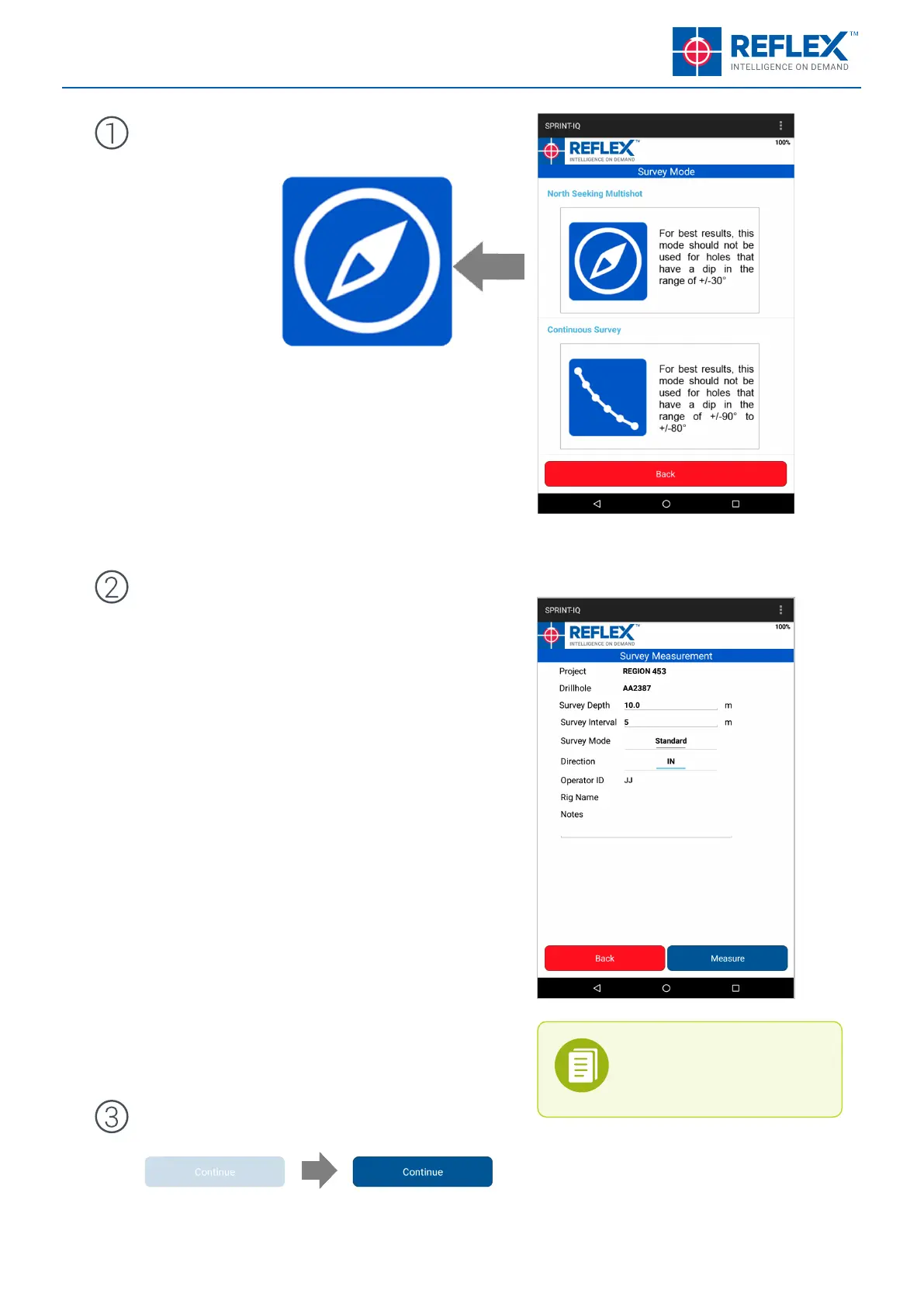Select North Seeking Multishot
Enter Depths
l Enter Survey Start Depth: Enter the
ground level or any point to start
l Enter Survey Interval: The number of
metres or feet for each measurement
l Survey Mode: Select North Seeking Refer-
ence or Manual Reference (Azimuth can
be entered)
l Enter Direction: Tap IN or OUT
l Enter Operator ID: Enter your name
l Rig Name: (optional)
l Notes: (optional)
Tap when blue
Ensure the correct Starting
True North Azimuth has
been entered.
5
© Imdex Limited November 2018
104121 RTI-MAN-0170 V1
REFLEX GYRO
| INITIALISE
SPRINT-IQ™
