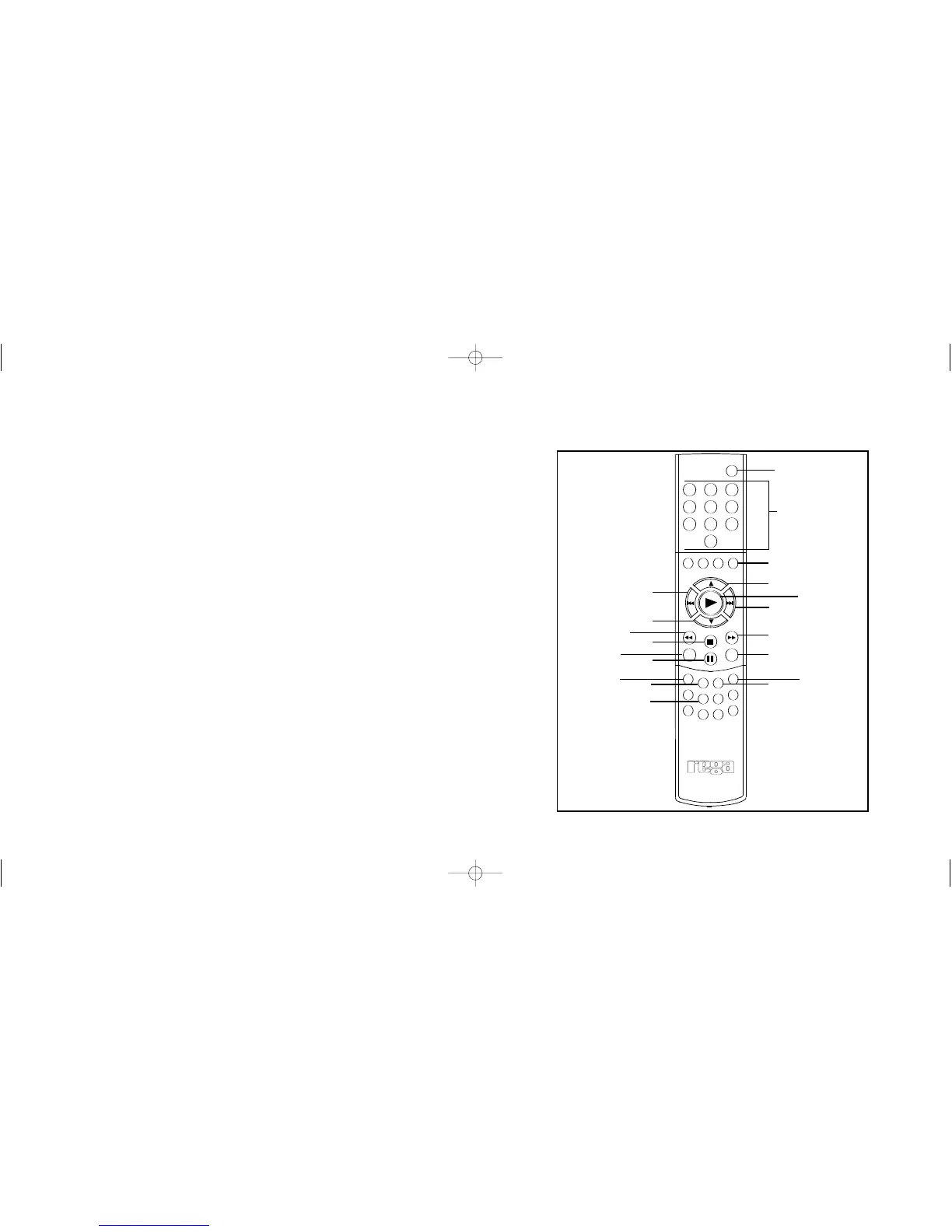Track Previous
When pressed while the disc is playing, the current track will start
again from the beginning.
Pressing again in quick succession will take you to the start of the
previous track.
Track Next
Pressing once while the disc is playing, the next track will start from
the beginning. Pressing again takes you to the beginning of the next
track after that, etc.......
If the TRACK buttons are pressed in pause and stop modes, a
specific track can be selected, and when the PLAY button is pressed
the selected track will start from the beginning. In the case of stop
mode, if PLAY is not pressed within 16 seconds of track selection, the
display will return to track 0.
>10 (for tracks above 9)
Numeric Keypad
Track previous
Volume (down)
Track next
Play
Volume (up)
>10
123
45
6
7
89
0
Display
CD Display
Stop
Pause
Program
Check
Clear
Time
Repeat
Search forwards
Search backwards
CD input
Shuffle
Repeat
Prog
Check
Clear
Time
CD
Shuffle
10
Additional CD Functions
(Remote Option Only)
9
Solar