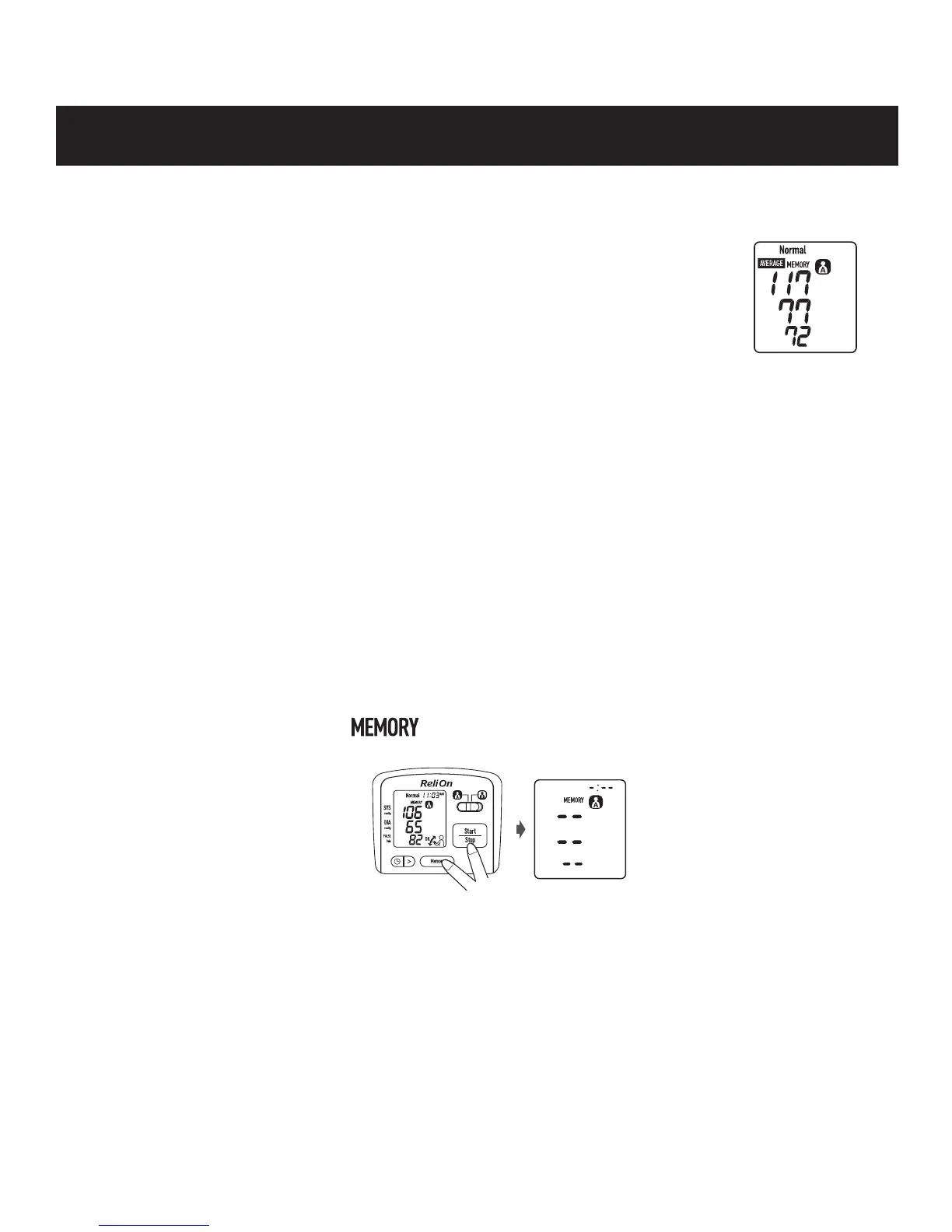19
USING THE MEMORY FUNCTION
TM
TO DELETE ALL VALUES IN THE MEMORY
The values stored in the memory are deleted by user ID.
You cannot partially delete values stored in the memory. All values for the user you
select will be deleted.
1. Select the user ID (A or B).
2. Press the Memory button to turn the monitor on.
3. When the memory symbol ( ) appears, while pressing and holding the
Memory
button, press the Start/Stop button for two seconds to delete all values in the memory.
4. Press the Start/Stop button to turn the monitor off.
NOTE: The monitor will automatically turn off after 2 minutes.
TO VIEW THE AVERAGE READING
1. Select the user ID (A or B).
2. While display off or just completing a measurement, press and hold
the Memory button for more than 3 seconds.
NOTES: • If the previous measurement was taken without setting the date and time,
the average reading is not calculated.
• If two sets of measurement values are stored in the memory for the 10
minute period, the average is based on the two sets of measurement values.
If only one set of measurement values is stored, this is displayed as the
average.
