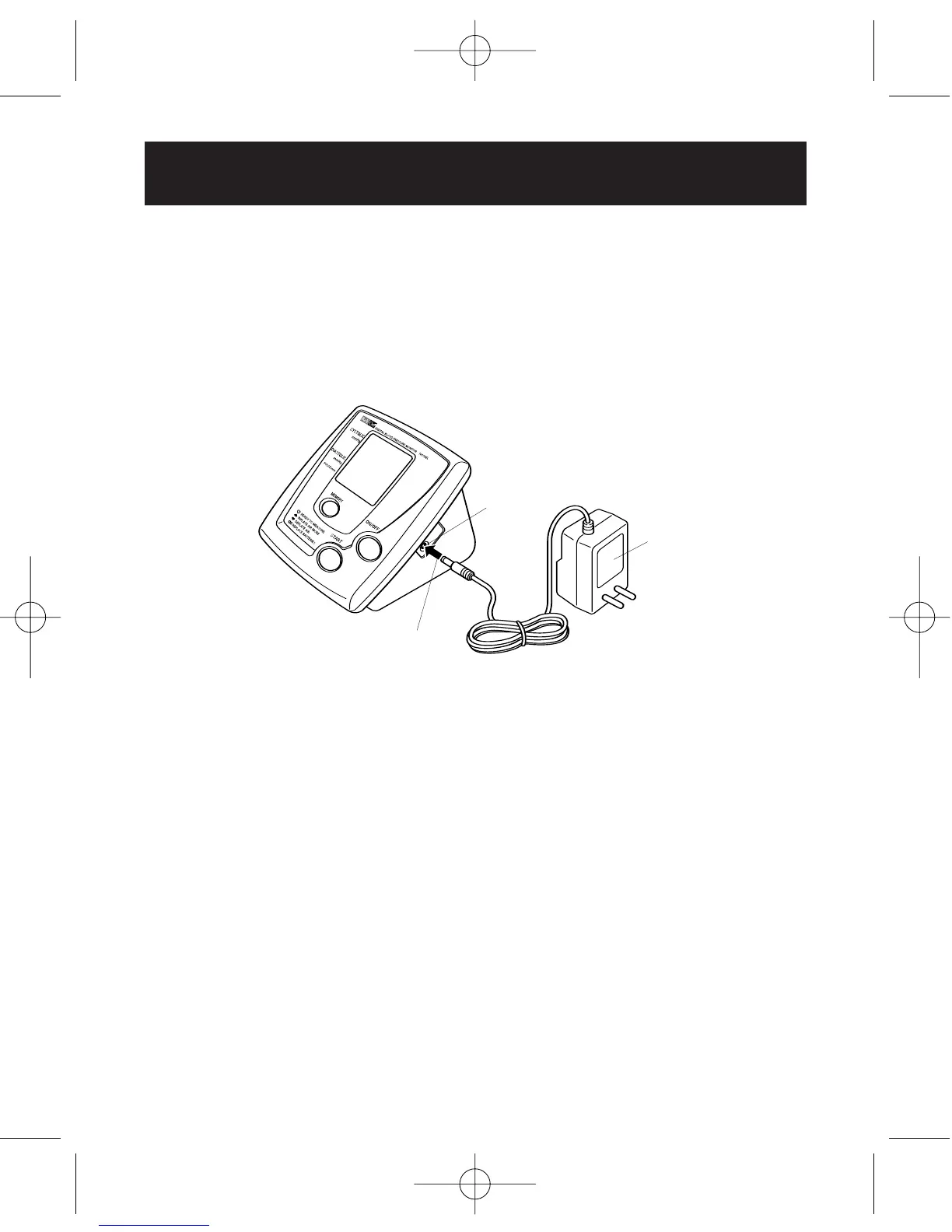8
Use only the authorized Omron AC Adapter, Model Number
HEM-ADPT1, with this monitor. Use of any other adapter
may cause damage to the monitor and will void the user warranty.
To connect the AC Adapter
① Insert the AC Adapter Plug into the AC Adapter Jack on the right
side of the monitor as illustrated.
② Plug the AC Adapter into a 120V AC outlet (60 cycles).
To disconnect the AC Adapter remove the AC Adapter from the
electrical outlet first and then remove the AC Adapter Plug
from the monitor.
NOTE: The monitor is designed not to draw power from the batteries
when the AC Adapter is used.
USING THE AC ADAPTER
Air Plug
Air Jack
AC Adapter
HEM-741CREL Rev A 4/20/05 11:43 AM Page 8