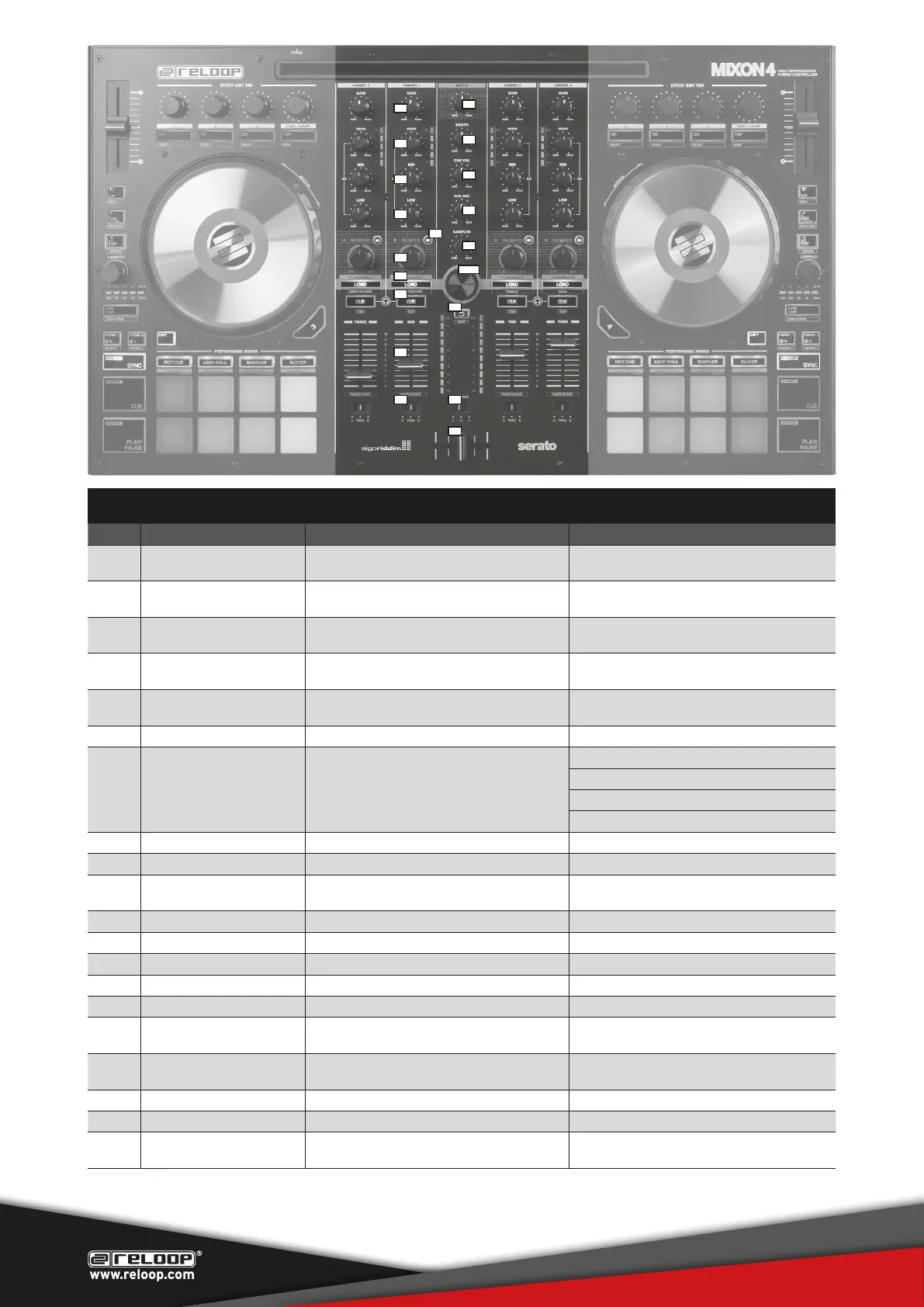NO NAME FUNCTION +SHIFT FUNCTION
1 Gain Knob
Adjusts the Gain increasement
of the corresponding Channel
2 EQ High Knob
Cut or boosts the High Frequencies
of the corresponding Channel
3 EQ Mid Knob
Cut or boosts the Mid Frequencies
of the corresponding Channel
4 EQ Low Knob
Cut or boosts the Low Frequencies
of the corresponding Channel
5 Filter Knob
Turn left for a Low-Pass Filter,
turn right for a High-Pass Filter
In Macro-FX Mode: Only the Effect Section is controlled
6 Macro-FX Button Activates/deactivates Macro-FX Mode
7 LOAD Button Loads a Track/Remix Deck into the corresponding Deck
LOAD Prepare: Adds the listed Track to your Preparation List
OPEN Prepare: Searches for the listed Track in your Lists
PANELS: Changes the Layout of all four Decks
AREA: Switches between your Global Layouts
8 CUE Button Enables Pre Fader Listening TAP: Beat Taps the Tempo of the corresponding Deck
9 Channel Fader Adjusts the Volume of the corresponding Channel FADER START: Automatically starts the corresponding Deck
10 Crossfader Assignment Switch
Routes the corresponding Channel to the A or B Side of
your Crossfader
11 Crossfader Curve Switch Adjusts the Cutting Curve of the Crossfader
12 Crossfader Used for cross cutting between your Decks
13 Master Volume Knob Adjusts the overall Volume of the Master Output
14 Booth Volume Knob Adjusts the Volume of the Booth Output
15 Cue Volume Knob Adjusts the Volume of the Headphone Output
16 Cue Mix Knob
Blends between the Cued and Master Signal
(in your Headphones)
17 Sampler Volume Knob
Adjusts the Volume of the Remix Decks
(if a Remix Deck is loaded)
18 Browser Encoder (Turn) Turn to scroll through your Browser List/Browser Tree Scrolling faster
19 Browser Encoder (Push) Opens the selected Folder in your Browser Tree
20 Back/Enter Button
Jumps back to the Browser Tree,
press again to open/close a Folder
VIEW: Selects the Browser Mode
MIXER
1
2
3
4
5
6
13
14
15
16
17
18/19
20
11
12
7
8
9
10
