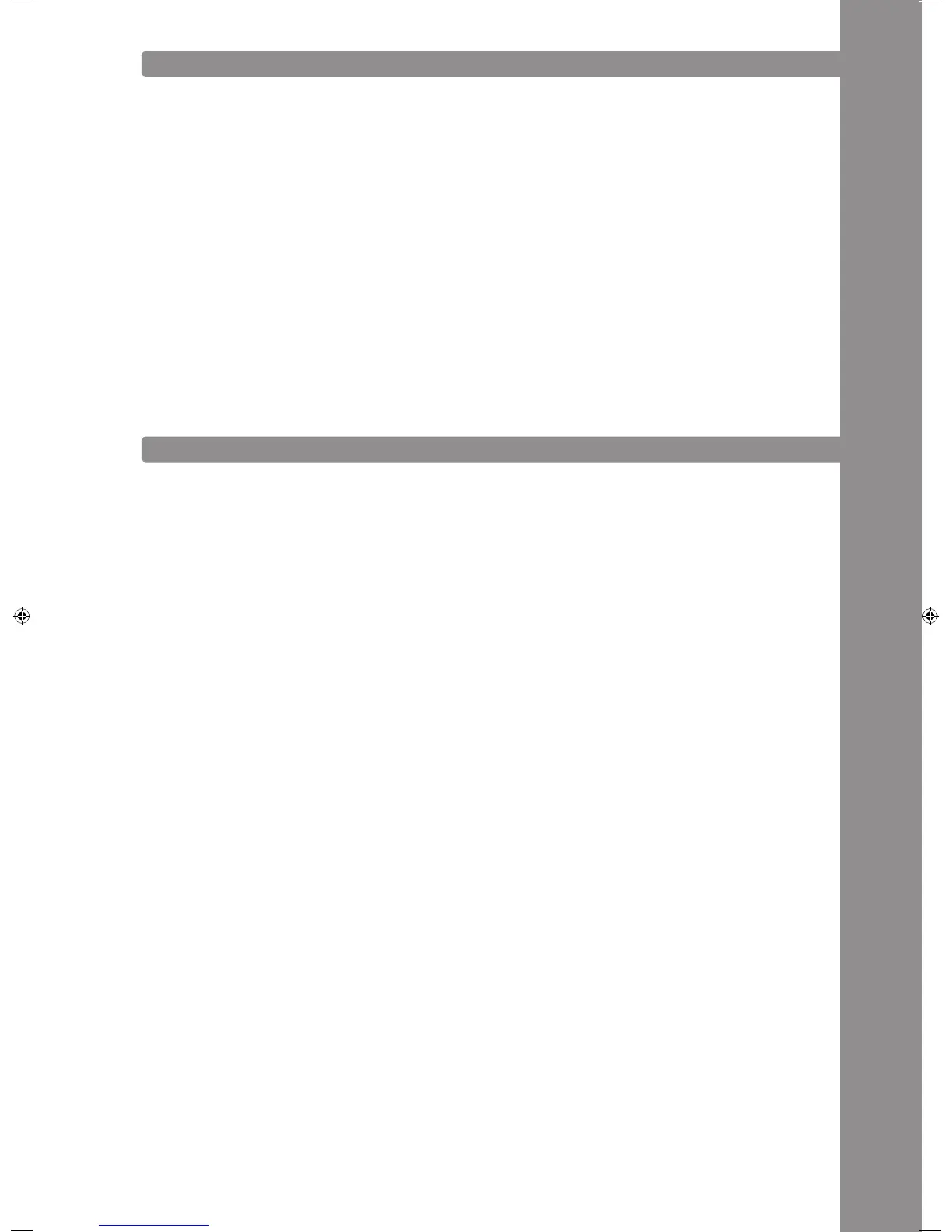ENGLISH
45
CONNECTING SEVERAL RMP-3 PLAYERS
IfyouwouldliketoconnectseveralRMP-3players(e.g.inordertocontrolDJsoftware)thefollowing
possibilities are suggestive:
• Two RMP-3 in use with TRAKTOR PRO
TheRMP-3mappingimplementedinTRAKTORPROislayedoutforchannel1-4(Channel1=Deck
A,Channel2=DeckB,Channel3=DeckC,channel4=DeckD).Whenusingtwoplayersyoushould
adjustplayer1viatheReverse/DeckSwitchButtonto„DeckACH1“forDeckA.ForDeckBtheplayer
should be switched to DeckB CH2.
Thiswaytheleftplayer1controlsDeckAandtherightplayer2controlsDeckB.Itissuggestive
to assign a hardware ID to each player which can be adjusted in the submenu under B > MIDI Set >
Name.PleasealsorefertotheTRAKTORassignmentdraftinthismanual.
• Connecting Several RMP-3 Players
WhenusingseveralRMP-3playersinordertocontrolasoftwareitispossibleto
a)underB>MIDISet>NametoassignahardwareIDtosingleplayers
b)underD>MIDIChanneltoassignachannelpresettothesingleplayers(altogether4presets,4
channelseach).
SUBMENU
BypushingtheTimeButton-7-andtheTrackWheel-4-simultaneouslyyouenterthesubmenu.By
pushingtheTrackWheelagainyouwillenterthecorrespondingsubmenu.
1. Version
Displaysthecurrentrmwareversion.
2. Playlist
If the Database Builder has been carried out for the USB drive it is possible to adjust various criteria
inordertoltertracksinthismenu.
Normal:
This is the default setting. The tracks are played corresponding to the established data structure.
Title:
If this criterion is selected it is possible to alphabetically navigate through the title names by pushing
theFolderSearchButtons-6-.ByturningtheTrackWheel-4-itispossibletocontinuouslyandal-
phabetically browse through the title structure.
Artist:
If this criterion is selected it is possible to alphabetically navigate through the artist names by
pushingtheFolderSearchButtons-6-.ByturningtheTrackWheel-4-itispossibletocontinuously
and alphabetically browse through the artist structure.
Album:
If this criterion is selected it is possible to alphabetically navigate through the album names by
pushingtheFolderSearchButtons-6-.ByturningtheTrackWheel-4-itispossibletocontinuously
and alphabetically browse through the album structure.
Genre:
If this criterion is selected it is possible to alphabetically navigate through the genre names by
pushingtheFolderSearchButtons-6-.ByturningtheTrackWheel-4-itispossibletocontinuously
and alphabetically browse through the genre structure.
Example:
Wearelookingforanartistwhosenamestartswitha„g“ontheUSBdatacarrier.UnderPlaylist
weselecttheitem„Artist“.Nowwenavigatetotheletter„g“byusingtheFolderSearchButtons
-6-.Allartistswiththeinitial„g“areshowninsequence.HoldtheTIMEbuttonandturntheJOG
WHEELtochoosethedesiredartistwiththeinitial„g“.WiththeTrackWheel-4-wecannowchoose
the desired track.
IM_RMP3_GB.indd 45 03.11.2009 09:18:39
