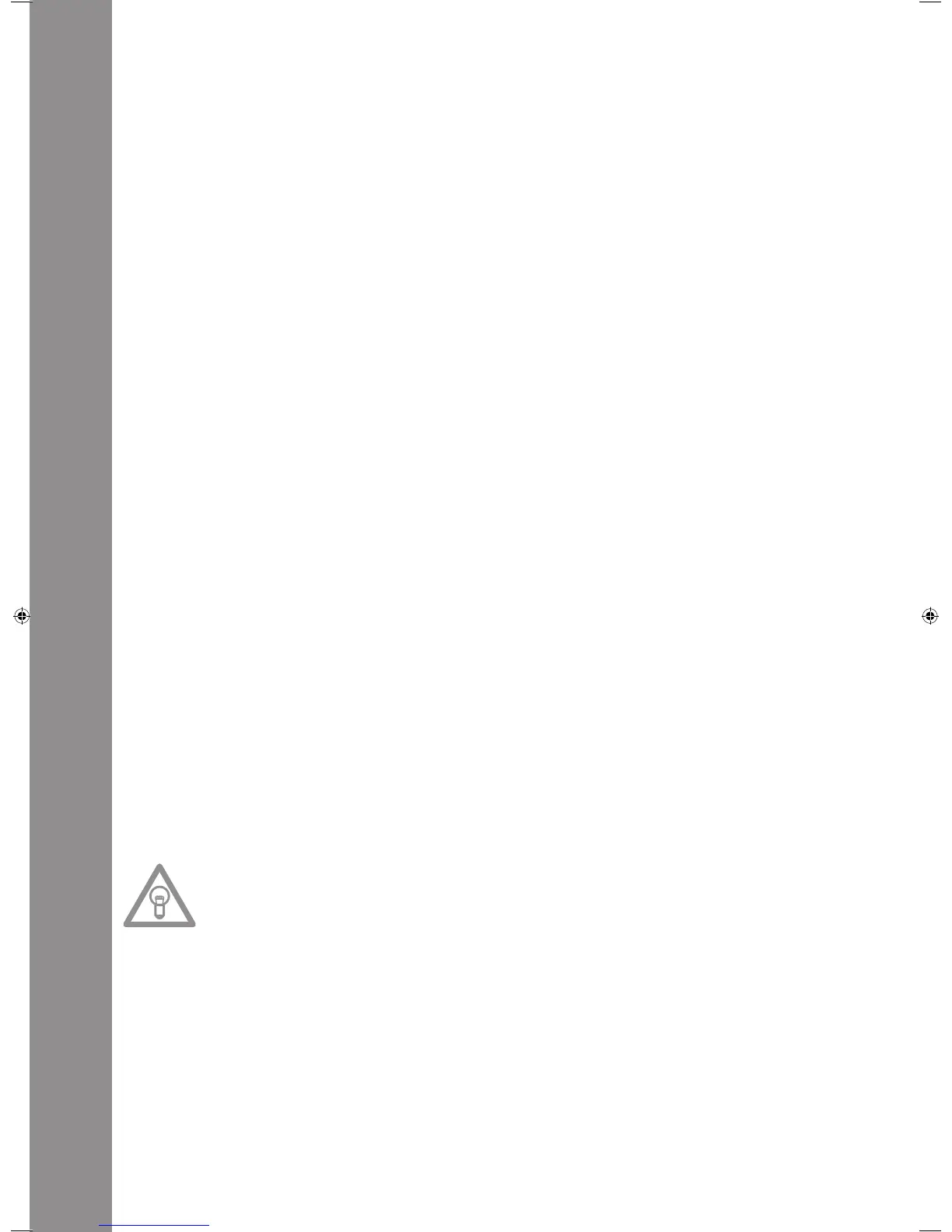ENGLISH
46
3. Sleep Time
Adjustablestand-bytimefrom0–120minutes.
4. Stop Time
Adjustableintervalfrom0,5–12secondsbetweenthetickerinformationdisplayrepetition.
5. Run Time
Adjustmentofthetickerspeedfrom50–2.000milliseconds.
6. Jog Sensitivity
AdjustableJogWheelsensitivityfrom-20-+20.
7. Pitch Bend Range
AdjustablePitchBendRangefrom+/-1%-+/-100%.Thisfeatureisadjustableindependentlyfrom
the adjusted Master Pitch Range.
8. Display Brightness
Adjustabledisplaybrightnessfrom1–10.
9. Repeat Mode
IfRepeatmodehasbeenactivated(On)onlytracksfromthecurrenttrackwillbeplayed.IfRepeat
hasbeensetto„Off“itispossibletonavigateallfoldersviatheTrackWheel-4-.
A. Information Setup
Mode1:Foldername,ID3TAGinformationwillbedisplayedinarepeatingloop.
Mode2:Foldernamewillbedisplayedonce,ID3TAGinformationwillbedisplayedrepeatedly.
B. Bit Rate
Here you can determine whether the Bit Rate should be displayed or not.
C. MIDI Set
USB = LINK/MIDI Mode:
HereitcanbeselectedwhethertheUSBport-49-shouldfunctionasMIDIdataconnectionoras
USBaudiolinkconnection.TodosoholdtheShiftButton-46-andturntheTrackWheel-4-inorder
to choose between the modes.
Pulse:MIDIsamplingrateoftheJogWheel.Itispossibletochoosebetween1.024and512.Todoso
holdtheShiftButton-46-andturntheTrackWheel-4-.
Jog Out:
ViatheJogOutfunctionyoucanadjustthedelaythattheJogWheelshouldtakeinordertosend
MIDIdata(JogWheeldatadelay)inmilliseconds.Theadjustabledelayis0–30milliseconds.Todo
soholdtheShiftButton-46-andadjustthedesiredvalueviatheTrackWheel-4-.
NOTE!
Some DJ softwares are only able to process a limited number of MIDI events per second. For these
cases this adjustment is suggestive. A value of 25 milliseconds corresponds to 40 events per
second.
Edit:
Edit On/Off:
IfEdithasbeenturnedonitispossibletoedittheMIDIparameters(MIDINote,MIDILED).IfEditis
turned off the RMP-3 sends the preset MIDI commands. Please also refer to the MIDI Mapp in this
manual.
IM_RMP3_GB.indd 46 03.11.2009 09:18:39