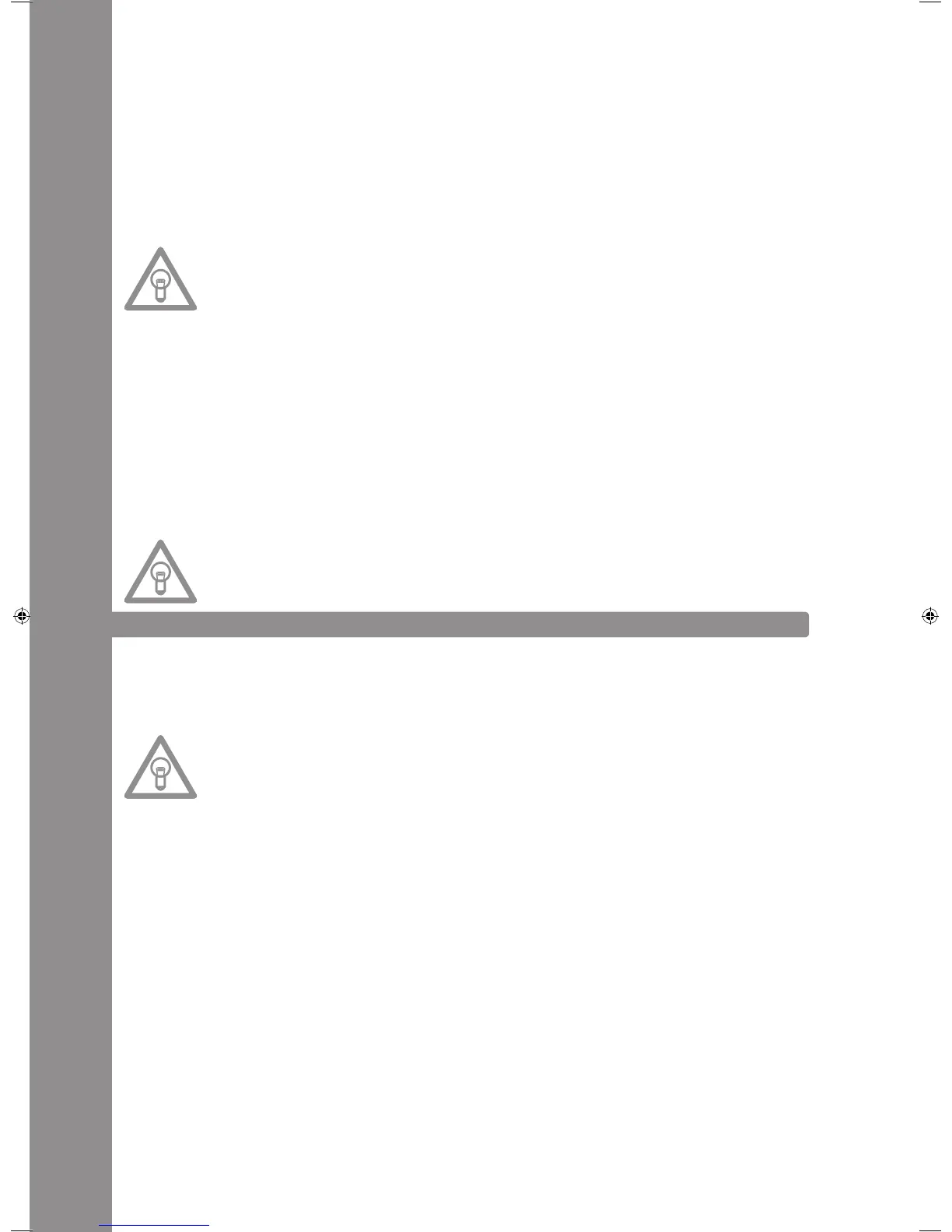ENGLISH
48
F. MIDI Note Edit
In this menu it is possible to edit the single MIDI elements and parameters.
Please also refer to the MIDI Map in this manual.
InordertochangeaparameterholdtheShiftButton-46-andadjustthedesiredvalueviatheTrack
Wheel-4-.
Example:
YouwouldliketoassignadifferentMIDIcommandtotheTapButton-38-.IntheMIDIMapyoucan
seethatTapisassignedtotheMIDIcommand03.IntheMIDINoteeEditmenuselectposition03.
NowholdtheShiftButton-46-andselectthedesirednewMIDIvalueviatheTrackWheel-4-.
NOTE!
In menu item G „Load Defaults“ you can load the defaults including the original MIDI values
with the push of a button.
G. MIDI LED Edit
WiththemenuitemMIDILEDEdititispossibletoedittheLEDs‘glowingviaMIDIparameters.Please
refer to the MIDI Map in this manual. The editing of the single parameters follows the same procedu-
reasdescribedinitemE.Pleaserefertotheexamplelistedthere.
H. Load Defaults
Withthisadjustmentitispossibletoloadtheplayer‘sdefaultsettings.Allplayersettingswillbeset
todefault.ConrmthedefaultsviatheTrackWheel-4-.
I. Exit & Save
InordertosavetheadjustedparametersandleavethemenuconrmtheExit&Savefunctionvia
theTrackWheel-4-.
NOTE!
Alternatively you can also leave the menu by pushing the Time Button -7-.
USB AUDIO LINK
ItispossibletoconnecttwoRMP-3playersinordertoplaytracksfromoneUSBsource.Onthein-
cludedCDyouwillndaspecialprogram„DatabaseBuilder“.ThisprogramanalyzestheUSBdata
carrierandcreatesspecialindexlesinorderfortheRMP-3toaccessmusiclesmoreeasilyand
quickly.Furthermoreitispossibletointeractivelysearchforcriteriasuchastitleorartist(alsorefer
tothechapter„Submenu“,item2.Playlist).
NOTE!
It is not mandatory to carry out the Database Builder in order to use it with two connected RMP-3
players but it is recommended (only PC version available).
Minimum System Requirements:
Operatingsystem: MicrosoftWindowsXP(SP3),Vista(SP2)
CPU: IntelPentium41GHzprocessororbetter,
IntelCentrinoMobileTechnology1.6GHz
RAM: 512MBRAM
HardDisk: atleast100MBfreeharddiskspacerequired
Proceed as follows:
IM_RMP3_GB.indd 48 03.11.2009 09:18:39