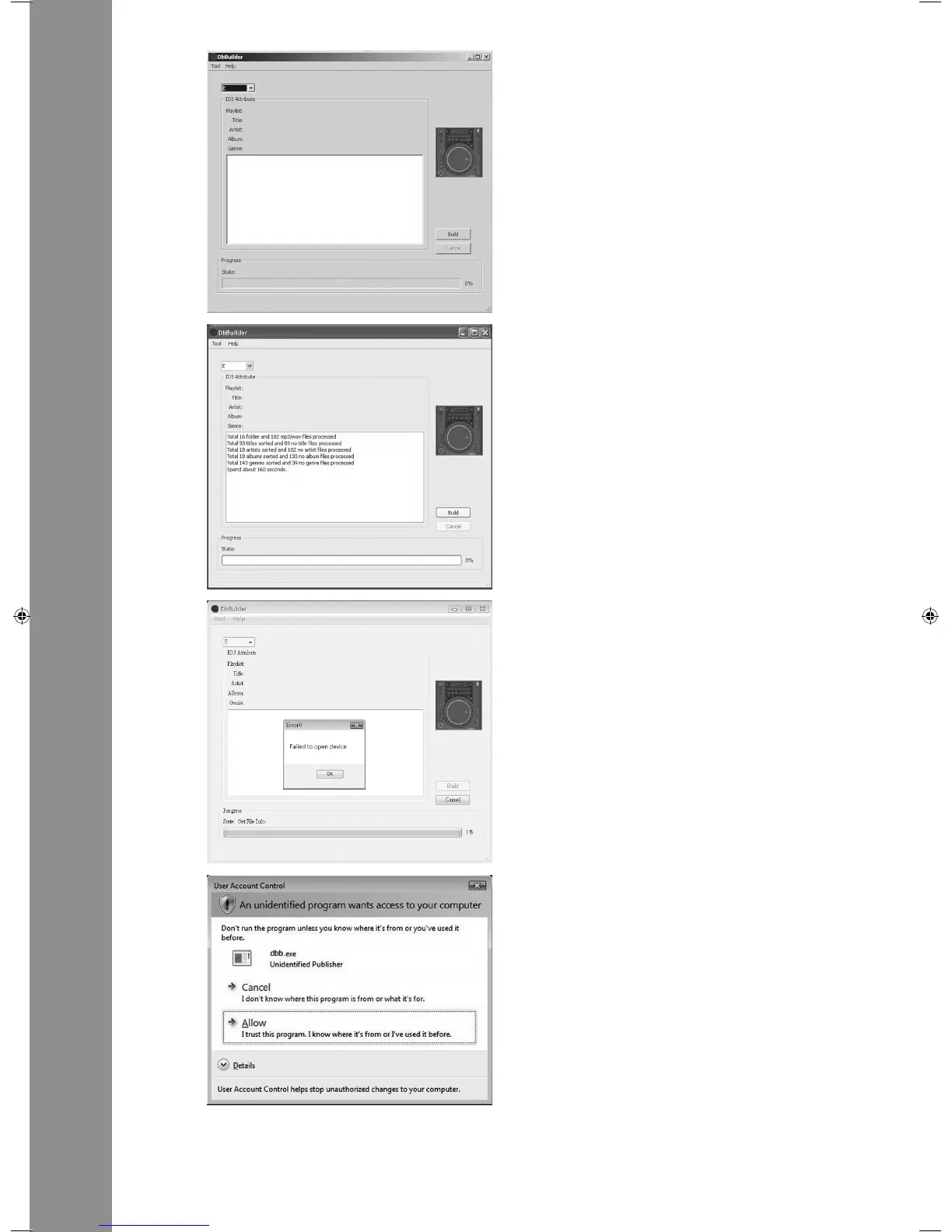ENGLISH
50
2. Applying the Database Builder
In order to apply the Database Builder and to ana-
lyze your USB data carrier proceed as follows:
Starttheinstalledprogram.Intherststepse-
lect the desired USB data carrier and then click
on„Build“.
Your USB data carrier will now be analyzed.
Afterasuccessfulanalysisyoucanclosethepro-
gram. Your USB data carrier has now been suc-
cessfully analyzed and is ready for application
with the RMP-3.
NOTE! If the Database Builder causes problems
under Windows Vista, please refer to the fol-
lowing trouble shooting.
Under Windows Vistait is not possible tocarry
out the Database Builder. This can be caused by
UAClimitation.
Click on the right mouse button in order to carry
outtheDatabaseBuilderwiththeoption„Runas
administrator“.
Asnextstepclickon„Allow“inordertocarryout
the Database Builder.
IM_RMP3_GB.indd 50 03.11.2009 09:18:43