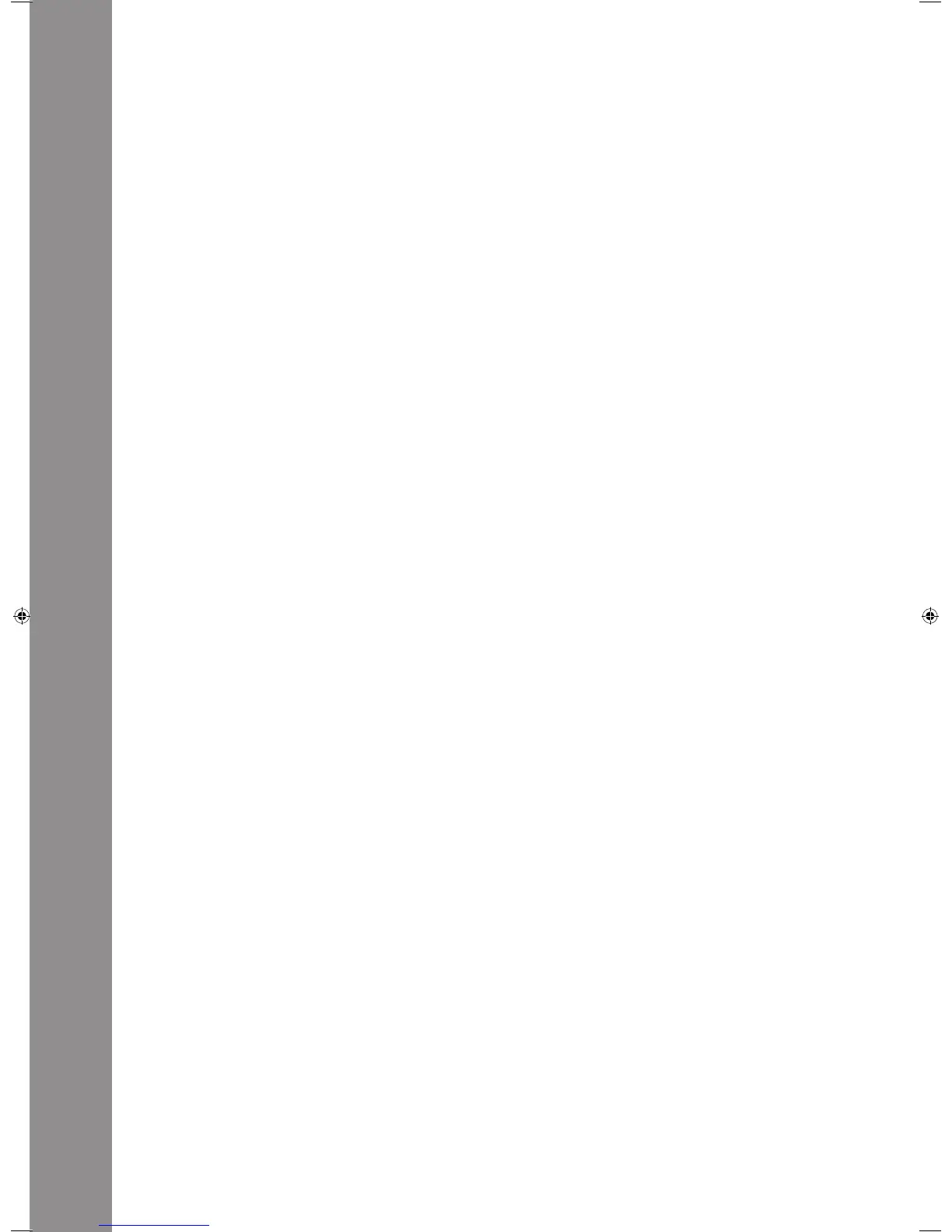ENGLISH
34
H) BPM Status
IndicatesiftheAuto BPM Counter(display reads „AutoBPM“) or manual BPM Counter(display
reads„BPM“only)isactivated.
I) BPM Display
Indicates the current BPM value of the track.
J) Dot Matrix Information Display
Indicatesthenameofthefolder,le,album,genre,artistandtitlewhileplayinganMP3CDwith
ID3TAGoranaudioCDwithCDtext.Tochangebetweenthenameofafolder,artistandtitleofan
MP3-CD,presstheTrackWheel-4-.Thisinformationdisplayanimatesavirtualdiscwhichshowsthe
directioninwhichtheCDturnsandiftheJogWheelhasbeentouchedwhileinScratchmode.While
in the pre-set menu, the necessary settings are made in the Dot Matrix Information Display.
K) CUE
IndicatesiftheplayerisinCuemode(thedisplayreads„Cue“).
L) Pause
IndicatesiftheplayerisinPausemode(thedisplayreads„||“).
M) Direction
Indicates if the player is in Forward or Reverse mode.
N) CD/MP3 Mode
IndicatesifanaudioCD(thedisplayreads„CD“)oranMP3-CD(thedisplayreads„MP3“)isplaying.
O) Auto-Cue Status
IndicatesifAuto-Cueisactivated(thedisplayreads„AutoCue“).Tode-/activateAuto-Cuepress
andholdtheSingle/Continuebutton-8-fortwoseconds.
P) Play Mode
IndicatesiftheplayerisinSinglemode(thedisplayreads„Single“)orinContinuemode(nothing
ondisplay).
Q) Reloop
IndicatesiftheplayerhasstoredaloopwhichcanbepromptedwiththeReloopbutton-14-(the
displayreads„Reloop“).When„Reloop“ashes,theloopisactive.
12. Loop In Button
ActivatetheLoopInButton-12- tosetthestartpointofaloop(endlessloop)andalsotoseta
current Cue Point. In order to newly set the Loop-In point push the Loop In Button while the loop is
activated.
13. Loop Out Button
ActivatetheLoopOutButton-13-tosettheendpointofaloop(endlessloop).IftheLoopInButton
waspreviouslyactivated,theplayergoesintotheLoopmode(seamlessloop)-thedisplayreads
„Reloop“.Toexittheloop,presstheLoopOutButtonagain.
>>Formoreinformationaboutloopsgotothechapterentitled„Sampling“.
InordertonewlysettheLoopOutpointpushandholdtheLoopOutButtonforapproximately2
seconds.NowyoucanshortenandlengthentheLoopOutpointbyturningtheJogWheel.
14. Reloop Button
PresstheReloopButton-14-fortheplayertoreturntothelastloopthatwasplayed.Toexitthe
loop,presstheLoopOutButtonagain.
>>Formoreinformationaboutloopsgotothechapterentitled„Sampling“.
15. CUE/Sample Banks 1-4
WheninPlaymode,theCue/SampleBanks1to4-15-canbeusedasHotCuebuttons.Oncethe
SamplermodehasbeenactivatedbyusingtheSamplerButton-17-theplayerwillplaysamplesfrom
thebankssimultaneouslywiththeplayback.Foreverybank,a5-secondsamplecanbesavedand
playedback.PressoneoftherespectiveBankButtons1to4totriggerthepreviouslystoredCue
Points or samples.
>>Formoreinformationaboutloopsgotothechapterentitled„Sampling“.
IM_RMP3_GB.indd 34 03.11.2009 09:18:37