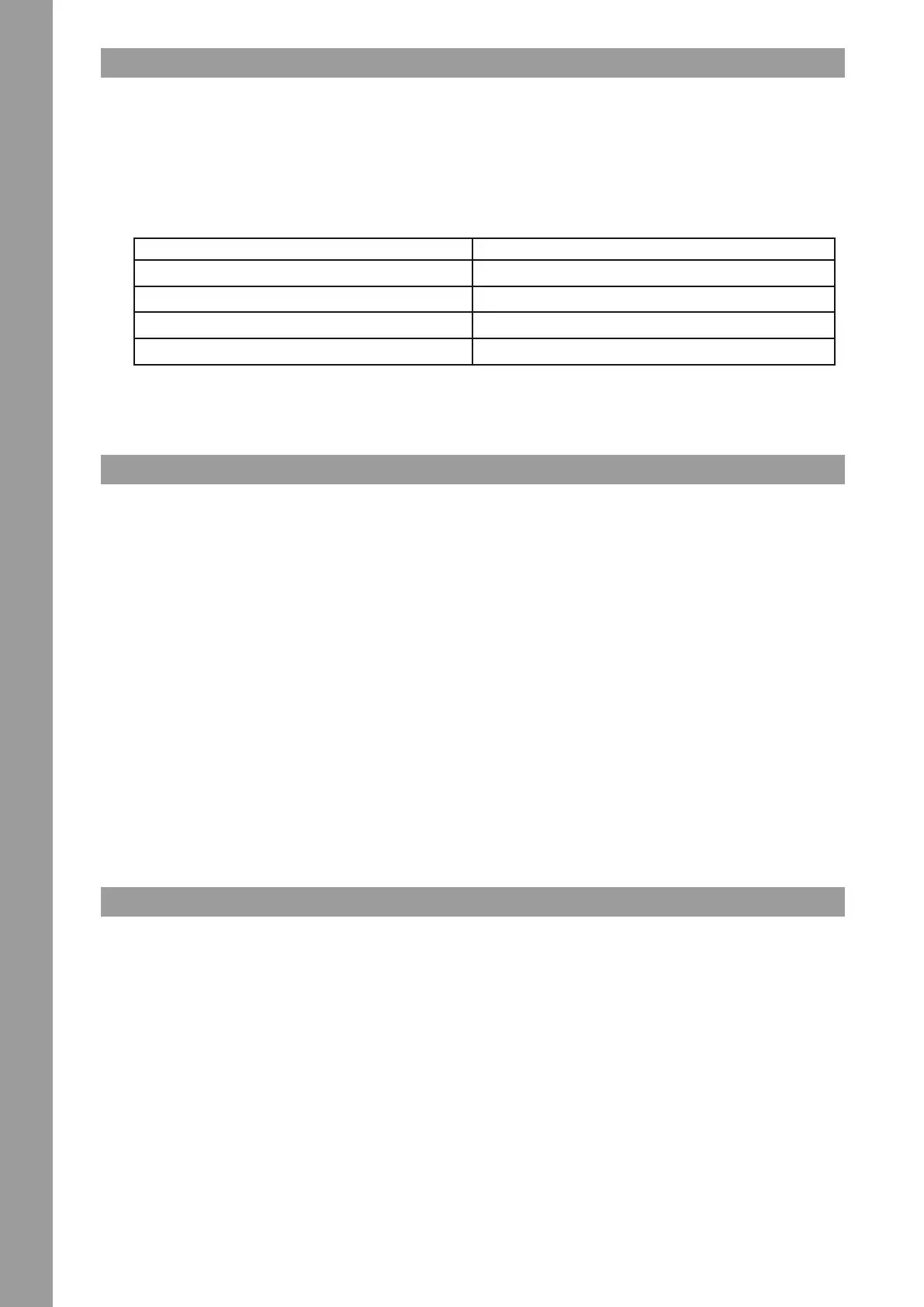10
ENGLISH
SETTING UP & CONNECTIONS
1. Attach the Turntable -1- to the motor. To do so, place the Turntable onto the Hub -2-.
2. Place the supplied slipmat above the Hub -2-, onto the Turntable.
3. Place the Balancing Weight -15- onto the Pick-Up Arm.
NOTE! The Balancing Weight Scale -14- must face toward the DJ.
4. Screw the Headshell with Pick-Up System -9- into the Pick-Up Arm -10-. The pick-up system is easy to exchange if required:
a) First loosen the fastening screw on the headshell and disconnect the cable of the supplied pick-up system.
b) Remove the old pick-up system from the headshell.
c) Now connect the leads of the pick-up system and observe the assignment of wires:
d) Tighten the fastening screws to the headshell.
5. Connect the Audio Output Cable -16- to the audio input of your mixer and connect the GND Grounding Cable -17- to the grounding screw of your mixer.
6. If required, connect a remote control to the Connection for Remote Control -18-.
7. Connect the mains line to connecting socket -19- and an outlet.
OPERATION
1. Balancing Weight
Bring the Pick-Up Arm Lift -12- to the „DOWN“ position. Guide the Pick-Up Arm -10- just in front of the Turntable -1-. Adjust the Balancing Weight
-15- by turning it clockwise as such that the Pick-Up Arm does not lean up nor down, i.e. it should be balanced parallel to the record. Then return
the Pick-Up Arm to its rest -11-. Set the Balancing Scale -14- of the Balancing Weight as such that the „0“ position is above the marked line. Conti-
nue turning the Balancing Weight clockwise until the scale indicates the value which corresponds to the recommended stylus force of the pick-up
system.
2. Anti-Skating Wheel
Adjust the Anti-Skating Wheel -13- as such that the value of the stylus force corresponds to the stylus force of the pick-up system.
3. Power ON
After carrying out all connections, turn on the device via the ON/OFF switch -4-; the turntable‘s illumination is activated.
4. Play
Place a record onto the slipmat on the Turntable -1-. Use the 33/45 Selectors -6- to set the correct speed. The LED of the respective selector
illuminates. Activate the START/STOP Button -5-. Remove the headshell with the Pick-Up System -9-. Now bring the Pick-Up Lift -12- into the “UP”
position and move the Pick-Up Arm -10- just above the desired position of the record. Then bring the Pick-Up Lift “Down”, so that the Pick-Up Arm
is lowered into the vinyl groove.
NOTE! It is possible to leave the Pick-Up Lift permanently in “Down” position and to lower the Pick-Up Arm manually onto the desired position.
When doing so, be sure not to damage the stylus of the Pick-Up System.
5. Stylus Illumination
Use Switch -7- to activate the stylus illumination, if required, to be able to see the groove of the vinyl more clearly. Deactivate the stylus illumina-
tion by pressing the lamp down until it locks into place.
6. RPM Fine-Tuning
Use the Pitch Fader -8- to steplessly adjust the speed of the record. If you wish to play the vinyl in original speed, bring the Pitch Fader into position
„+/- 0%“.
TECHNICAL SPECIFICATIONS
Model: ................................................ 2 speeds, fully manual
Drive: ................................................. quartz-controlled direct drive
RPM: .................................................. 33 1/3 and 45 RPM.
Start/Stop time: .............................. <1 sec.
Starting torque: ............................... > 1000 g/cm
Flutter: .............................................. < 0.15% WRMS
Dimensions: ...................................... 450 x 352 x 144 mm
Weight: .............................................. 6.75 kg
Reloop
Global Distribution GmbH, Schuckertstr. 28, 48153 Muenster / Germany
Fax: +49-251.6099368
Subject to alterations.
Illustrations similar to original product.
Misprints excepted.
Colour: Channel and Polarity:
White (L+) left, plus terminal
Blue (L-) left, minus terminal
Red (R+) right, plus terminal
Green (R-) right, minus terminal