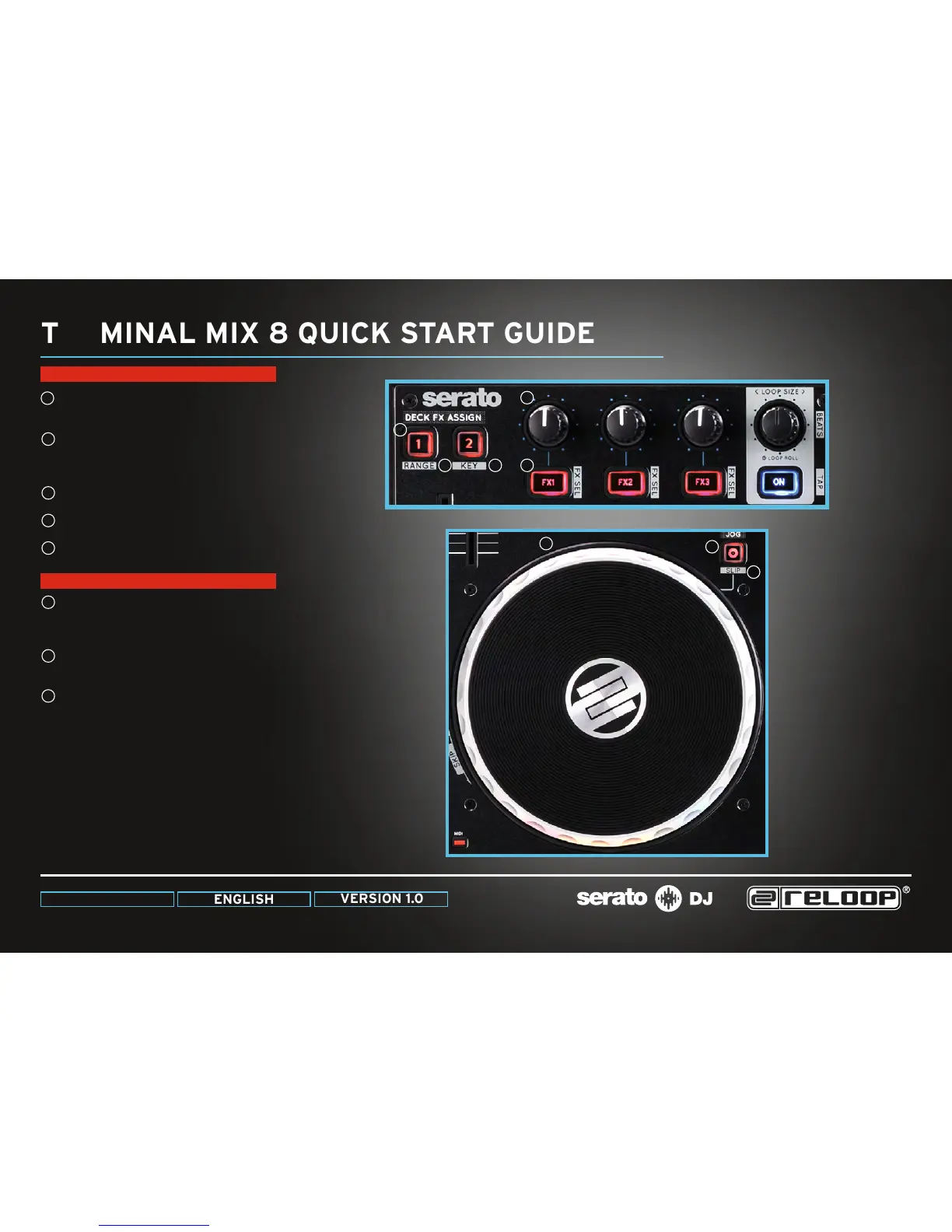There are three effects per FX rack which can be
used on thier own or in a chain
FX ASSIGN
Assigns either of the two FX racks to the left or
right active decks
SHIFT + 1 selects through pitch ranges
SHIFT + 2 turns Keylock ON / OFF
SHIFT + FX ON/OFF button navigates through
FX selection (1 press per effect)
JOG
When Jog button is lit, scratch mode is
enabled
SHIFT + JOG
Enables slip mode
SHIFT + Jog wheel
Quickly skip through your track (Fast search)
FX RACKS
JOG WHEEL
1
1
2
2
3
3
4
4
5
5
6
6
7
7
8
8
